4-4 about using a host as a cluster resource, 4-5 about using a shared volume group, About using a host as a cluster resource – HP StorageWorks XP48 Disk Array User Manual
Page 64: About using a shared volume group
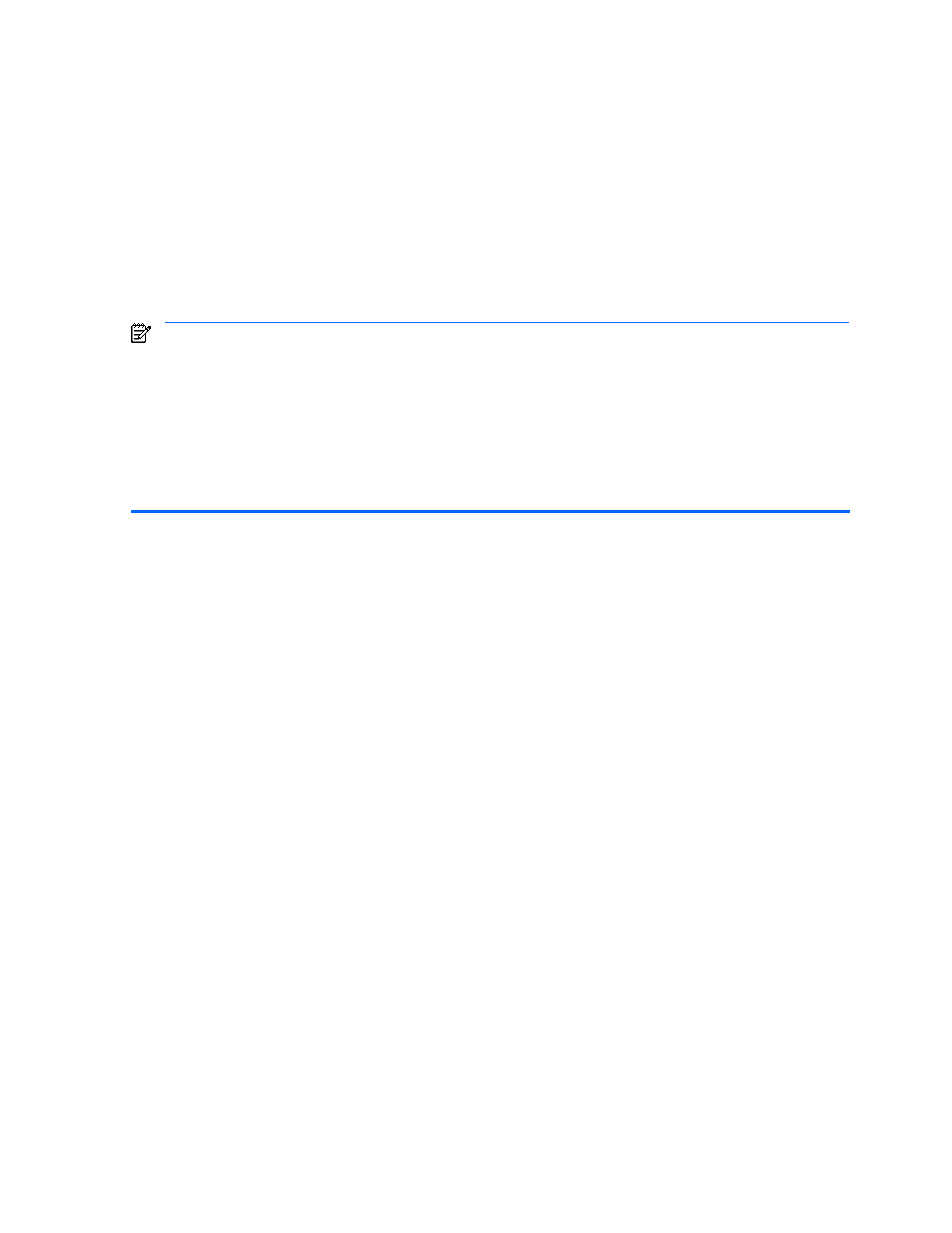
Working With OS-Based Constraints 64
Default value: check=false
#: Depending on the cluster management software, if a standby configuration is used and this setting is
specified so that the file system is checked at startup, it may take time to switch the server when an error
occurs. To avoid this, the setting must be changed so that the file system check is not performed at startup. For
details, see the documentation for the cluster management software.
Restrictions on creating a file system
•
Size of a physical partition is specified so that a file system with the maximum size (128 GB
#1
) designated
by Provisioning Manager can be created on a single disk.
To specify manually, use the -s option of the mkvg command.
Setting value: 128 MB
Default value: automatically specified 4 MB for AIX
®
5.1, as a value from 1 to 1,024 MB for AIX
®
5.2 (see
Note 1 and Note 2)
NOTE:
•
1: The actual size is smaller than 128 GB. The maximum size of a file system or a device file to be created on a single
disk (LU) is as follows: 128 MB x 1,016 (the maximum number of physical partitions within a single disk) = 127 GB.
When you want to add or expand a disk whose size exceeds 127 GB, use the -t option of the chdev command to
change the maximum number of physical partitions for the corresponding volume group. Note, however, that the
higher the maximum number of physical partitions, the fewer the number of times the disk can be expanded. For
details, see the relevant OS and command reference documentation.
•
2: Minimum possible size for the physical partition is specified so that the specified physical partition size x 1,016 (the
maximum number of the physical partitions within a single disk) can cover the disk space. In the RAID system, a disk
corresponds to an LU that is recognized as /dev/hdiskN rather than to a physical disk.
•
The maximum number of physical partitions to be allocated to a logical volume is specified so that a file
system with the maximum size (128 GB
#
) designated by Provisioning Manager can be created.
Supplementary note: To specify manually, use the -x option of the mklv command.
Setting value: 1,024
Default value: 512
# 128 GB / 128 MB (size of a physical partition) = 1,024
4-4-4 About Using a Host as a Cluster Resource
To handle a host managed by Provisioning Manager as a resource of the cluster management software
(HACMP), the volume group must be disabled, and the file system must be unmounted.
If you do not perform these operations, the file system may be damaged and the system may stop. For details
about the settings, see the relevant OS documentation.
The following are the operations and commands to be executed by Device Manager agent to disable the
volume group and unmount the file system:
•
Disable the volume group (for example, the varyoffvg command)
•
Specify the setting for disabling the volume group at host startup (for example, the -a n option of the
chvg
command)
•
Unmount the file system (for example, the umount command)
•
Specify the settings for unmounting at host startup (the -A no option of the chfs command).
4-4-5 About Using a Shared Volume Group
If you want to allow concurrent access to a volume by using the cluster management software, convert the
volume to a volume group that has the concurrent operation functionality by using the relevant commands: For
example, use the -c option of the chvg command, and then the convaryonvg command of the HACMP
utility.
Note, however, that you may not need to create a special volume group for concurrent access, depending on
the cluster management software. For details, see the documentation for the relevant cluster management
software.
