HP StorageWorks XP48 Disk Array User Manual
Page 157
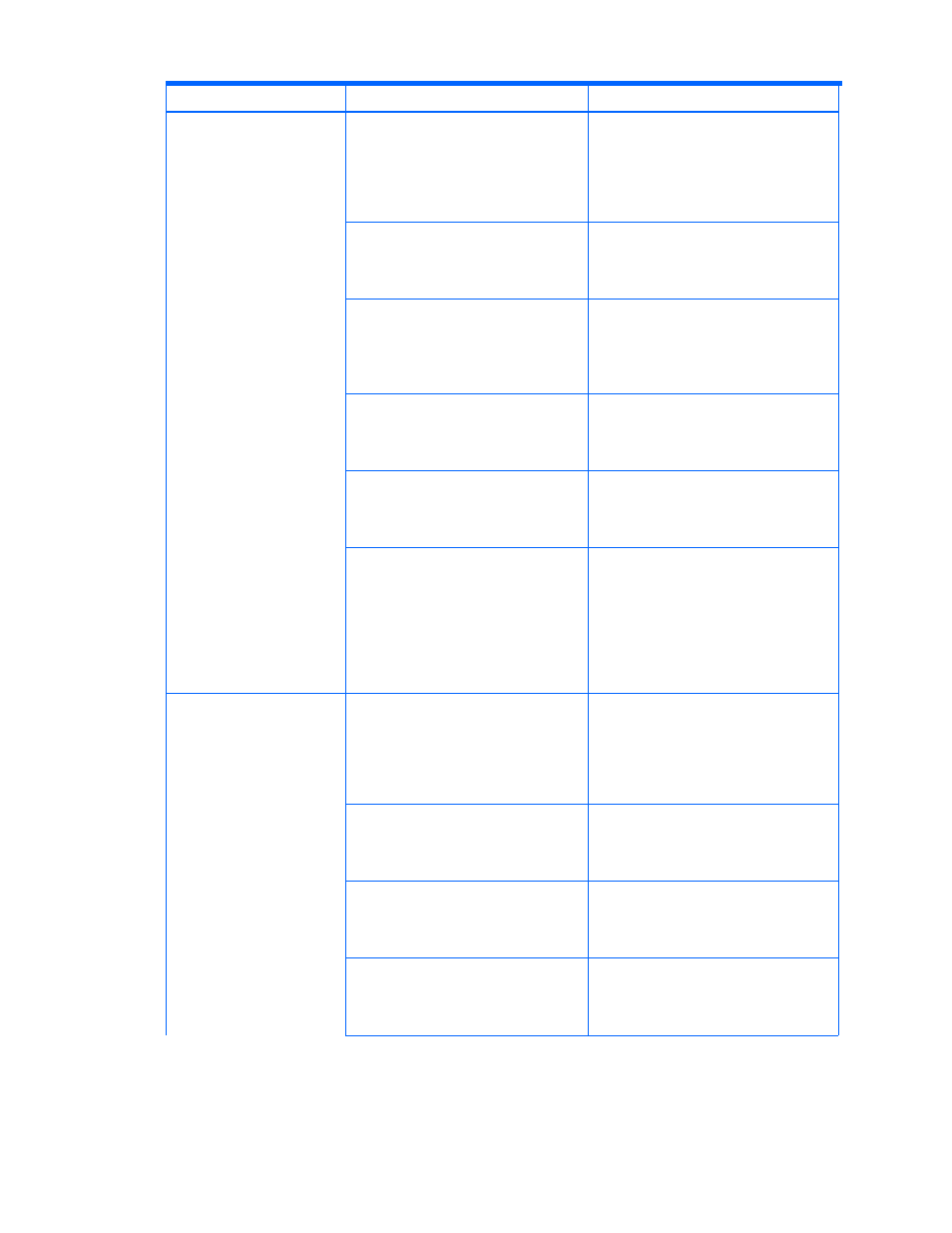
Troubleshooting 157
Table 11-9
Troubleshooting Information: Host Settings Related to Volume Deletion
Problem Cause
Recommended
Action
On a Linux host, the file system or device
file contains two or more partitions.
This is a result of Provisioning Manager
specifications. Provisioning Manager
cannot be used to delete this type of file
system or device file. It can be used to
delete a file system or device file that
contains no or only one partition.
On a Linux host, an attempt was made to
delete a device file that represents a
partition.
This is a result of Provisioning Manager
specifications. Provisioning Manager
cannot be used to delete a device file
representing a partition.
On a Linux host, an attempt was made to
delete a file system on which multiple
logical volumes were mounted.
This is a result of Provisioning Manager
specifications. Provisioning Manager
cannot be used to delete a file system on
which multiple logical volumes are
mounted.
On either a Windows
®
or Linux host, an
attempt was made to delete a file system
that was mounted at more than one mount
point.
This is a result of Provisioning Manager
specifications. Provisioning Manager
cannot be used to delete a file system that
is mounted at more than one mount point.
On an HP-UX host, the file system or
device file contains partitions.
This is a result of Provisioning Manager
specifications. Provisioning Manager
cannot be used to delete a file system or
device file that contains partitions.
The name of the volume group, logical
volume, or mount point exceeds the
maximum number of characters that can
be displayed in Provisioning Manager.
(This problem will not occur when the
volume group, logical volume, and mount
point are created by using Provisioning
Manager.)
This is a result of Provisioning Manager
specifications. You cannot operate a file
system and device file that are made up of
a volume group, logical volume, and mount
point by using a name exceeding the
maximum number of characters that can be
displayed.
An error occurs during file
system or device file deletion.
In a file system created on a Windows
®
host without using Provisioning Manager,
you are trying to delete a file system in
which two or more logical volumes exist in
a physical volume containing logical
volumes.
None. This is a result of Provisioning
Manager specifications. Provisioning
Manager cannot be used to delete the file
system.
A process exists that is using the file
system that is to be deleted.
Use a command such as the fuser
command to delete all processes that are
using the file system to be deleted, and
then perform the delete processing.
On a Linux host, a partition that was not
being used by the file system or device file
to be deleted might exist in the volume.
This is a result of Provisioning Manager
specifications. Provisioning Manager
cannot be used to delete the file system or
device file.
On a Linux host, the entire volume, or a
partition existing in the volume, might be
being used by another file system.
This is a result of Provisioning Manager
specifications. Provisioning Manager
cannot be used to delete this type of file
system or device file.
