HP StorageWorks XP48 Disk Array User Manual
Page 154
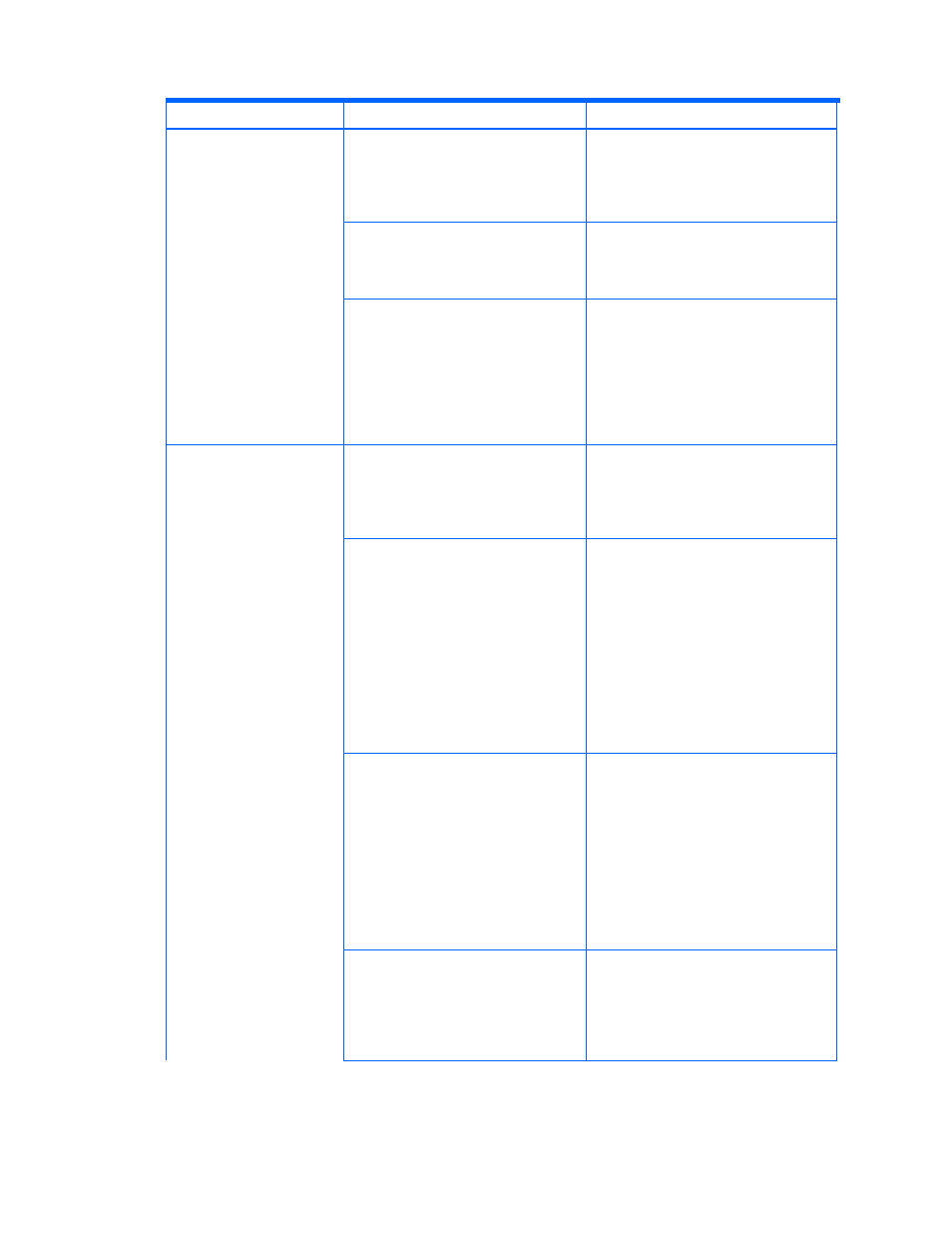
Troubleshooting 154
Table 11-8
Troubleshooting Information: Host Settings Related to Volume Expansion (continues on the
next page)
Problem Cause
Recommended
Action
On a Windows
®
or Linux host, an attempt
was made to expand a file system that
was mounted at more than one mount
point.
None, because this is a result of
Provisioning Manager specifications.
Provisioning Manager cannot be used to
expand a file system that is mounted at
more than one mount point.
On an HP-UX host, a file system contains
partitions.
This is a result of Provisioning Manager
specifications. Provisioning Manager
cannot be used to expand a file system that
contains partitions.
The name of the volume group, logical
volume, or mount point exceeds the
maximum number of characters that can
be displayed in Provisioning Manager.
(This problem will not occur when the
volume group, logical volume, and mount
point are created by using Provisioning
Manager.)
This is a result of Provisioning Manager
specifications. You cannot operate a file
system and device file that are made up of
a volume group, logical volume, and mount
point by using a name exceeding the
maximum number of characters that can be
displayed.
An error occurs during file
system expansion.
The number of physical volumes per
volume group has exceeded its upper
limit.
See the OS or volume group manager
manual and check the number of disks that
can be accommodated in a volume group. If
the upper limit has been exceeded, the file
system cannot be expanded.
The size before or after expansion
exceeds the upper limit of the number of
files that can be created.
See the OS or file system manager manual
and check the upper limit of the number of
files that can be created. If the upper limit
has been exceeded, the file system cannot
be expanded.
If a JFS file system is being used in AIX
®
,
the Provisioning Manager specifications
define the upper size limit as 128 GB. If the
host OS is Linux and ext2 or ext3 is being
used, the maximum size is 256 GB.
Provisioning Manager cannot be used to
expand the size beyond this size limit.
The file system is one of the following that
was created without using Provisioning
Manager:
•
Simple volume that was upgraded
from a Windows
®
2000 basic disk
partition
•
Span volume that was upgraded from
a Windows
®
2000 basic disk volume
set
The OS specification dictates that the
following types of volumes cannot be
expanded:
•
Volumes that are using a version older
than Windows
®
2000, such as
Windows
®
NT, and that have migrated
to Windows
®
2000 while retaining the
data
•
Volumes that are being used as a
basic disk and have migrated to a
dynamic disk while retaining the data
In a file system created on a Windows
®
host without using Provisioning Manager,
you are trying to expand a file system in
which two or more logical volumes exist in
a physical volume containing logical
volumes.
This is a result of Provisioning Manager
specifications. Provisioning Manager
cannot be used to expand the file system.
