1-3 creating a storage pool, Linking storage pools with clpr and slpr functions – HP StorageWorks XP48 Disk Array User Manual
Page 39
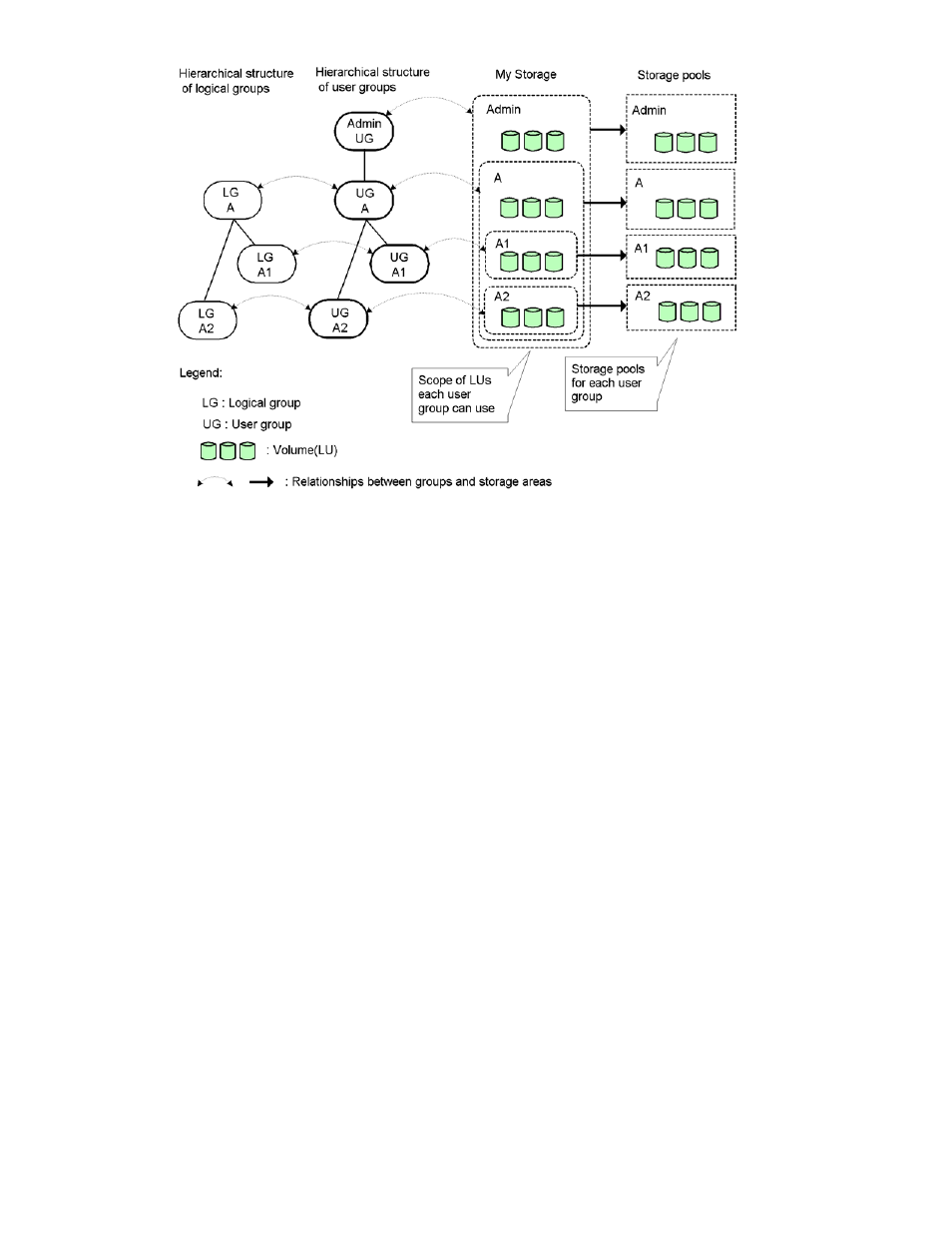
Using Provisioning Manager 39
Figure 3-3
Relationships between Logical Groups, User Groups, My Storage Areas, and Storage Pools
A storage pool is created for each user group. For each group, the range of the storage pool that can be used
(accessed and operated) contains the storage pool of the user group to which the user belongs and the storage
pools of any lower-order user groups in the hierarchy of user groups.
In contrast to the examples shown in
, a My Storage area (storage pool) can also be configured so
that sibling user groups, such as those depicted by UG_A1 and UG_A2 above, can share a common area.
3-1-3 Creating a Storage Pool
This section outlines the procedure for creating a storage pool. You create a storage pool using Device
Manager. Note that, for this procedure, you must have created storage volumes (LDEVs) of the required size
and number in the storage subsystem.
Only users with the following permissions are allowed to define user groups and create logical groups.
•
Creating a logical group
Users with system administrator, storage administrator, local system administrator, or local storage
administrator permissions. However, users with local system administrator or local storage administrator
permissions can create only logical groups positioned below the user group to which they belong.
•
Defining a user group
Users with system administrator or local system administrator permissions. However, users with local
system administrator permissions can define only user groups positioned below the user group to which
they belong.
To create a storage pool:
1.
Create logical groups by administrator, application, usage, or other purpose.
Create a hierarchical structure for the logical groups, taking into consideration your storage management
system.
2.
Define a user group. At this point, you can optionally register users to the user group.
3.
Associate logical groups with user groups. Configure the hierarchical structure of the user groups to be
the same as that of the logical groups.
4.
Register the storage volumes (LDEVs) and the hosts that are to be managed under the user group.
