HP StorageWorks XP48 Disk Array User Manual
Page 156
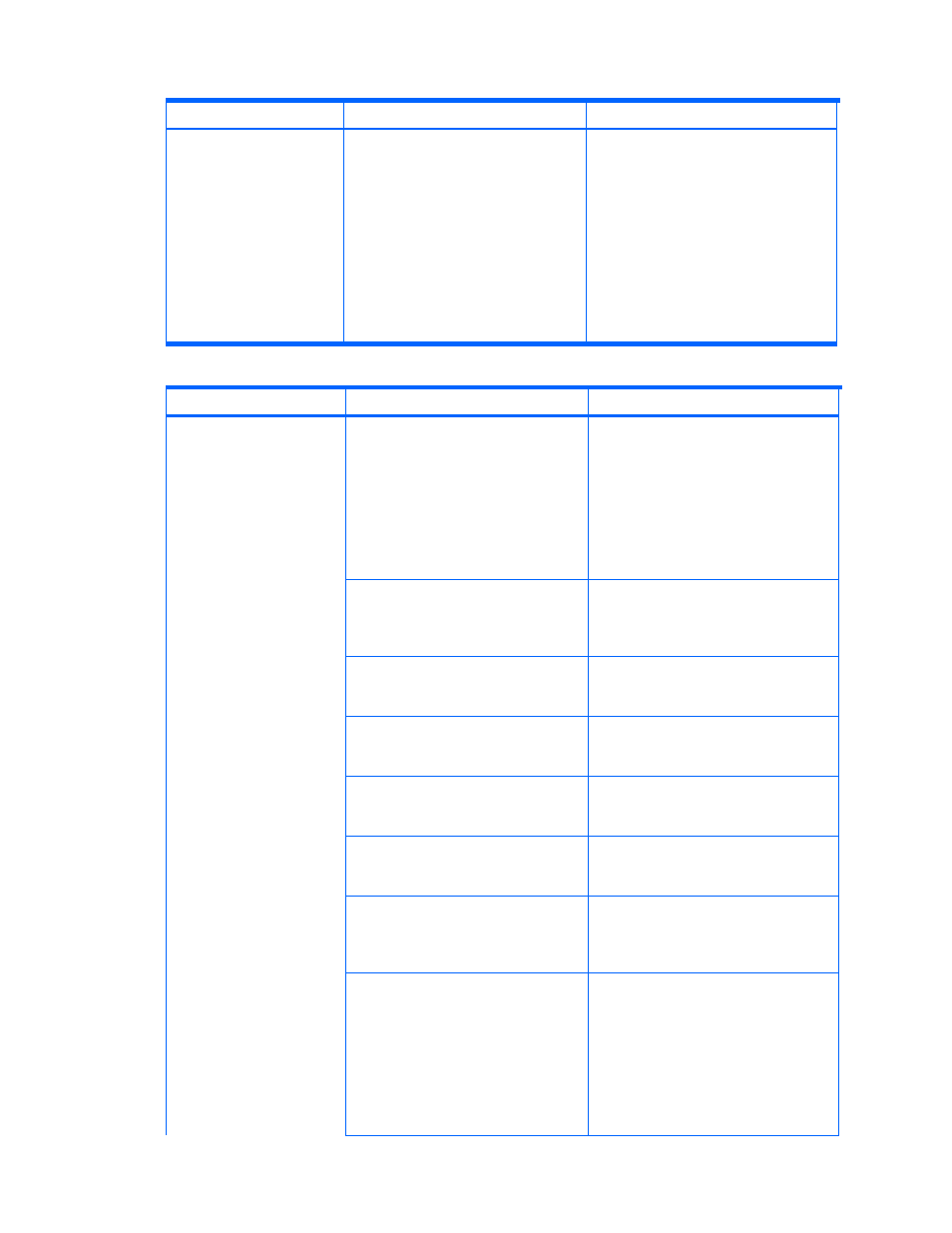
Troubleshooting 156
Table 11-8
Troubleshooting Information: Host Settings Related to Volume Expansion (continues on the
next page)
Problem Cause
Recommended
Action
On a Linux host, when an
error occurs during expansion
of a file system, the file system
is not displayed in the GUI
window after the host
information is updated.
On a Linux host, when a file system is
being expanded, the file system is initially
unmounted. Then, before it is remounted,
the following commands are automatically
executed. If execution of one of these
commands fails, the file system expansion
terminates with the file system
unmounted.
•
/sbin/e2fsck
-f -p <device-file-
name>
•
/sbin/resize2fs
<device-file-
name>
Provisioning Manager cannot display a file
system that is not mounted. If an error
occurs while the following commands are
executing, use the log collection tool of the
Device Manager agent to collect the logs,
and then contact maintenance personnel.
•
/sbin/e2fsck -f -p
•
/sbin/resize2fs <device-file-
name><size>
For details about the tool, see
Table 11-9
Troubleshooting Information: Host Settings Related to Volume Deletion
Problem Cause
Recommended
Action
Cannot move to the deletion
dialog box.
You are trying to delete a file system not
supported by Provisioning Manager.
Display the file system information to check
the file system type. The following types of
file systems can be deleted:
•
Solaris™: VERITAS™ File System,
UFS
•
AIX
®
: JFS
•
Linux: ext2, ext3
•
HP-UX: VERITAS™ File System
•
Windows
®
: NTFS
You are trying to delete a file system or
device file that was created on a
Windows
®
host in a logical volume such
as a stripe volume or RAID-5 volume.
Logical volumes not supported by
Provisioning Manager, such as a stripe
volume and RAID-5 volume, cannot be
deleted.
Another mount point exists below the
mount point that is to be deleted.
Delete the mount point below the mount
point that is to be deleted, and then perform
delete processing.
The host OS is Linux and the file system
does not use a volume manager.
This is a result of Provisioning Manager
specifications. Provisioning Manager
cannot be used to delete the file system.
The volume group contains unsupported
disks.
This is a result of Provisioning Manager
specifications. Provisioning Manager
cannot be used to delete the volume group.
The host OS is Linux and the specified file
system or device file is a snapshot.
This is a result of Provisioning Manager
specifications. Provisioning Manager
cannot be used to delete the file system.
The host OS is Linux and an attempt was
made to delete the file system or device
file that contains the corresponding
snapshot.
This is a result of Provisioning Manager
specifications. Provisioning Manager
cannot be used to delete the file system or
device file.
The file system has been created on a
volume group that does not belong to a
deletable volume manager supported by
Provisioning Manager.
Display the file system information and
check the volume manager. The deletable
volume managers are as follows:
•
Solaris™: VERITAS™ Volume
Manager
•
AIX
®
: Logical Volume Manager
•
Linux: Logical Volume Manager
•
HP-UX: Logical Volume Manager
•
Windows
®
: Dynamic
