HP StorageWorks XP48 Disk Array User Manual
Page 192
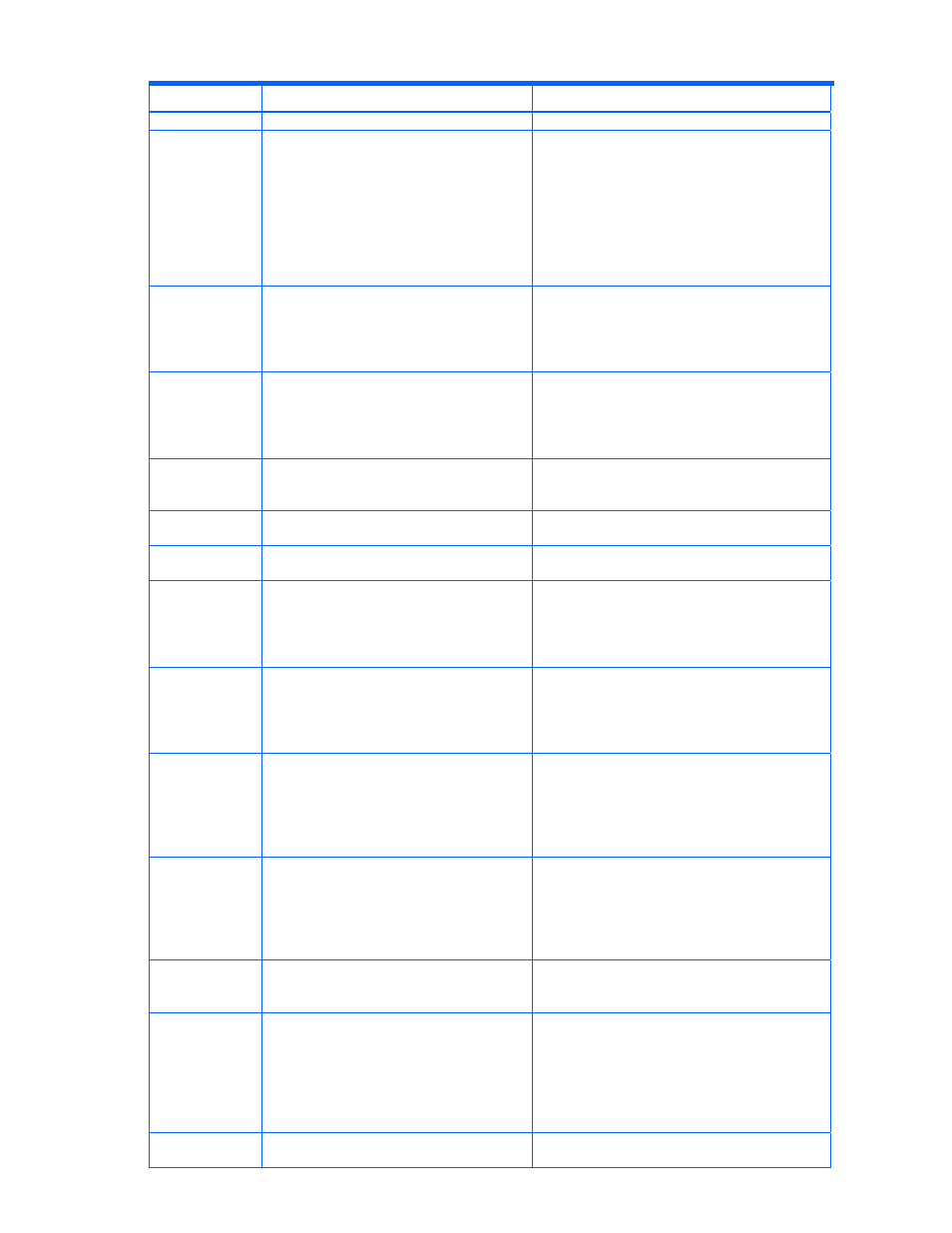
Troubleshooting 192
Table 11-17
Provisioning Manager Agent Messages (continues on the following pages)
Error Code
Error Message
Description and Recommended Action
the operation.
KARF64014-E
A logical volume cannot be created on the
specified device file.
Cause: The host information recognized by the
Provisioning Manager server has not been
updated. Or the device may not be correctly
recognized on the host.
Action: Refresh the host information, and then retry
the operation. Alternatively, depending on the
contents of the error message, revise the host
status, remove the cause of the error, and then
retry the operation.
KARF64015-E
The information relating to the volume group
cannot be acquired.
Cause: The host's application (VXVM) settings are
incorrect.
Action: Revise the host's application (VXVM)
settings, remove the cause of the error, and then
retry the operation.
KARF64016-E
The character * cannot be used.
Cause: The request was made with an invalid
value.
Action: Acquire the error information for
Provisioning Manager and Device Manager, and
then contact the Support Center.
KARF64017-W
Importing to the specified disk was
unnecessary.
Cause: The disk was already recognized by the
host.
Action: No action is required.
KARF64018-W
The specified disk was already Basic.
Cause: The disk was already a Basic disk.
Action: No action is required.
KARF64019-W
The specified disk was already Dynamic.
Cause: The disk was already a Dynamic disk.
Action: No action is required.
KARF64020-E
The logical volume name is invalid.
Cause: The request was made with an invalid
value.
Action: Acquire the error information for
Provisioning Manager and Device Manager, and
then contact the Support Center.
KARF64021-E
The specified logical volume is still being
used.
Cause: The host information recognized by the
Provisioning Manager server has not been
updated.
Action: Refresh the host information, and then retry
the operation.
KARF64022-E
You cannot use the DeleteVolumeGroup API
to delete a volume group that contains 2 or
more physical volumes.
Cause: The host information recognized by the
Provisioning Manager server has not been
updated. Or processing may have been performed
to the same resource.
Action: Refresh the host information, and then retry
the operation.
KARF64023-E
You cannot use the DeletePhysicalVolume
API to delete a physical volume from a
volume group that contains only 1 physical
volume.
Cause: The host information recognized by the
Provisioning Manager server has not been
updated. Or processing may have been performed
to the same resource.
Action: Refresh the host information, and then retry
the operation.
KARF64024-W
The logical volume Logical volume name
journal log cannot be deleted because it is
being used.
Cause: The logical volume was not deleted
because it is being used as a journal log.
Action: No action is required.
KARF64025-E
The specified disk has an error status.
Cause: A setup of a host's application (VXVM or
HDLM) is inaccurate. Or the requested operation is
invalid to a host’s system configuration.
Action: Depending on the contents of the error
message, revise the host status and application
(VXVM or HDLM) settings, remove the cause of
the error, and then retry the operation.
KARF64026-E
2 or more logical volumes are on the specified
disk.
Cause: The host information recognized by the
Provisioning Manager server has not been
