HP StorageWorks XP48 Disk Array User Manual
Page 179
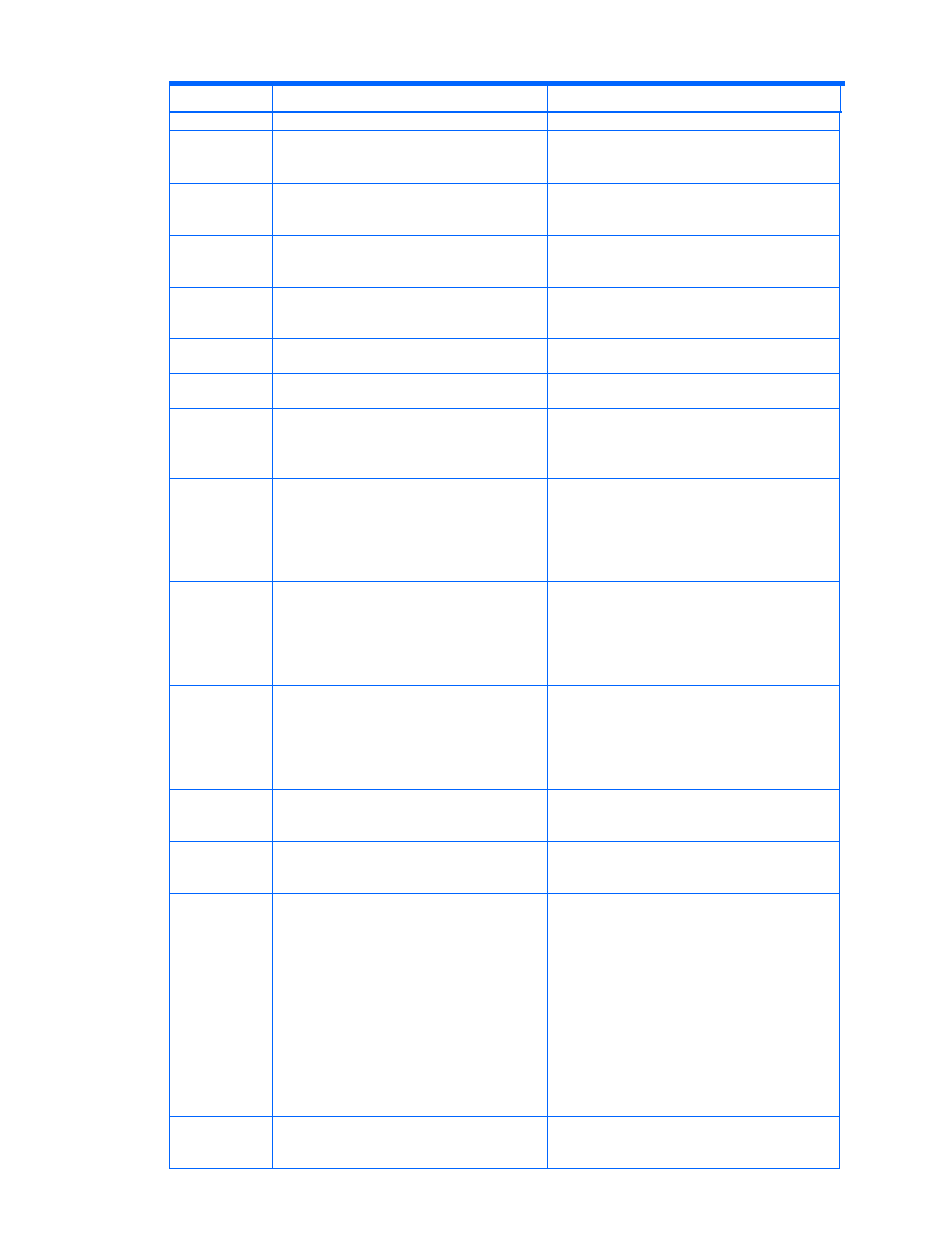
Troubleshooting 179
Table 11-15
Provisioning Manager Server Messages (continues on the following pages)
Error Code
Error Message
Description and Recommended Action
Action: Contact the Support Center.
KARF17002-E
The database manager operation is invalid.
Cause: An attempt to initialize the database
processing has failed.
Action: Contact the Support Center.
KARF17003-E
An error occurred during a database query.
Cause: An error occurred during the database
query process.
Action: Contact the Support Center.
KARF17004-E
An error occurred during a database insert.
Cause: An error occurred during database update
processing.
Action: Contact the Support Center.
KARF17005-E
An error occurred during deletion of a
database.
Cause: An error occurred during database
deletion processing.
Action: Contact the Support Center.
KARF17006-I
Database-update SQL was executed. (SQL) Cause:
-
Action: -
KARF17007-I
Database-query SQL was executed. (SQL) Cause:
-
Action: -
KARF17008-E
The amount of information that the
Provisioning Manager server can manage has
reached the maximum value.
Cause: The amount of information that the
Provisioning Manager server can manage has
reached the maximum value.
Action: Restart the Provisioning Manager server.
KARF17009-E
The host-setting operation was stopped
because the Provisioning Manager server was
shut down.
Cause: The Provisioning Manager server was
shut down during host-setting processing.
Action: Check the progress and error cause of the
host-setting processing that did not finish, and
perform recovery processing. For details, see the
Provisioning Manager manual.
KARF17010-E
The specified file system mount-point-name-
of-the-file-system does not exist.
Cause: The file system information, for which a
setting operation was attempted, did not exist in
the Provisioning Manager server database.
Action: The Provisioning Manager server might
not contain the most current host information.
Refresh the host information.
KARF17011-E
The specified logical volume logical-volume-
name does not exist.
Cause: The logical volume information, for which
a setting operation was attempted, did not exist in
the Provisioning Manager server database.
Action: The Provisioning Manager server might
not contain the most current host information.
Refresh the host information.
KARF17012-E
An internal error occurred.
Cause: An internal error occurred while
attempting to acquire storage pool information.
Action: Contact the Support Center.
KARF18000-E
An attempt to set the volume on the host host-
name has failed. (error detail = error-detail)
Cause: An error occurred during the setup of a
volume on the host.
Action: Contact the Support Center.
KARF18001-E
An error was detected in communication
processing with Device Manager Agent. (error-
message)
Cause
An error was detected in communication
processing with Device Manager Agent.
Action
If the error code of a message starts with KARF
or KAIC, perform the action appropriate to that
error code. KARF actions are specified in this
manual. KAIC actions are specified in the Device
Manager manual. For other messages, see the
Device Manager Agent error log to identify the
error code corresponding to the message, and
then perform the action appropriate to that error
code.
KARF18002-E
An attempt to acquire physical volume
information has failed.
Cause: An error occurred while obtaining
information about a physical volume from Device
Manager Agent.
