HP StorageWorks XP48 Disk Array User Manual
Page 185
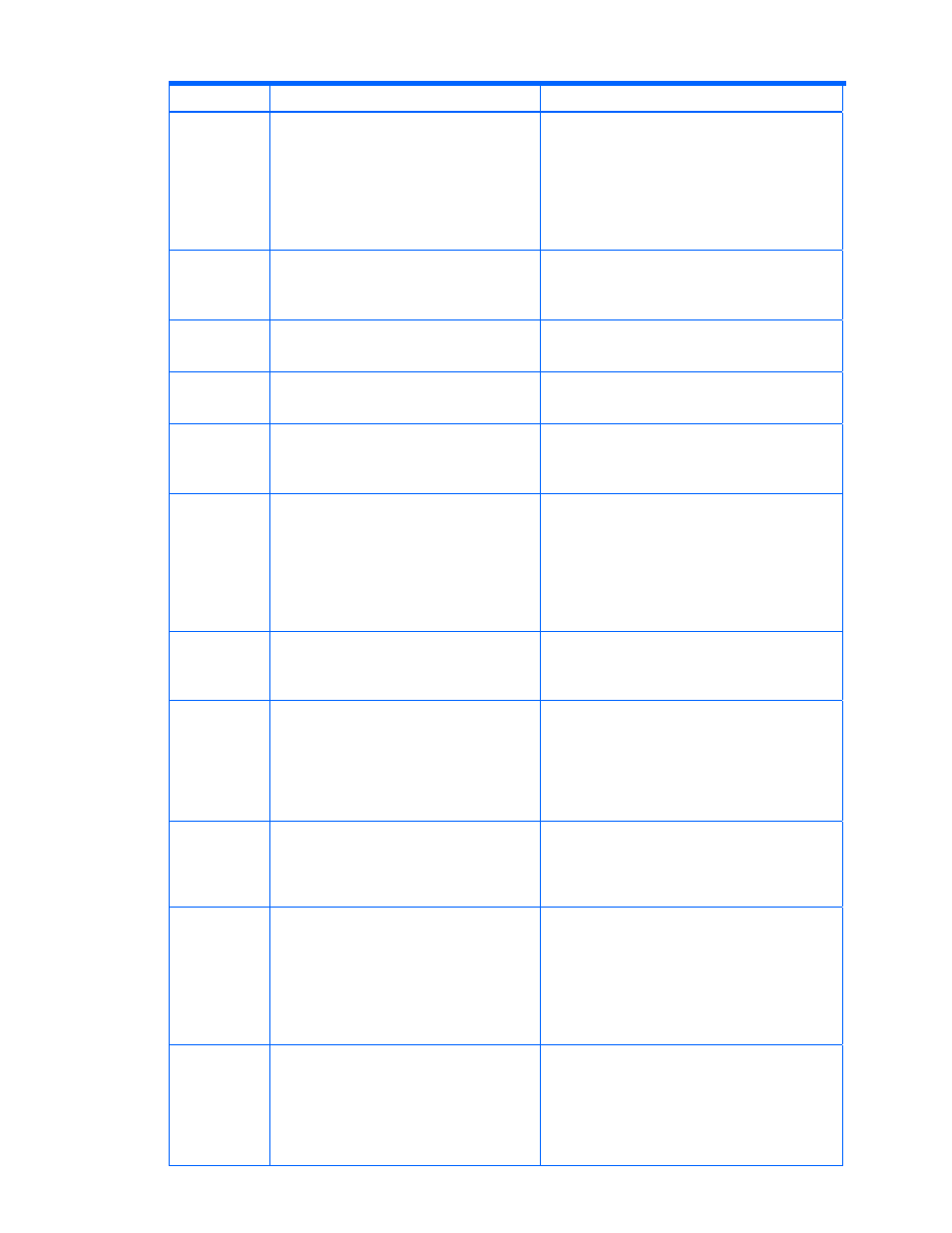
Troubleshooting 185
Table 11-16
Provisioning Manager GUI Messages (continues on the following pages)
Error Code
Error Message
Description and Recommended Action
KARF40803-E
The host information might not be up to date,
or there might be a problem with the software
configuration of the host.
Cause: The host information might not be up to
date, or there might be a problem with the software
configuration of the host.
Action: Refresh the host information, wait for the
refresh to complete, and then retry the operation. If
the same problem occurs, see the Provisioning
Manager manual for details on how to check the
software configuration on the host.
KARF40804-E
The host information might not be up to date.
Refresh the host, wait for the refresh to
complete, and then retry the operation.
Cause: The host information might not be up to
date.
Action: Refresh the host information, wait for the
refresh to complete, and then retry the operation.
KARF40805-E
This file system cannot be expanded.
Cause: This file system cannot be expanded.
Action: Check the software configuration in the
host, referring to the Provisioning Manager manual.
KARF40806-E
Processing for this wizard is already being
executed.
Cause: Processing for this wizard is already being
executed.
Action: Retry the wizard, from the beginning.
KARF40807-
W
No suitable volume usable from this host was
found.
Cause: No usable volume exists in the selected
subsystem and volume search range.
Action: Reselect the subsystem and volume search
range.
KARF40808-E
The host information might not be up to date,
or there might be a problem with the software
configuration of the host.
Cause: The host information might not be up to
date, or there might be a problem with the software
configuration of the host.
Action: Refresh the host information, wait for the
refresh to complete, and then retry the operation. If
the same problem occurs, see the Provisioning
Manager manual for details on how to check the
software configuration on the host.
KARF40809-E
The file system is in a non-expandable state.
Cause: The file system is in a non-expandable
state.
Action: Check the state of the file system, referring
to the Provisioning Manager manual.
KARF40810-E
A timeout occurred during communication
with the Provisioning Manager server.
Cause: A timeout occurred during communication
with the Provisioning Manager server.
Action: Check the state of the network and server.
After re-connecting, make sure that the operation
has finished. For host settings, you can check in the
operation history information list. If this error occurs
frequently, contact the Support Center.
KARF40811-
W
An operation was performed while the
subsystem was being updated. The displayed
information might not be the latest
information. (subsystem name =subysystem-
name)
Cause: Information about the storage subsystem
database is being updated.
Action: After the update processing finishes, retry
the operation.
KARF40820-
W
If the host information is not up to date, an
unintended resource might be expanded.
Make sure that the host information is up to
date, and then execute processing. If it is not
up to date, cancel processing, refresh the
host information, and then re-execute
expansion of the file system.
Host: "host",Last updated: "last-updated-time"
Cause: For some operations (such as direct
operations on a file system in the host),
Provisioning Manager host information might be
inconsistent.
Action: If the host information is not up to date,
cancel processing, refresh the host information, and
then re-execute expansion of the file system.
KARF40821-
W
If the host information is not up to date, an
unintended resource might be deleted. Make
sure that the host information is up to date,
and then execute processing. If it is not up to
date, cancel processing, refresh the host
information, and then re-execute deletion of
the file system.
Cause: For some operations (such as direct
operations on a file system in the host),
Provisioning Manager host information might be
inconsistent.
Action: If the host information is not up to date,
cancel processing, refresh the host information, and
then re-execute deletion of the file system.
