HP StorageWorks XP48 Disk Array User Manual
Page 186
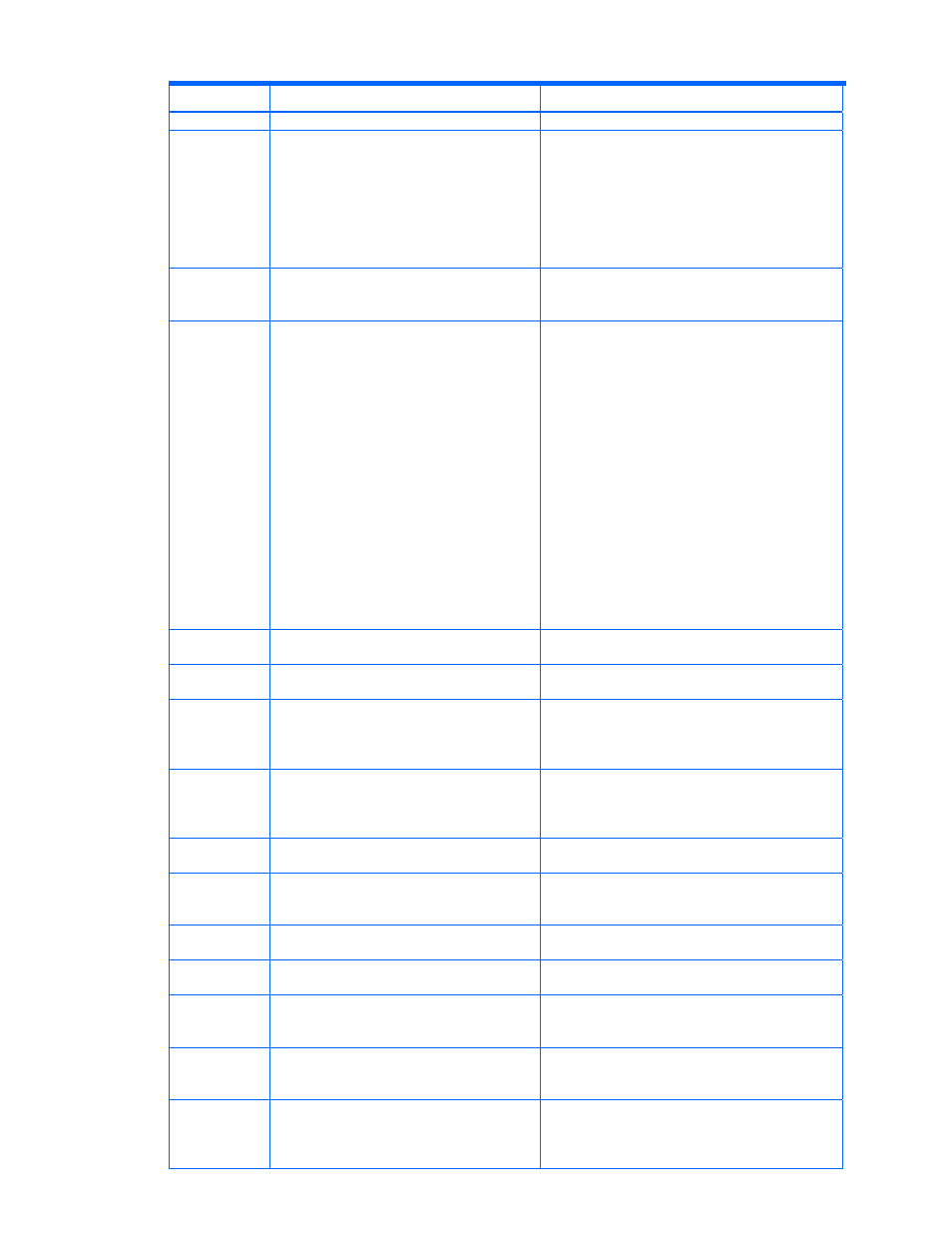
Troubleshooting 186
Table 11-16
Provisioning Manager GUI Messages (continues on the following pages)
Error Code
Error Message
Description and Recommended Action
Host: "host",Last updated: "last-updated-time"
KARF40822-
W
If the host information is not up to date, an
unintended resource might be deleted. Make
sure that the host information is up to date,
and then execute processing. If it is not up to
date, cancel processing, refresh the host
information, and then re-execute deletion of
the device file.
Host: "host",Last updated: "last-updated-time"
Cause: For some operations (such as direct
operations on a device file in the host), Provisioning
Manager host information might be inconsistent
Action: If the host information is not up to date,
cancel processing, refresh the host information, and
then re-execute deletion of the device file.
KARF40823-
W
An attempt to expand the file system will fail if
the file system is being accessed. Confirm
that the file system is not being accessed.
Cause: The file system might be being accessed.
Action: Make sure that the file system is not being
accessed.
KARF40824-
W
Make sure that the physical volume
corresponding to the specified LDEV is not
being used by another program.
If you specify and operate an LDEV that is
already being used, the data cannot be
guaranteed and operations might not be
performed properly.
Cause: When an LDEV that is being used by
another program is specified and operations are
performed for that LDEV, the data cannot be
guaranteed and operations might not be performed
properly.
Possible causes are as follows:
•
An attempt was made to use a program that
directly accesses physical volumes.
•
An attempt was made to use a program that
accesses a link to physical volumes.
•
An attempt was made to use a program that
accesses character devices that correspond to
physical volumes.
Action: Check the specified LDEV. If the specified
LDEV is already being used, return to the Select
Volume window and specify a different LDEV.
If the specified LDEV is not being used by another
program, continue operations.
KARF41002-
W
If you delete this file system, all attempts to
access it will fail.
Cause: n/a
Action: n/a
KARF41003-
W
If you delete this device file, all attempts to
access it will fail.
Cause: n/a
Action: n/a
KARF41004-E
The file system is in a state such that it
cannot be deleted.
Cause: The file system is in a state such that it
cannot be deleted.
Action: Check the state of the file system, referring
to the Provisioning Manager manual.
KARF41005-E
The device file is in a state such that it cannot
be deleted.
Cause: The device file is in a state such that it
cannot be deleted.
Action: Check the state of the device file, referring
to the Provisioning Manager manual.
KARF50401-E
Enter the license key.
Cause: The license key was not entered.
Action: Enter the license key.
KARF50402-E
Specify the license file.
Cause: Although registration by license file was
specified, the license file was not specified.
Action: Specify the license file.
KARF50501-E
Enter the user ID.
Cause: The user ID was not entered.
Action: Enter the user ID.
KARF50502-E
Enter the password.
Cause: The password was not entered.
Action: Enter the password.
KARF50503-E
Your browser must have JavaScript enabled.
Cause: A JavaScript is not enabled.
Action: Your browser must have JavaScript
enabled.
KARF50651-E
Enter an integer of at least 0.
Cause: The value entered for the minimum value or
maximum value was not an integer of 0 or more.
Action: Enter an integer of at least 0.
KARF50652-E
Enter a maximum size that is more than the
minimum size.
Cause: The specified maximum size is smaller than
the minimum size.
Action: Enter a maximum size that is more than the
minimum size.
