9 managing provisioning plans, 1 about managing provisioning plans, Viewing the data path for each path name – HP StorageWorks XP48 Disk Array User Manual
Page 134: Figure 8-7 show data path dialog box (device file)
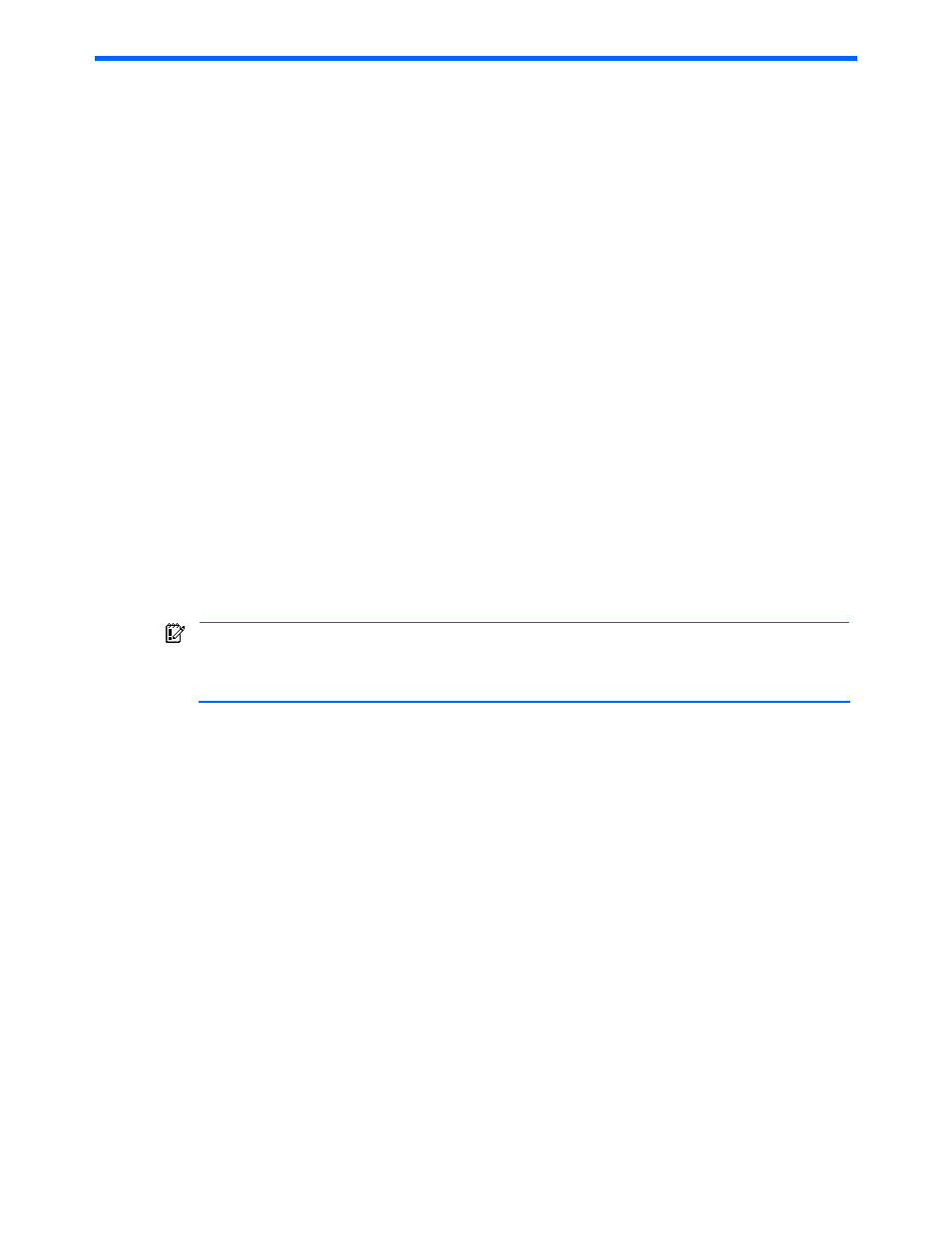
Managing Provisioning Plans 134
9 Managing Provisioning Plans
This chapter explains how to manage provisioning (allocation) plans. For information on how to create a
provisioning plan, see section
.
•
About Managing Provisioning Plans (section
•
Viewing an allocation plan (section
•
Setting an allocation plan to be public or private (section
)
•
Editing an allocation plan (section
)
9-1 About Managing Provisioning Plans
You can define a provisioning plan as a way to locate volumes in a storage pool. A provisioning plan includes
an allocation plan. By specifying an allocation plan when adding a file system or device file, you can narrow
down the target volumes from a large number of volumes.
Provisioning Manager provides the following capabilities for managing provisioning plans:
•
Viewing a provisioning plan
•
Configuring the security level of a provisioning plan
You can set the security level of a provisioning plan to public or private. If you set the security level of a
provisioning plan to public, all users can view the provisioning plan. If you set the security level of a
provisioning plan to private, only those users who have the appropriate access permissions can view the
plan. The permissions to use, add, delete, edit, and save (under a different name) the provisioning plan
are also restricted by this security level.
•
Adding a provisioning plan
•
Deleting a provisioning plan
•
Editing and saving a provisioning plan under a different name
You can edit an existing provisioning plan. You can then save the edited provisioning plan as a different
provisioning plan with a new name.
IMPORTANT:
A user group that creates an allocation plan owns the allocation plan. If the user group is
deleted using Device Manager, its parent user group inherits the allocation plan that belonged to the
user group. If the deleted user group has no parent user group, the Admin group in Device Manager
inherits the allocation plan.
Provisioning (allocation) plans can be viewed in either of two ways:
•
As a list of all plans. In list view, the plan name, the user group that owns the plan, a description of the
plan, and its security level as described below are displayed.
•
As a detailed display of the items specified in a particular plan. In detailed view, all of the items defined for
the selected plan are displayed.
As an access right, you can assign a public or private attribute to each plan. By changing this security level (by
toggling the attribute), you can allow access to it from another user group if needed, or you can make it private
(disallow access from other user groups). Any plan that a user creates is owned by the user group to which that
user belongs.
The following shows the meanings of public and private in terms of the security level and the user groups that
are allowed and not allowed access in each case:
Public
•
These plans can be viewed and applied by all user groups.
•
These plans can be updated, deleted, and have their security level modified by the user group to
which the user belongs and all user groups above it, except for users with guest permissions in these
user groups, who can only view and apply these plans.
Private
•
These plans can be viewed, applied, updated, deleted, and have their security level modified by the
user group to which the user belongs and all user groups above it, except for users with guest
permissions in these user groups, who can only view and apply these plans.
These plans cannot be viewed or applied by any user groups under the user group to which the user who
created the plan belongs or by any sibling user groups.
