HP StorageWorks XP48 Disk Array User Manual
Page 155
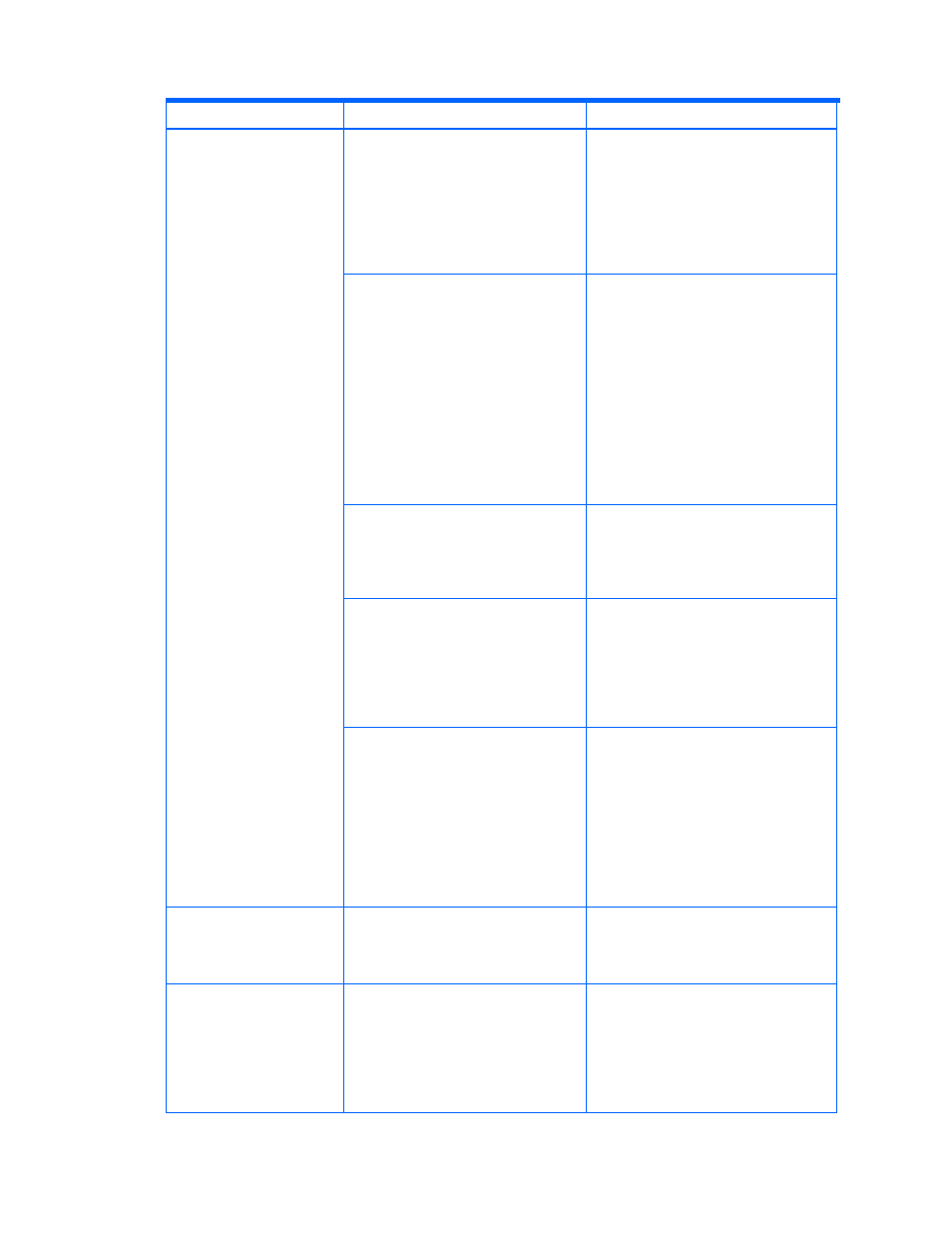
Troubleshooting 155
Table 11-8
Troubleshooting Information: Host Settings Related to Volume Expansion (continues on the
next page)
Problem Cause
Recommended
Action
The host OS is Linux or HP-UX, and the
file system is being used by a process.
Use a command such as fuser to
determine whether a process is using the
file system to be expanded.
Once the file system has been made to
attain a state in which no one is using it,
manually expand the file system using a
method such as an OS command. Then,
update the host.
Possible causes are as follows:
•
The file system to be expanded might
be unmounted.
•
The file system to be expanded might
not exist.
•
The file system to be expanded might
have already been deleted.
The host information might not be up to
date. Check the status of the file system to
be expanded on the corresponding hosts. If
the file system is unmounted, check
whether it can be mounted again. If there is
a problem, update the host information
without mounting it. If there is no problem,
manually mount it using a command such
as an OS command, update the host
information, and then re-execute the
expansion operation.
If the file system does not exist or has been
deleted, update the host information.
The specified LU might be being used by
another volume group (including a
disabled one).
The host information might not be up to
date. Update the host information, specify
an LU that is not being used by any other
volume groups, and then re-execute the
expansion process.
On an HP-UX host, an attempt was made
to expand a snapshot file system.
If you want to create a larger snapshot file
system, see the documentation for the OS
and file system, create it manually, and
then re-execute a backup to refresh the
host.
The OS does not support expansion of
snapshot file systems.
On an HP-UX host, an attempt was made
to expand a file system from which a
snapshot was created.
If you want to expand a file system from
which a snapshot was created, see the
documentation for the OS and file system to
manually perform the following operation,
and then refresh the host.
Unmount the snapshot file system.
Expand the file system from which a
snapshot was created.
Mount the snapshot file system.
Execute the backup.
After a file system is created,
copying the file under the
mount point and updating the
host causes an error.
An attempt to log in to the Device
Manager server might have failed.
Make sure that the login user ID and
password are correct, and then log in to the
Device Manager server.
When a file system is
expanded, even though an
error occurs, the volume that
was used for expansion
operations is displayed in the
Show Properties - mount-point
subwindow.
Multiple users might expand the same file
system concurrently.
Expanding the file system finishes
successfully. You do not need to take an
action.
