HP StorageWorks XP48 Disk Array User Manual
Page 40
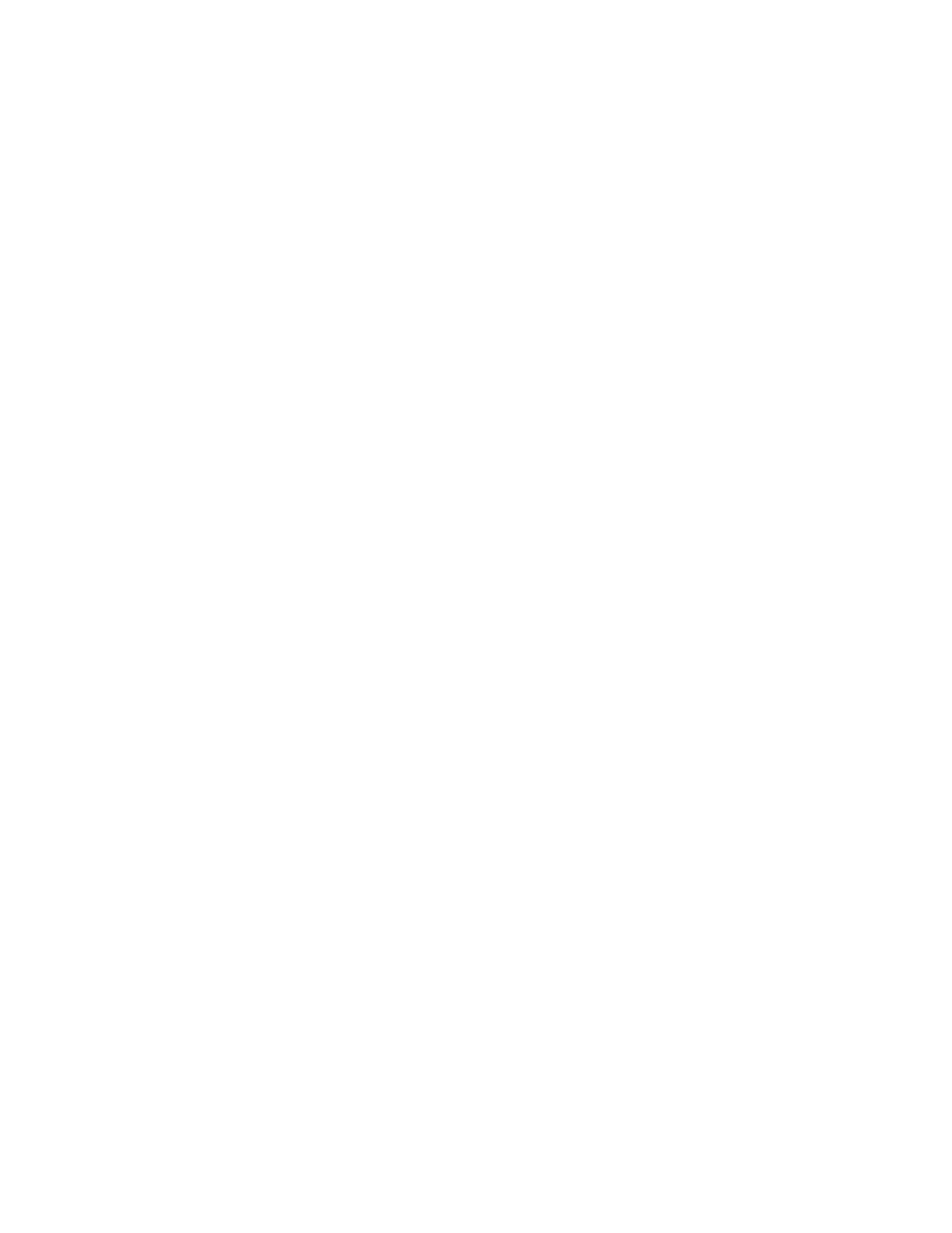
Using Provisioning Manager 40
3-1-4 Linking Storage Pools with CLPR and SLPR Functions
StorageWorks XP12000/XP10000 provide a function (CLPR) for logically dividing caches. StorageWorks
XP12000/XP10000 also provides a function (SLPR) for logically dividing resources in storage subsystems.
CLPR and SLPR functions enable you to assign a partitioned storage administrator to resources that have
been partitioned by purpose and usage.
Provisioning Manager displays CLPR and SLPR numbers as logical unit attributes. You can use these CLPR
and SLPR numbers to create a storage pool for each CLPR or SLPR by moving volumes and to search for the
optimum logical unit for hosts.
Only a user with System Administrator permissions can create storage pools and allocate logical units using
the CLPR and SLPR numbers. Use Device Manager to establish correspondence between the storage
subsystem administrator and partitioned storage administrator permissions and the Provisioning Manager
permissions.
The following figures show how to create a storage pool and how to assign a volume by using the CLPR and
SLPR functions:
