Deleting a file system, D (see, Figure 7-8 – HP StorageWorks XP48 Disk Array User Manual
Page 122
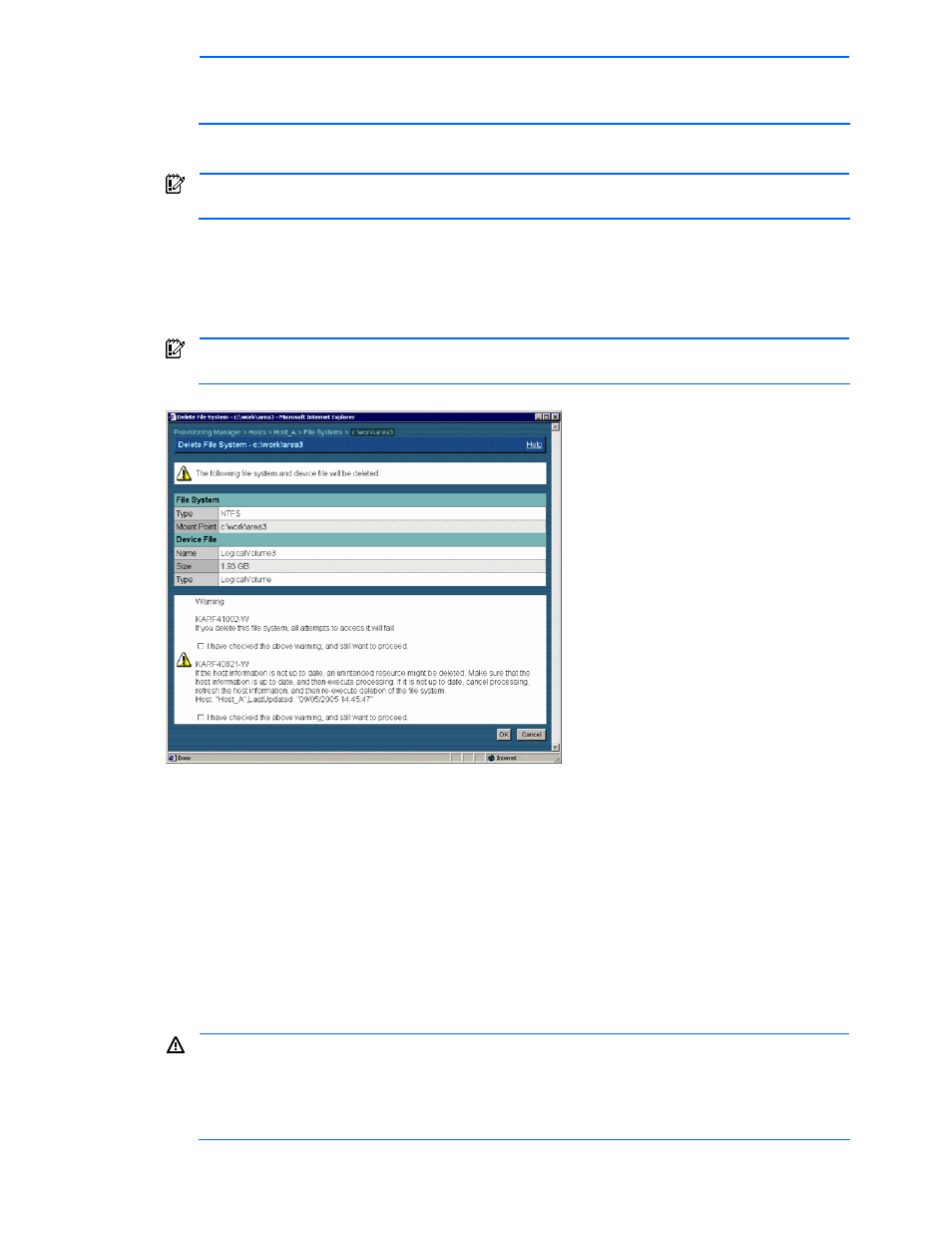
Managing File Systems 122
information, and then retry the operation from the beginning.
If you click the OK button without selecting the checkbox, an error occurs. Check the warning message
and then select the checkbox.
7.
Click OK. A message is displayed indicating that the delete file system process is underway.
IMPORTANT:
To check the execution status of the processing, check the transaction logs. For details
on transaction logs, see section
When the process has been completed, the processing result is displayed in the Delete File System -
Result dialog box.
8.
Check the settings of the Delete File System - Result dialog box.
9.
Click the Close button on the Delete File System - Result dialog box. The dialog box closes. The delete
file system process has completed.
IMPORTANT:
For details on the contents of the processing, check the transaction logs. For details on
transaction logs, see section
.
Figure 7-8
Delete File System - MountPoint Dialog Box
To delete a file system when the host side needs to release an allocated volume:
1.
In the navigation frame, expand the Hosts tree. A list is displayed of all hosts that are within the access
scope of the user.
2.
Expand the tree of the desired host. The navigation frame displays File Systems and Device Files.
3.
From the navigation frame, select the MountPoint, immediately below File Systems. In the method frame,
the MountPoint subwindow is displayed. In the information frame, the Show Properties - MountPoint
dialog box is displayed.
4.
From the MountPoint subwindow, select Delete File System. The Delete File System - MountPoint dialog
box is displayed (refer to
).
5.
From the Delete File System - MountPoint dialog box, check the dialog box settings.
6.
If there is no problem, select the I have checked the above warning, and still want to proceed checkbox.
WARNING!
Make sure that the selected file system is the one that you intend to delete. Once deleted,
if you re-create a file system by using the same volumes, you cannot recover the data of the deleted file
system.
If the OK button is clicked without selecting the checkbox, an error occurs. Check the warning message
and then select the checkbox.
