1-8 viewing a list of volumes, 1-9 moving volumes between storage pools, Allocating and unallocating volumes – HP StorageWorks XP48 Disk Array User Manual
Page 43: Allocating a volume to a host
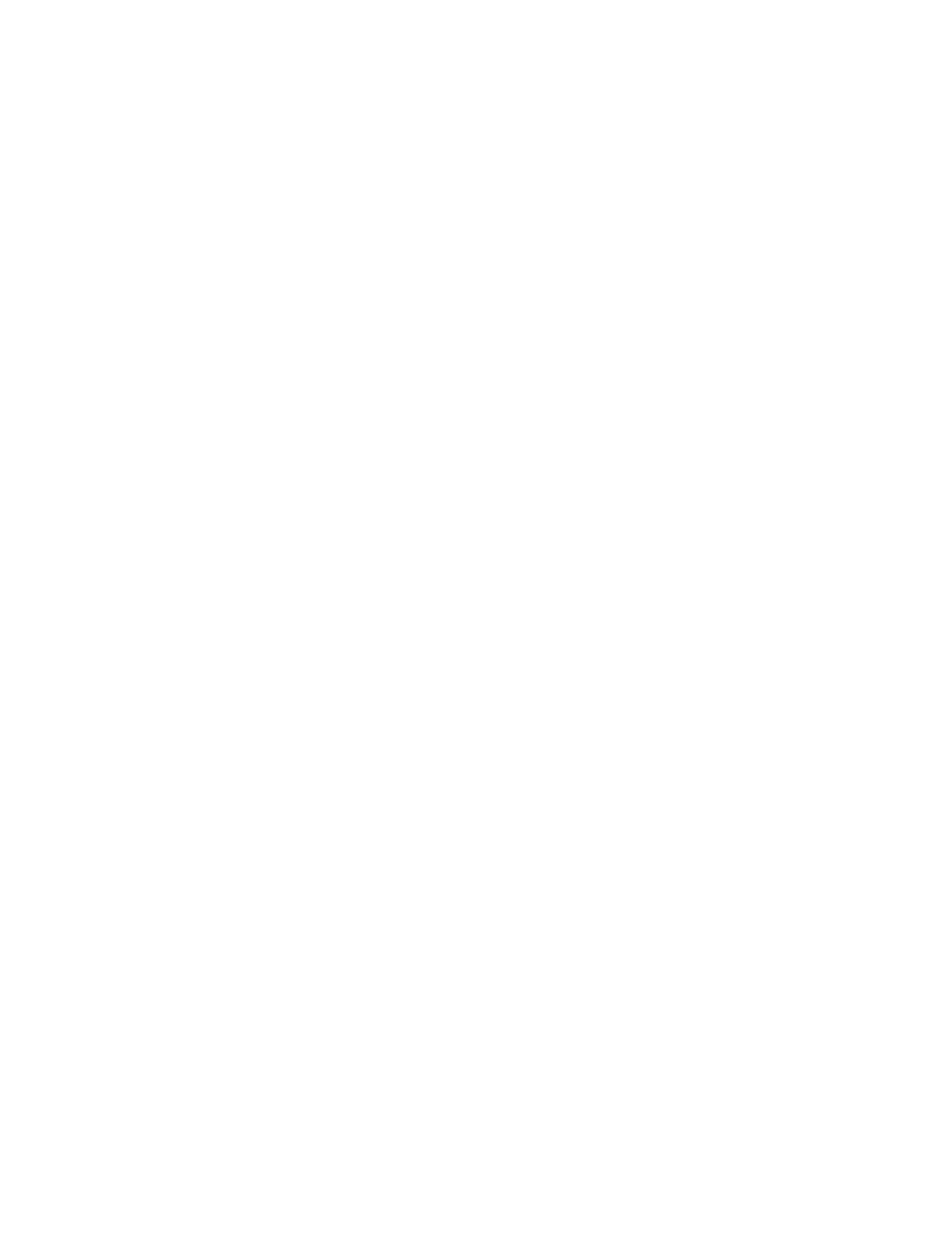
Using Provisioning Manager 43
However, if there are any storage pools positioned two or more levels below the specified user group, the
figures for the storage pools of any user groups two and more levels below are totaled and added to those for
the storage groups of the user groups directly below the specified one.
By changing the user group that is specified, you can move your perspective up or down within the user group
hierarchy (however, you cannot move your perspective to a user group higher than the user group of the login
user).
3-1-7 Viewing Storage Pool Information from Different Perspectives
You can view information about storage pools from different perspectives. You can view such information by
classifying provisioning plan items into categories, or you can view information by storage subsystem. With
either perspective, you can view summary or detailed information for user groups.
3-1-7-1 Using Perspective Based on Provisioning Plan Items
By specifying provisioning plan items as a perspective, you can view total capacity, allocated capacity,
allocated ratio, and other information about storage pools as classified by the perspective.
3-1-7-2 Using Perspective Based on Storage Subsystems
By specifying storage subsystems and filtering conditions (provisioning plan) as a perspective, you can view
the total capacity, allocated capacity, allocated ratio, and other information about storage subsystems as
classified by the perspective.
3-1-8 Viewing a List of Volumes
You can narrow down and view a list of allocated and unallocated volumes included in a storage pool by
specifying a capacity (minimum and maximum values) or filtering conditions (provisioning plan).
3-1-9 Moving Volumes between Storage Pools
You can move storage volumes that have not been allocated to a host into other storage pools. Use this
function when you have determined that you must redistribute unallocated storage volumes, based on the
results of a storage pool allocation status analysis or due to the merging or splitting of one or more storage
pools.
Storage volumes can be moved by users with system administrator or local system administrator permissions.
Note, however, that the logged-on user cannot move storage pools to which he or she does not have access
rights. In other words, the logged-on user cannot move storage pools higher than the storage pool associated
with his or her user group. You cannot move any storage volumes to the storage pools where sibling user
groups share a common area.
shows an example of the storage volumes that a user is allowed to move. Note that you may not be
able to move storage volumes that have been allocated to a host using Device Manager.
