14 actions properties dialog – Teledyne LeCroy Summit T28 PCIe Multi-lane Protocol Analyzer User Manual User Manual
Page 98
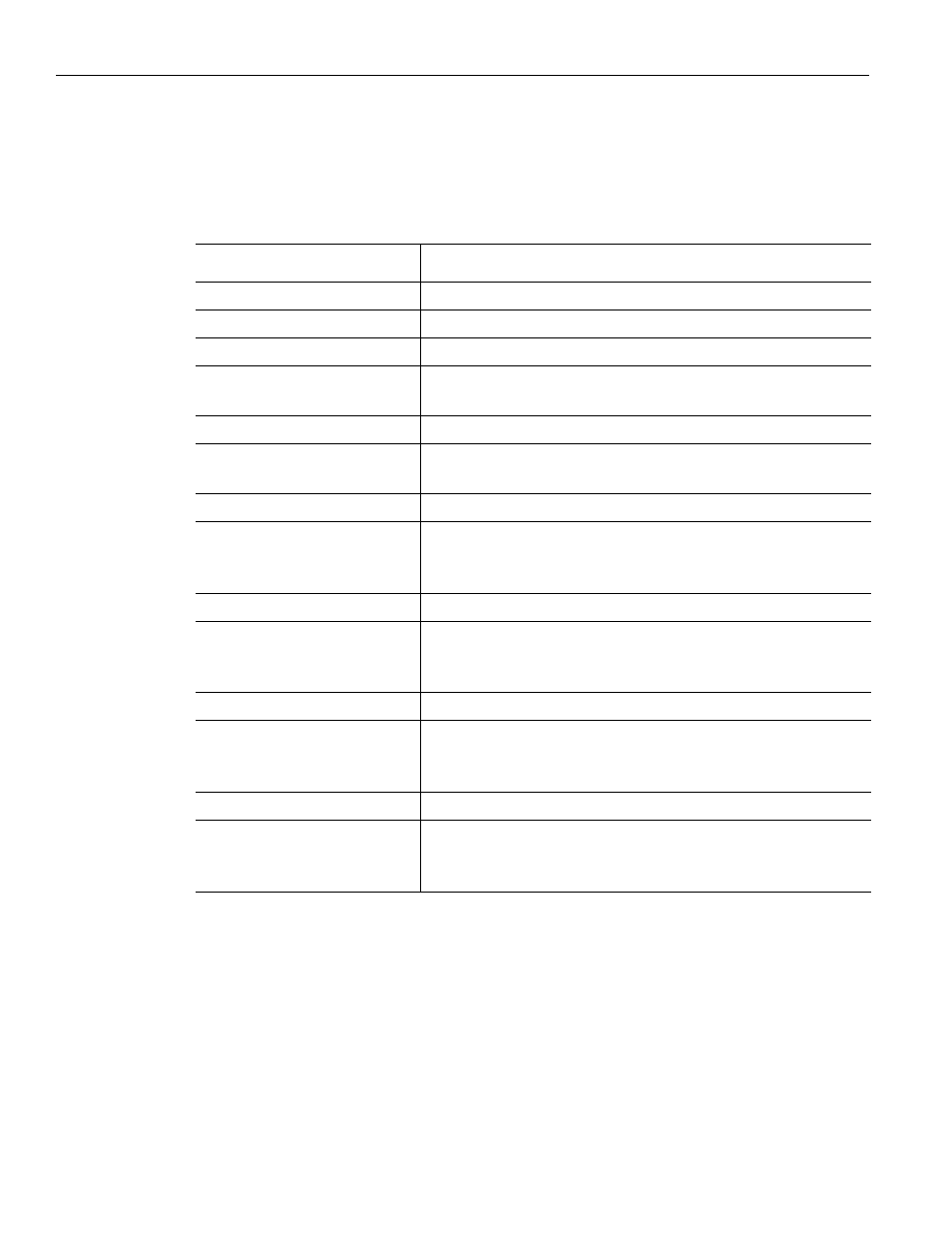
Teledyne LeCroy
Properties Dialog Boxes for Events
86
Summit T28 PCI Express Multi‐Lane Protocol Analyzer User Manual
5.21.14 Actions Properties Dialog
Every Event has an Action tab as shown in
.
The following tables describes the Actions for each Event.
TABLE 5.4: Event Actions
Action
Description
Label
Label the action.
Channels
Select Channels to go upstream or downstream.
Internal Triggering
Check the box to enable Internal Triggering.
External Triggering
Set the External Triggering to Low, High or Toggle. The
default is None.
Sequence
Set the Sequence to Advance. The default is None.
Filtering
Set the Filtering to Filter Out. You cannot Filter In in the
Summit Z3‐16. The default is None.
Local Timer
Set the Local Timer, there are four options available.
Action
You can set the Action of the timer to Start or Reset.
When you reset the timer it resets to it’s initial value. The
default is No Action.
Local Counter
Set the Local Counter, there are four options available.
Local Counter Action
You can set the Action of the Counter to Increment or
Reset. The Counter increments by one and resets to its
initial value. The default is No Action.
Global Timer
Set the Global Timer, there are two options available.
Global Timer Action
You can set the Action of the timer to Start or Reset.
When you reset the timer it resets to it’s initial value. The
default is No Action.
Global Counter
Set the Global Counter, there are two options available.
Global Counter Action
You can set the Action of the Counter to Increment or
Reset. The Counter increments by one and resets to its
initial value. The default is No Action.
