2 saving a portion of a catc trace – Teledyne LeCroy Summit T28 PCIe Multi-lane Protocol Analyzer User Manual User Manual
Page 53
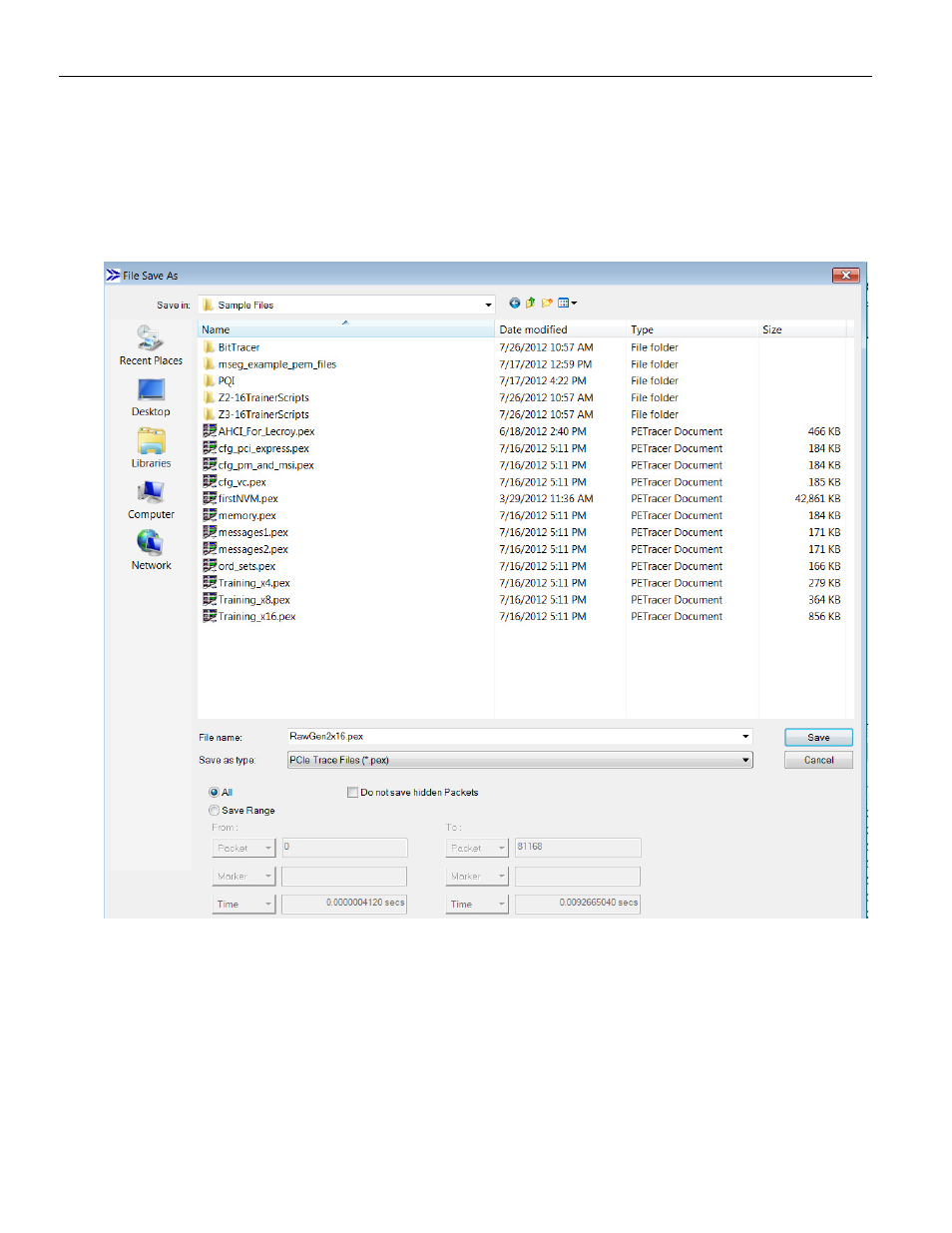
Summit T28 PCI Express Multi‐Lane Protocol Analyzer User Manual
41
Saving CATC Trace Files
Teledyne LeCroy
Also, when you analyze a recorded CATC Trace file, you might be interested in preserving
just a part of the PCI Express traffic that was recorded. If you save a portion of a CATC
Trace file, it can get significantly smaller, allowing you to attach it to an e‐mail.
To save a portion of a CATC Trace file or the whole file to a unique name, select File Save
As from the File menu.
Figure 4.11: File Save As Dialog
If you want to give a unique name to the CATC Trace file, select the All option and keep
Rename original file checked. This is the default setting for the dialog.
4.13.2 Saving a Portion of a CATC Trace
If you want to save a portion of a CATC Trace file, select Save packet range. Enter starting
and ending packet numbers in the From Packet and To Packet fields. By default, it has the
numbers of the first and the last packets in the file. The software is going to save all the
packets in specified range to the new file, unless you have Do not save hidden packets
