Teledyne LeCroy Summit T28 PCIe Multi-lane Protocol Analyzer User Manual User Manual
Page 3
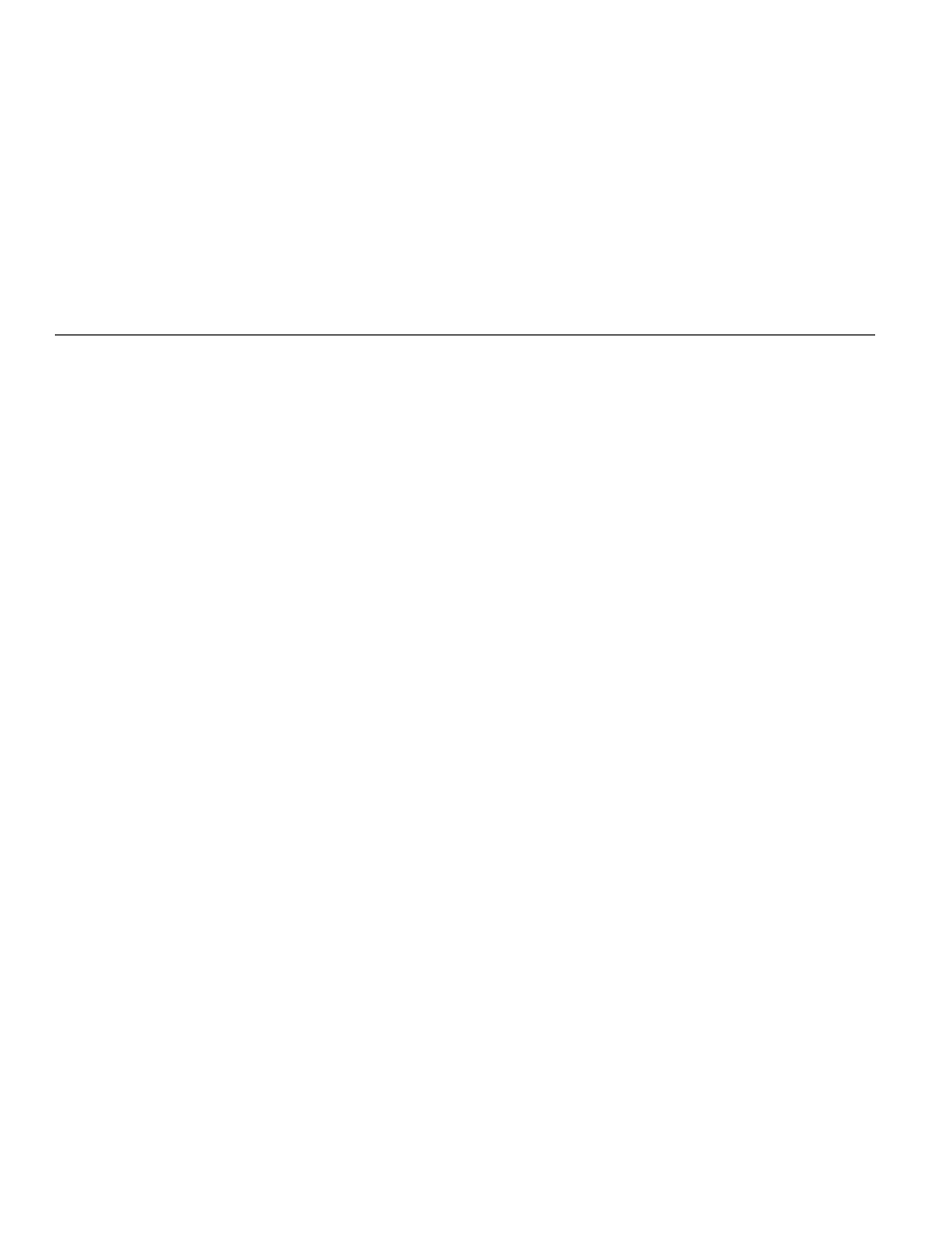
Summit T28 PCI Express Multi‐Lane Protocol Analyzer User Manual
iii
1.1.1 CATC Trace Software.............................................................................................................................2
1.1.2 Summit T28 Analyzer .............................................................................................................................3
1.1.3 Other Documents ...................................................................................................................................4
2.1 System Components .............................................................................................................. 5
2.2 Host Machine Requirements ................................................................................................. 5
2.3 Summit T28 Front Panel Description.................................................................................... 5
2.4 Summit T28 Rear Panel Description ..................................................................................... 6
