2 bus utilization window features, 3 split transaction level graphs – Teledyne LeCroy Summit T28 PCIe Multi-lane Protocol Analyzer User Manual User Manual
Page 217
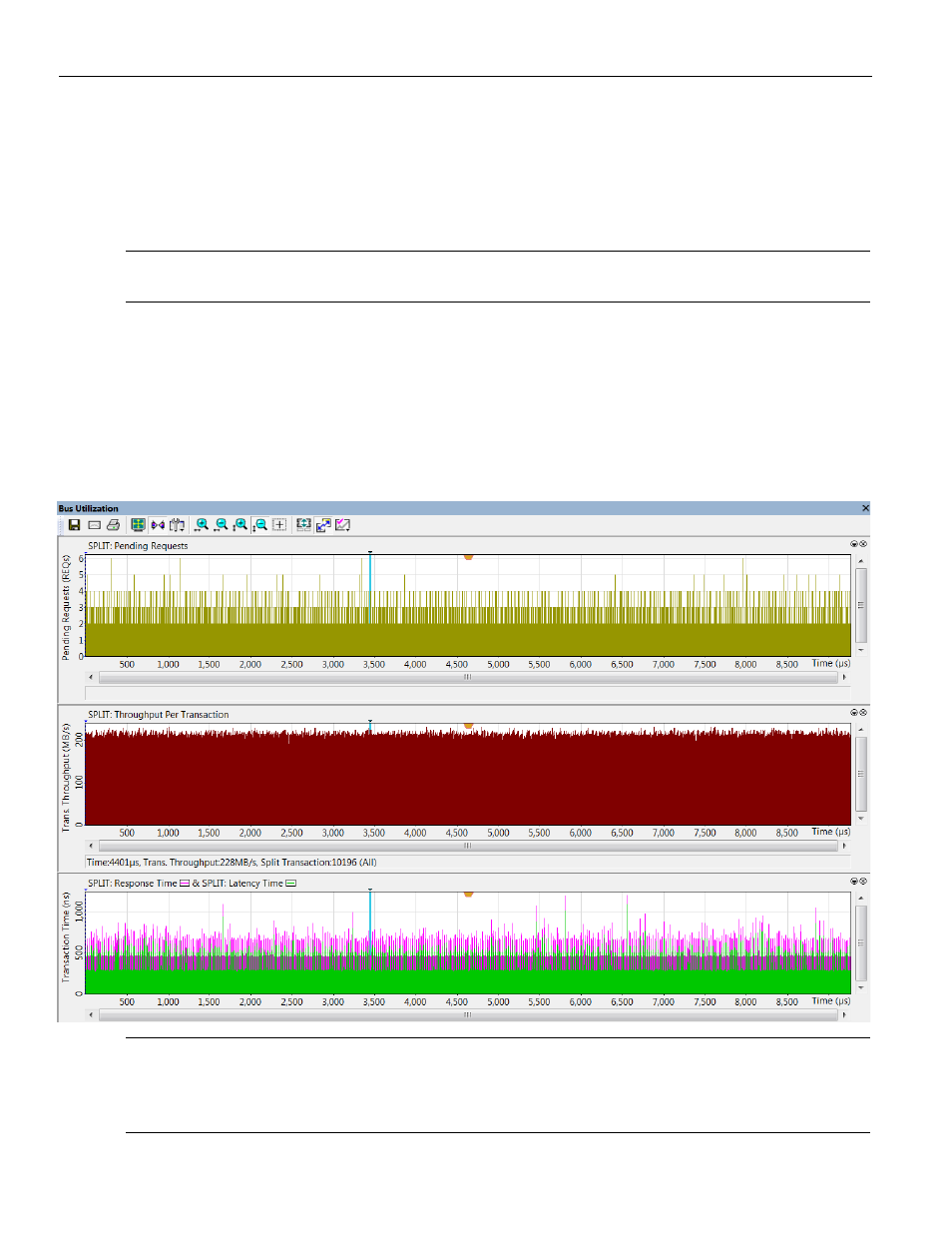
Summit T28 PCI Express Multi‐Lane Protocol Analyzer User Manual
205
Show Metrics in the Bus Utilization Window
Teledyne LeCroy
10.18.2 Bus Utilization Window Features
For the seven Split‐ and Transaction‐level graphs listed, all Bus Utilization window
features are available, such as zooming in/out, changing scale type, scrolling, context‐
sensitive status, and graph synchronization. See Bus Utilization and Bus Utilization
Buttons for more on these features.
Note:
Clicking a certain place within a graph area repositions the CATC Trace display at the Link or Split
transaction level to the transaction that was in progress at that time.
10.18.3 Split Transaction Level Graphs
Transactions at the Split level combine all the non‐posted requests with corresponding
completions. This includes Configuration and IO Read and Write requests, as well as
Memory Read requests.
The following shows the graphs for the Split level:
Note:
The Pending Requests graph is not directly defined by metrics, but it is useful when considering
metrics. The Pending Requests graph presents the unit‐averaged number of requests that were
pending (in progress) at any moment of time. It allows you to correlate the number of requests
posted to a completer with other performance metrics.
