Figure 3-17, Console port settings, Basic configuration 3-33 – LevelOne FGL-2870 User Manual
Page 87
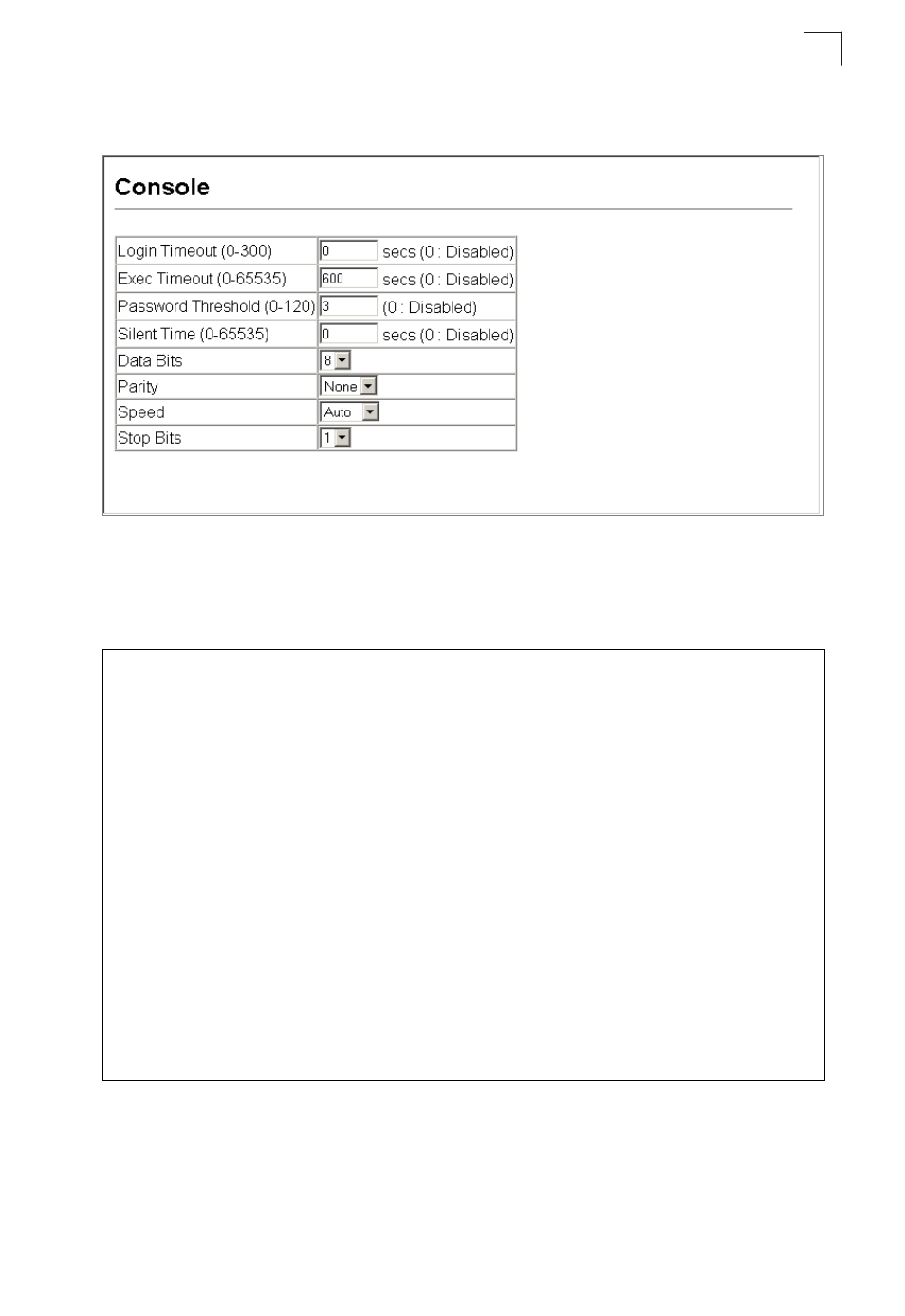
Basic Configuration
3-33
3
Web – Click System, Line, Console. Specify the console port connection parameters
as required, then click Apply.
Figure 3-17 Console Port Settings
CLI – Enter Line Configuration mode for the console, then specify the connection
parameters as required. To display the current console port settings, use the show
line command from the Normal Exec level.
Console(config)#line console
Console(config-line)#login local
Console(config-line)#password 0 secret
Console(config-line)#timeout login response 0
Console(config-line)#exec-timeout 0
Console(config-line)#password-thresh 3
Console(config-line)#silent-time 60
Console(config-line)#databits 8
Console(config-line)#parity none
Console(config-line)#speed 19200
Console(config-line)#stopbits 1
Console(config-line)#end
Console#show line console
Console Configuration:
Password Threshold: 3 times
Interactive Timeout: Disabled
Login Timeout: Disabled
Silent Time: Disabled
Baudrate: 9600
Databits: 8
Parity: None
Stopbits: 1
Console#
