Ip arp inspection vlan – LevelOne FGL-2870 User Manual
Page 557
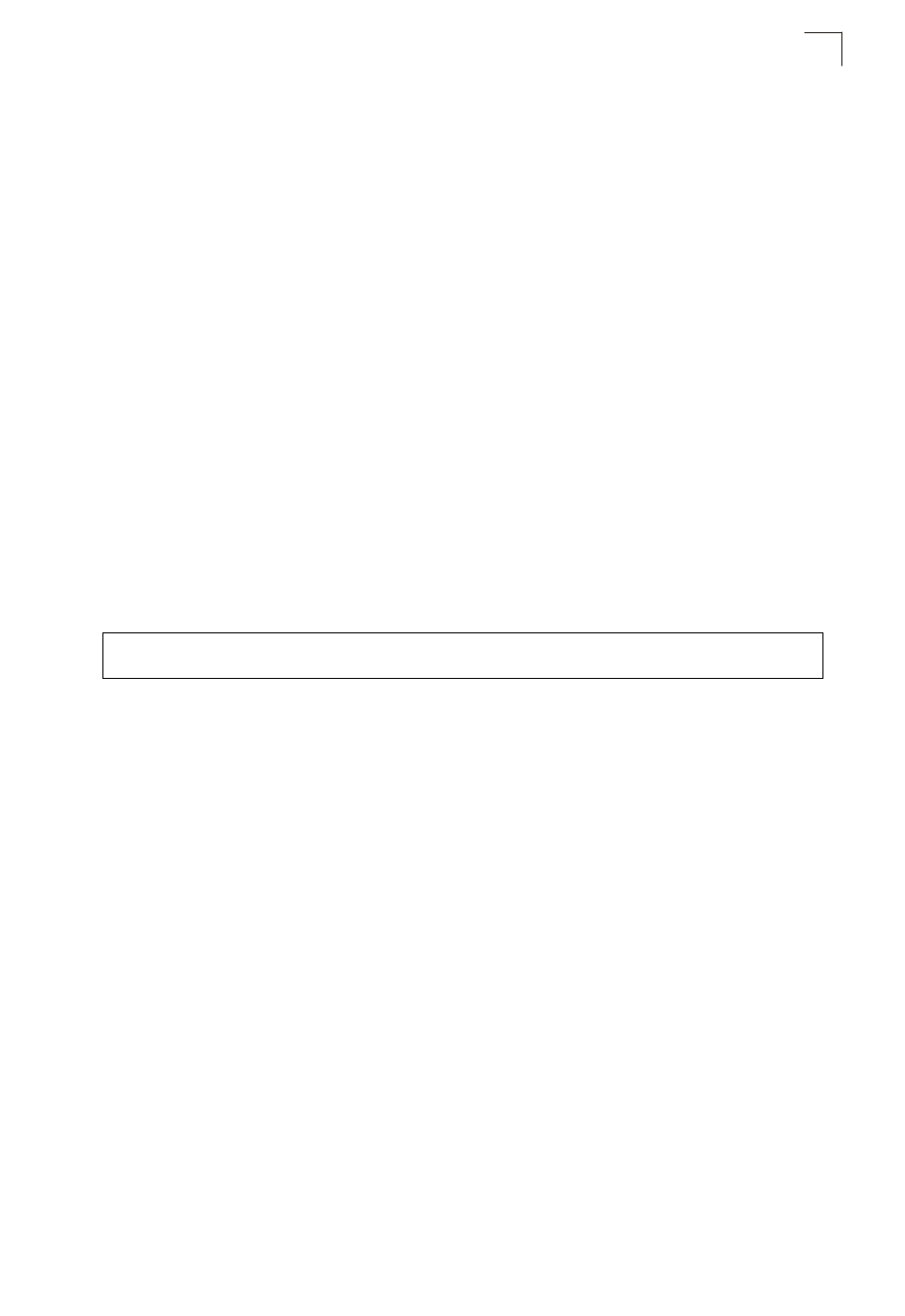
General Security Measures
4-191
4
Command Mode
Global Configuration
Command Usage
• When ARP Inspection is enabled globally with this command, it becomes
active only on those VLANs where it has been enabled with the ip arp
inspection vlan command (page 4-191).
• When ARP Inspection is enabled globally and enabled on selected VLANs, all
ARP request and reply packets on those VLANs are redirected to the CPU
and their switching is handled by the ARP Inspection engine.
• When ARP Inspection is disabled globally, it becomes inactive for all VLANs,
including those where ARP Inspection is enabled.
• When ARP Inspection is disabled, all ARP request and reply packets bypass
the ARP Inspection engine and their manner of switching matches that of all
other packets.
• Disabling and then re-enabling global ARP Inspection will not affect the ARP
Inspection configuration for any VLANs.
• When ARP Inspection is disabled globally, it is still possible to configure ARP
Inspection for individual VLANs. These configuration changes will only
become active after ARP Inspection is globally enabled again.
Example
ip arp inspection vlan
This command enables ARP Inspection for a specified VLAN or range of VLANs.
Use the no form to disable this function.
Syntax
[no] ip arp inspection vlan {vlan-id | vlan-range}
• vlan-id - VLAN ID. (Range: 1-4094)
• vlan-range - A consecutive range of VLANs indicated by the use a hyphen,
or a random group of VLANs with each entry separated by a comma.
Default Setting
Disabled on all VLANs
Command Mode
Global Configuration
Command Usage
• When ARP Inspection is enabled globally with the ip arp inspection
command (page 4-190), it becomes active only on those VLANs where it has
been enabled with this command.
Console(config)#ip arp inspection
Console(config)#
