Interface, Description, Interface 4-220 description 4-220 – LevelOne FGL-2870 User Manual
Page 586
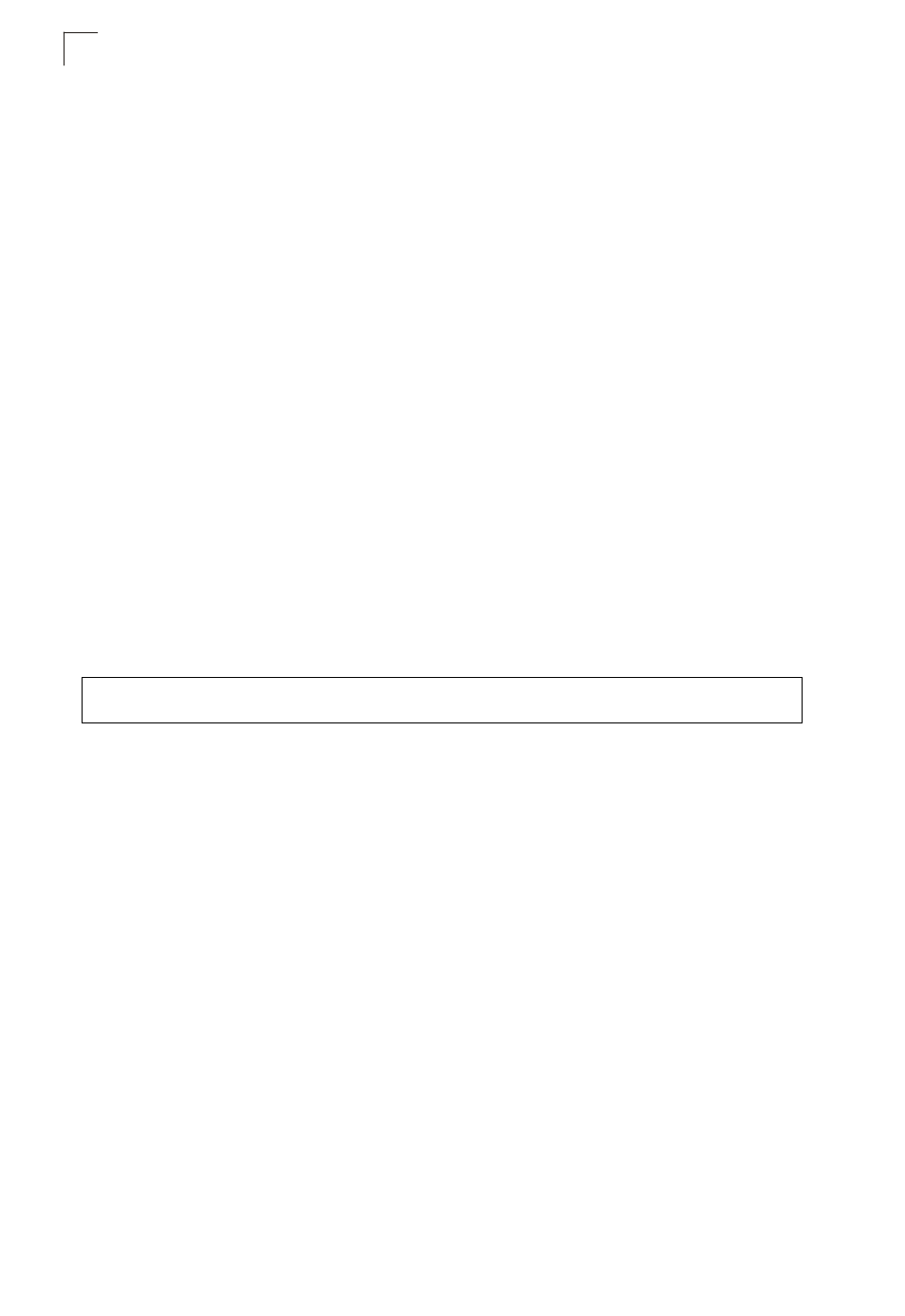
Command Line Interface
4-220
4
interface
This command configures an interface type and enters interface configuration mode.
Use the no form to remove a trunk.
Syntax
interface interface
no interface port-channel channel-id
interface
• ethernet unit/port
- unit - Stack unit. (Range: 1)
- port - Port number. (Range: 1-28/52)
• port-channel channel-id (Range: 1-8)
• vlan vlan-id (Range: 1-4094)
Default Setting
None
Command Mode
Global Configuration
Example
To specify port 24, enter the following command:
description
This command adds a description to an interface. Use the no form to remove the
description.
Syntax
description string
no description
string - Comment or a description to help you remember what is attached
to this interface. (Range: 1-64 characters)
Default Setting
None
Command Mode
Interface Configuration (Ethernet, Port Channel)
Console(config)#interface ethernet 1/24
Console(config-if)#
