LevelOne FGL-2870 User Manual
Page 381
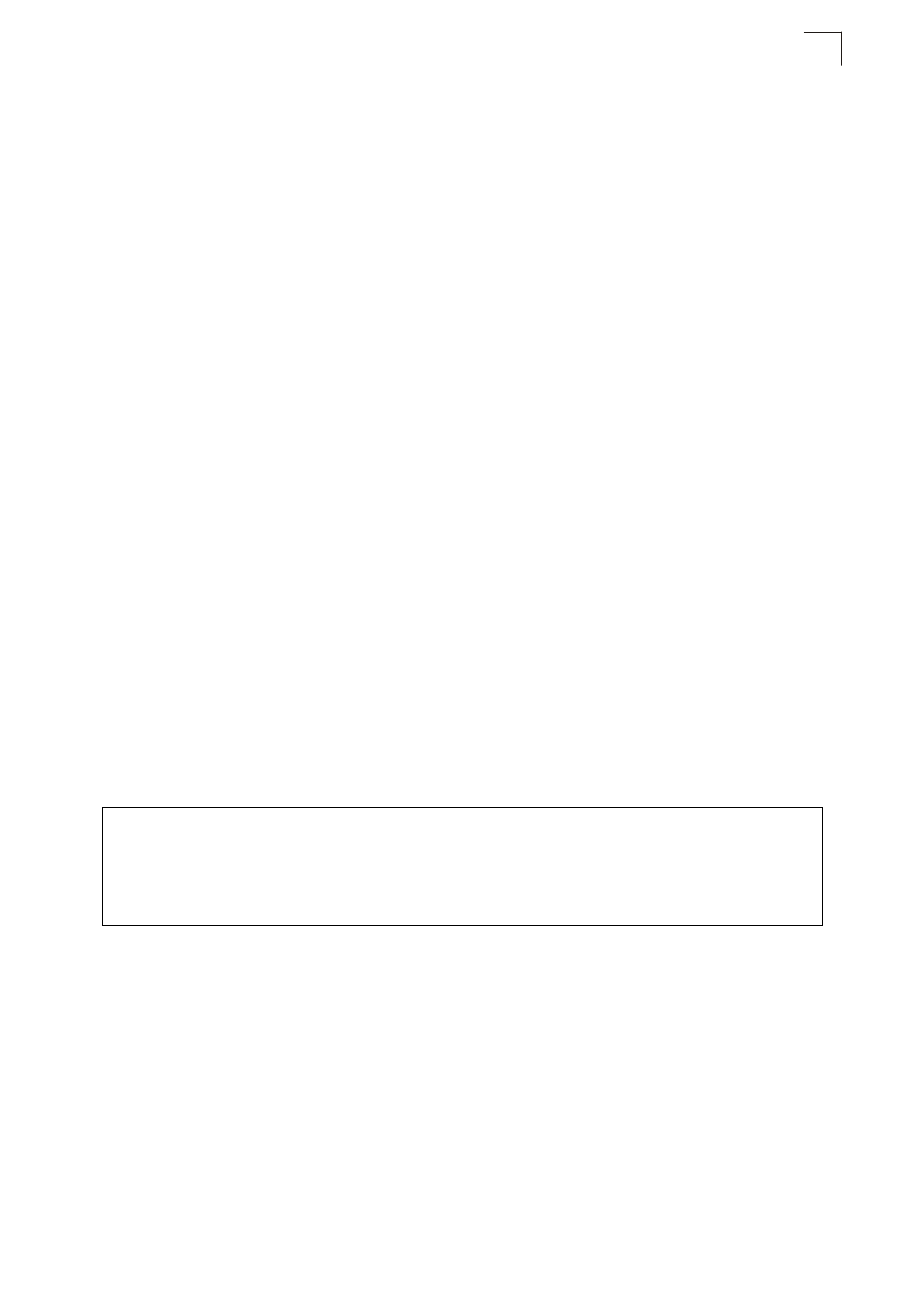
General Commands
4-15
4
• reload in - An interval after which to reload the switch.
- hours - The number of hours, combined with the minutes, before the
switch resets. (Range: 0-576)
- minutes - The number of minutes, combined with the hours, before the
switch resets. (Range: 0-59)
• reload regularity - A periodic interval at which to reload the switch.
- hour - The hour at which to reload. (Range: 0-23)
- minute - The minute at which to reload. (Range: 0-59)
- day-of-week - Day of the week at which to reload.
(Range: monday ... saturday)
- day - Day of the month at which to reload. (Range: 1-31)
• reload cancel - Cancels the specified reload option.
Default Setting
None
Command Mode
Global Configuration
Command Usage
• This command resets the entire system.
• Any combination of reload options may be specified. If the same option is
re-specified, the previous setting will be overwritten.
• When the system is restarted, it will always run the Power-On Self-Test. It will
also retain all configuration information stored in non-volatile memory by the
copy running-config startup-config command (See "copy" on page 4-37).
Example
This example shows how to reset the switch after 30 minutes:
Console(config)#reload in minute 30
***
*** --- Rebooting at January 1 02:10:43 2007 ---
***
Are you sure to reboot the system at the specified time?
