Warning – FEC FUSIONE-HS-2 User Manual
Page 95
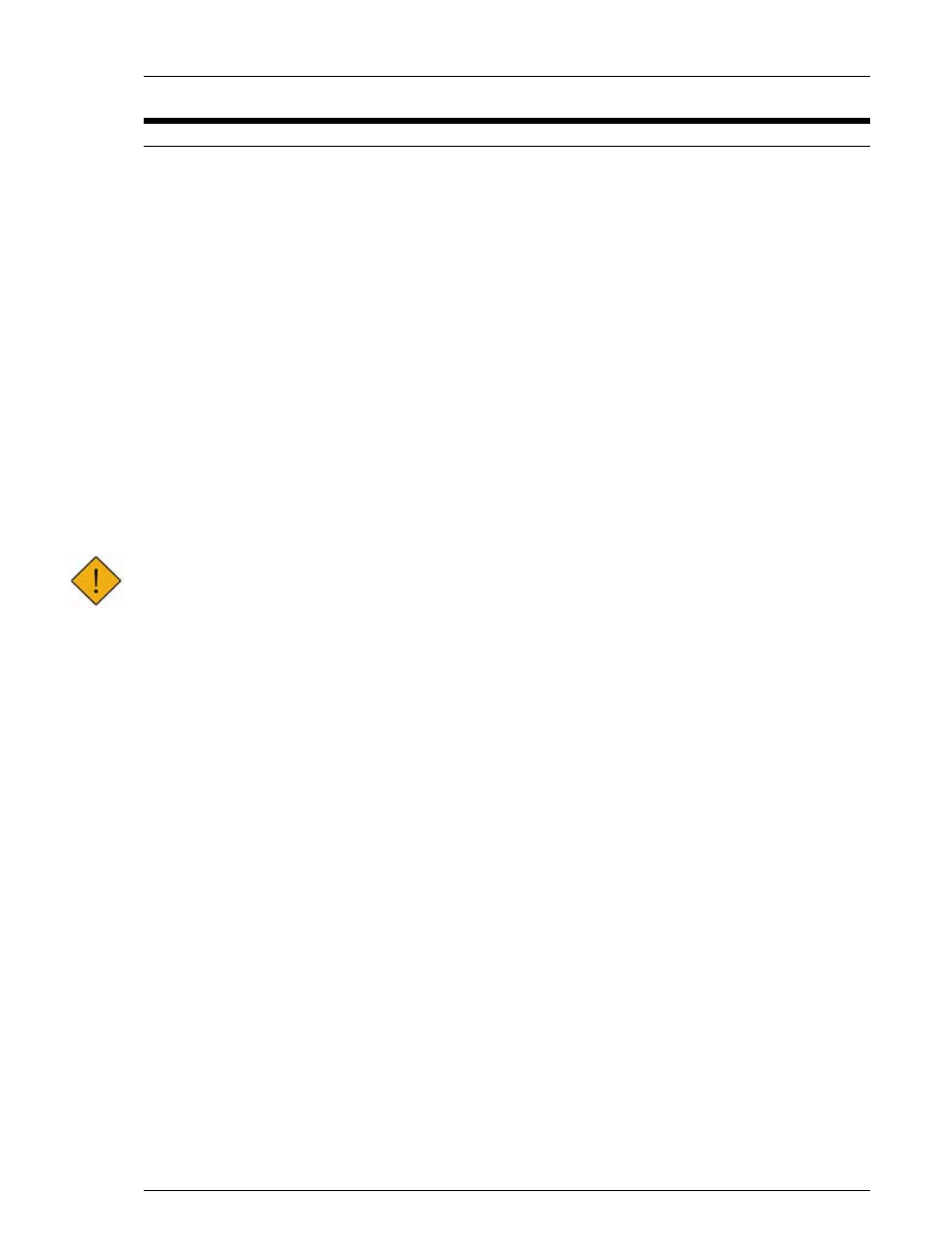
FEC FUSION Operations Manual Chapter 5: Power Up and Initial Checks (Rev. 2)
Page 5-3
5.2
Initial Data Setting
After completion of the System verification/power on procedure in Section 5.1, the system is
ready for the input of data required for the fastening operation. Chapters 6 and 7 give details on
the types of information required, and the procedure for entering data into the System. The sys-
tem will not run until this data is correctly set-up.
NOTE:
Most FUSION systems are delivered with application-specific fastening data already se-
tup (if provided by customer). This set-up data is considered preliminary and should be ad-
justed according to actual process / part runs for optimal performance.
After the system is setup with the appropriate data, perform the following procedure.
1. Check the transducer ZERO output.
•
Press the RESET button on front of the Keyboard-display Unit. The
CONTROLLER unit will output a number (voltage) to the DATA display
WITHOUT
the “ABN” LED displayed (See NOTE 1 below.)
2.
Check the transducer CAL output.
•
Press the CAL button on front of the Keyboard-display Unit. The CONTROLLER
Unit will output a number (voltage) to the DATA display
WITHOUT
the “ABN” LED
displayed (See NOTE 1 below.)
NOTE 1:
If the Zero and/or Cal check results in an "ABNORMAL" LED output from the
CONTROLLER unit refer to Section 9 for guidance.
WARNING:
VERIFY THERE ARE NO PERSONNEL OR OBSTRUCTIONS IN THE TOOL AREA
PRIOR TO ACTIVATING A SPINDLE OR OTHER MOVEABLE COMPONENT.
3.
Check manual reverse operation.
A. Set the Tool assembly to Reverse Mode.
1. Momentarily depress the Reverse pushbutton switch on the Tool Assembly.
2. The Tool Assembly light ring should be flashing to indicate Reverse Mode
has been selected.
B. Press the manual Start switch on the Tool Assembly while the tool is in Reverse
Mode.
1. Verify that the spindle is turning in the appropriate direction (opposite the
preset (parameter) direction),
4.
Verify operation of manual start.
A. Set the Tool assembly to Fastening Mode.
1. Momentarily depress the Reverse pushbutton switch on the Tool Assembly.
2. The Tool Assembly light ring should
not
be flashing (flashing indicates Re-
verse Mode has been selected)
B. Press the manual Start switch on the Tool Assembly while the tool is in Fastening
Mode.
1. Verify that the spindle is turning in the appropriate direction for fastening.
5.
Verify System operation by external commands (not required for normal operation).
•
Confirm that the equipment operates correctly when PLC inputs are activated (as
required). Use the PLC to perform all of the functions (Start, Work Sel, etc.) that
will be utilized in system operation.
•
Confirm all PLC Output signals (Accept, Reject, Ready,etc.) that will be used in
system operation.
