FEC FUSIONE-HS-2 User Manual
Page 151
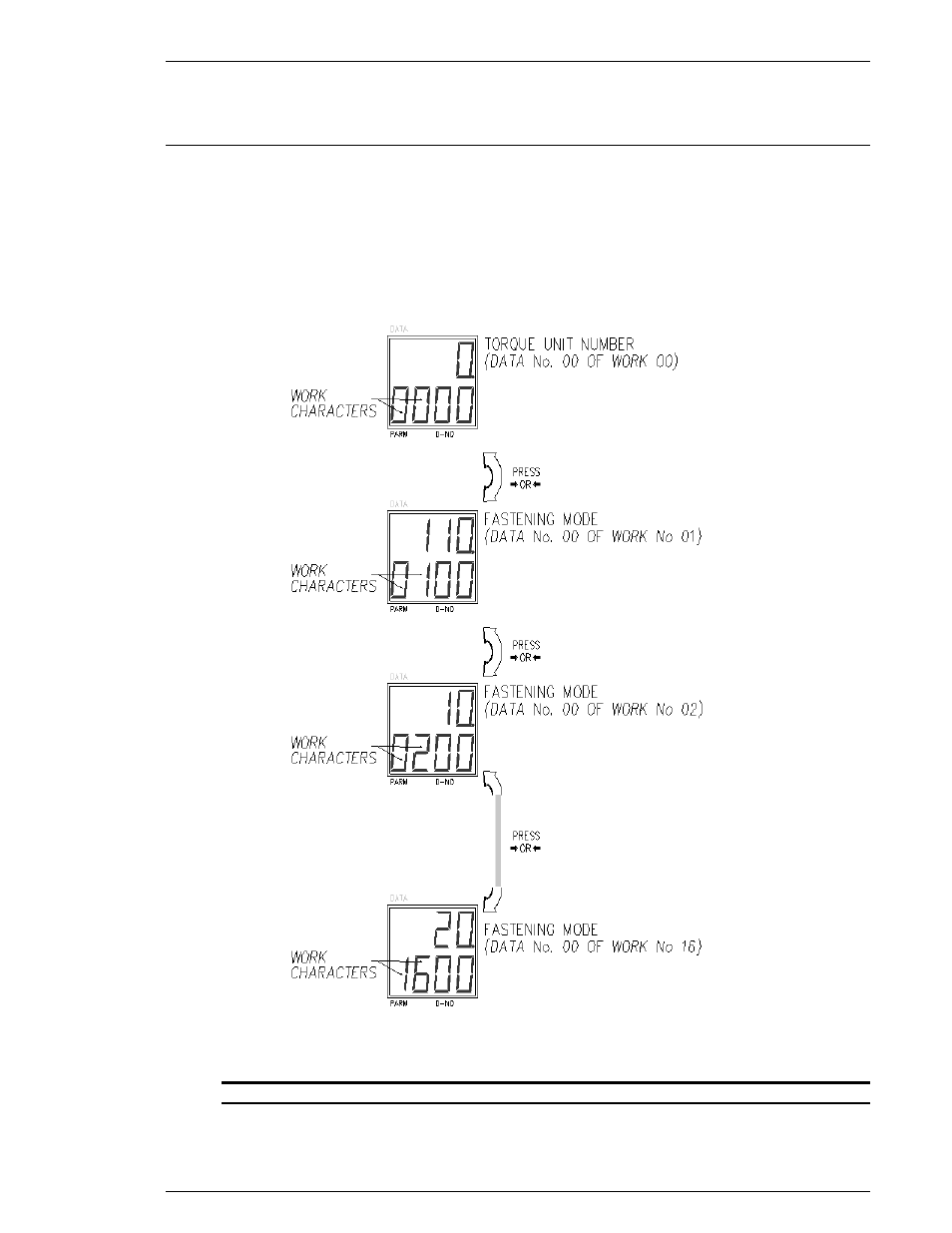
FUSION Operations Manual
7.3.3 Parameter # selection
All 16 Parameter sets can be setup using the programmer. Data corresponding to the s
lected parameter number will be displayed in the [DATA] display. The diagram below d
scribes the selection.
programming purposes is accomplished by depressing the
zontal arrows) while in
PARAMETER 0 that contains configuration data common to all parameters.
FUSION Operations Manual Chapter 7: System Operations (Rev.2)
Page 7-27
Parameter # selection
Parameter sets can be setup using the programmer. Data corresponding to the s
lected parameter number will be displayed in the [DATA] display. The diagram below d
scribes the selection. Selection of the FUSION system 16 different sets of parameters for
rogramming purposes is accomplished by depressing the
[ ] and [
tal arrows) while in primary setup mode. In addition to parameter 1 ~ 16 there is a
PARAMETER 0 that contains configuration data common to all parameters.
FIG. 7-3-3 Parameter display D-No selection
7: System Operations (Rev.2)
Parameter sets can be setup using the programmer. Data corresponding to the se-
lected parameter number will be displayed in the [DATA] display. The diagram below de-
Selection of the FUSION system 16 different sets of parameters for
]
Cursor key (Hori-
In addition to parameter 1 ~ 16 there is a
PARAMETER 0 that contains configuration data common to all parameters.
