Special d-no explanation – FEC FUSIONE-HS-2 User Manual
Page 136
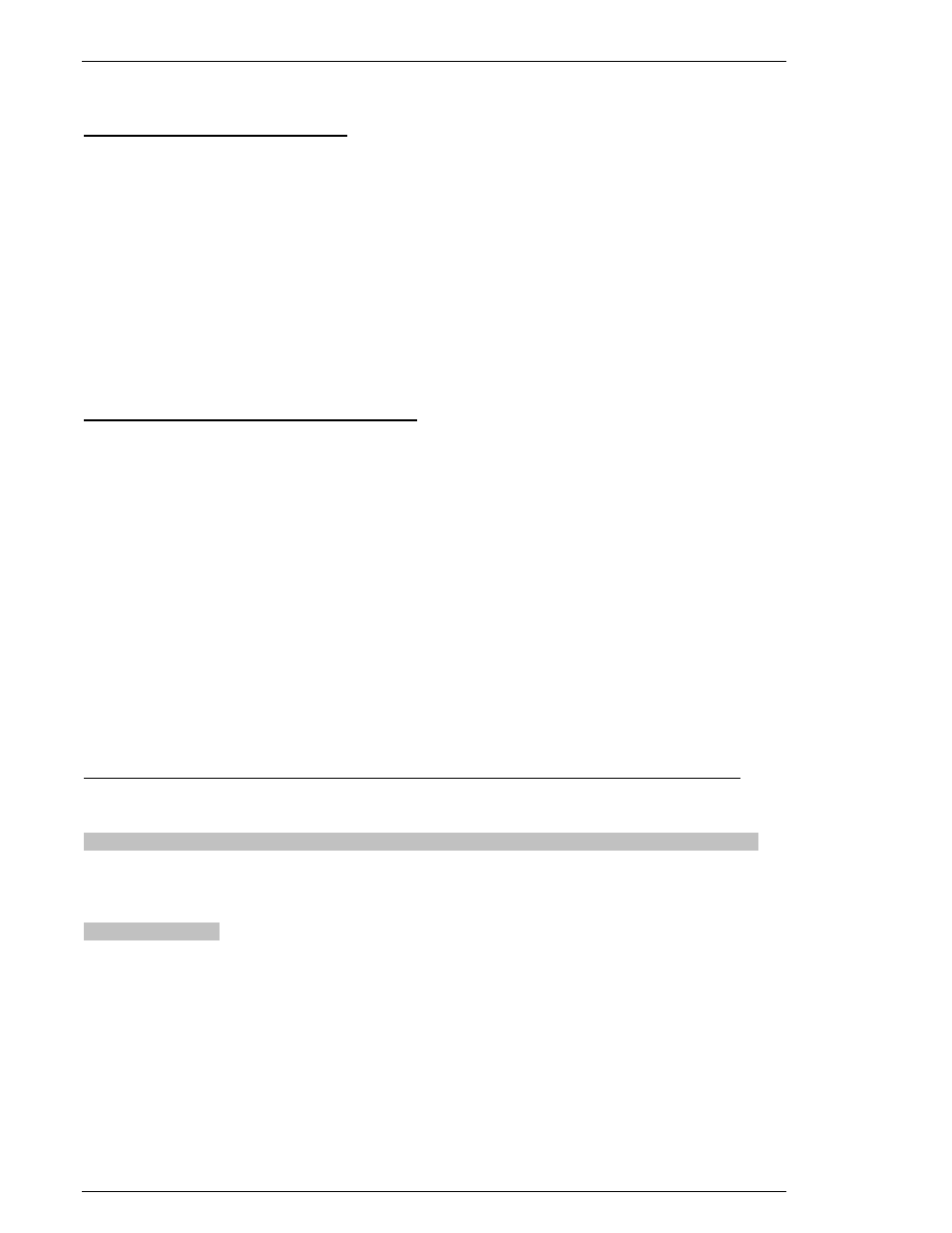
Chapter 7: System Operations
Page 7-12
Special D-No Explanation
2)
Torque Unit [WORK]-00, [D-No]-00
00: Nm
02:Kgcm
04:In.Lb.
01: Kgm
03:Ft. Lb.
3)
ROM Version [WORK]-00, [D-No]-01
Displays Controller ROM Version (Not adjustable)
4)
Amplifier Version [WORK]-00, [D-No]-02
Displays Servo Version (Not adjustable)
5)
Fastening Function Version [WORK]-00, [D-No]-03.
The Fastening Function Version is entered into [WORK]-
00
, [D-No]-
03
.
Enter the Set no. which corresponds to the Function Version desired from the table below.
Alternate Fastening Function mode selection
An alternate function mode exists which allows setting of additional functions for the fusion controller.
The function version that is set in the controller will be displayed when viewing (Work 00, D-No-03).
The last two digits of the function version correspond to the two digits to the right of “18” in the table
below.
(Ex.- Display “1.03” corresponds to set-up of 1803)
To make a change (when the function version is being displayed D-No 03):
1. Depress [SET] and [MODE] buttons at the same time (PROGRAM mode)
2. Depress [MODE] button (Display should show Work 00 D-No – 03)
3. Depress [SET] button
4. The cursor will blink on the leftmost digit
5. Use the
[
↓↓↓↓]
and
[
↑↑↑↑]
buttons to enter “18xx” whereas the xx is the desired setting. (18 must always be
entered as the leftmost digits)
6. Depress the [SET] button to enter the change into memory
7. “CHNG – NO” will appear in the display, use the
[
↓↓↓↓]
and
[
↑↑↑↑]
buttons to change NO to YES in the display
8. Depress [SET] to confirm and enter the change to memory
9. Depress [SET] and [MODE] buttons at the same time (return to RUN mode)
10. System MUST be re-booted in order to change the function mode.
Shown below are the available options for setting of this Data No.;
Set No.
AFC
S/W
Comm. Speed Tool Type Work Select Method
1800
– Comm. Speed 38400bps : T-type, P-type or Tubenut : Work Select from Terminal TB1
1801
– Comm. Speed 38400bps : T-type, P-type or Tubenut : Work Select from Front Panel
1802
– Comm. Speed 38400bps : Angle Head type : Work Select from Terminal TB1
1803*
– Comm. Speed 38400bps : Angle Head type : Work Select from Front Panel
1810
– Comm. Speed 9600bps : T-type, P-type or Tubenut : Work Select from Terminal TB1
1811
– Comm. Speed 9600bps : T-type, P-type or Tubenut : Work Select from Front Panel
1812
– Comm. Speed 9600bps : Angle Head type : Work Select from Terminal TB1
1813
– Comm. Speed 9600bps : Angle Head type : Work Select from Front Panel
*
Denotes Default setting
Note: Adding (4) to any Set No. above, sets the Fastening function in “
DDK
Mode
”- Changing the RS232 data output protocol
as listed in [4.8.5 Rear Panel RS232 Alternate Communication Protocol].
The effect of the Work Select Method;
*Select from Terminal TB1: (Note: This MUST be configured when using a Fieldbus interface)
o
Work Select must take place from the TB1 Terminal located on the controller backpanel
o
Batch OK reset input MUST be applied for clearing cycle count
**Select from Front Panel :
o
Work Select can take place from the Controller front “WORK” button
o
Batch OK reset input can be applied for clearing cycle count or cleared automatically at
the next START (upon Accept)
