FEC FUSIONE-HS-2 User Manual
Page 71
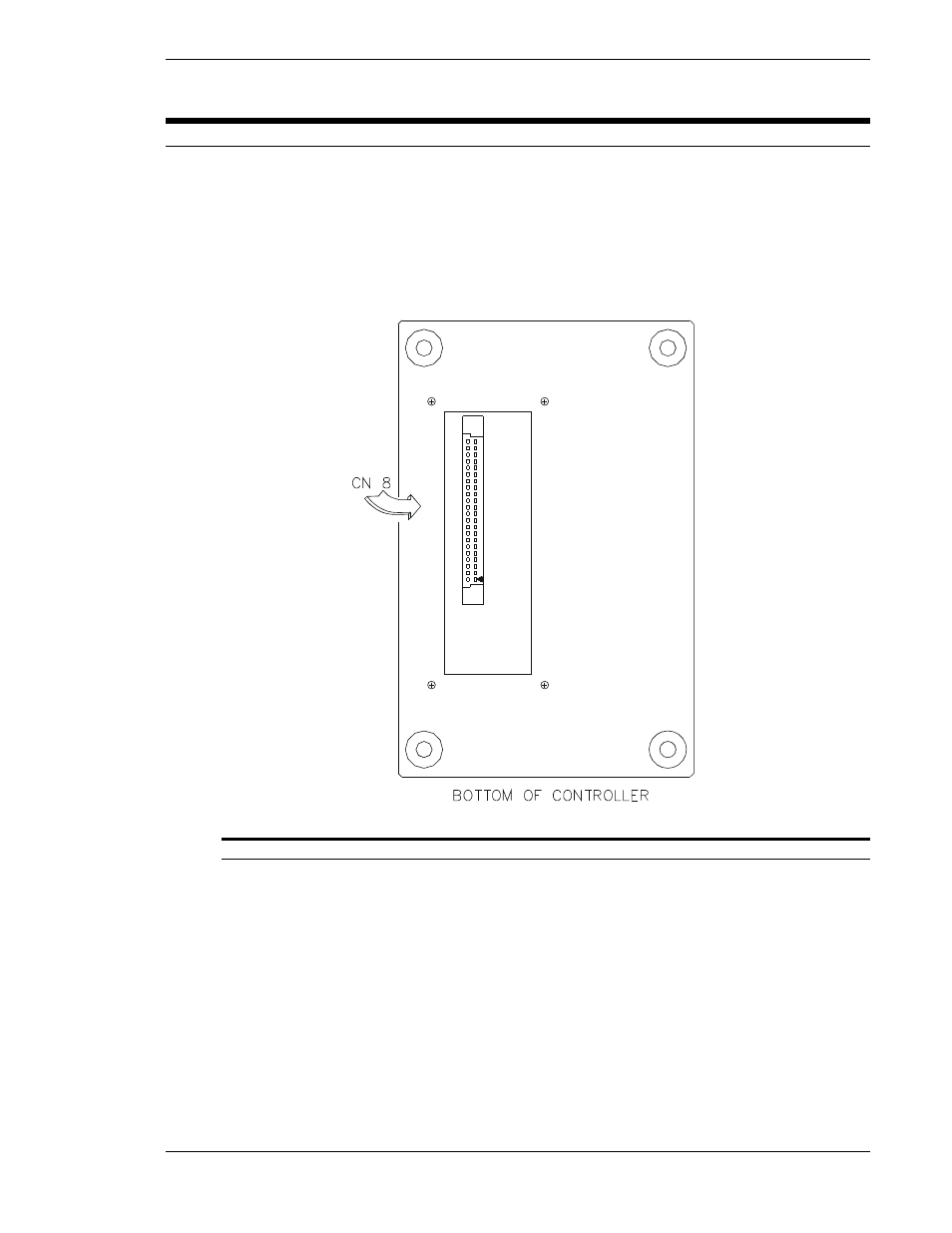
FEC FUSION Operations Manual
Chapter 4: System Setup and Wiring (Rev. 2.1)
Page 4-33
4.12 Firmware Flash Connector (CN8)
Upgrades or revisions to Firmware are handled easily with the on board Flash connector lo-
cated behind the access panel on the bottom of each controller Unit. There is no need to re-
move or disassemble the unit. A Flash adapter (CONTROLLER-ROM) containing the new
firmware can be connected to connector CN8 with the power off to the unit. The power is
then cycled on until the ACCEPT LED is blinking indicating the firmware upload is complete.
Turn off power and remove the flash adapter. The firmware update is now complete.
Note: This connector is for FEC use only and it is not recommended for use other than
FEC.
FIG 4-12: CN8 location (CONTROLLER) unit bottom view).
- AFC1500 (4 pages)
- AFC1500 (14 pages)
- AFC1500 (20 pages)
- AFC1500 (2 pages)
- AFC1500 (63 pages)
- AFC1500 (83 pages)
- AFC1500 (129 pages)
- AFC1500 (198 pages)
- AFC1200 (6 pages)
- AFC1200 (8 pages)
- AFC1200 (12 pages)
- AFC1200 (5 pages)
- AFC1200 (22 pages)
- AFC1200 (34 pages)
- AFC1200 (16 pages)
- AFC1200 (9 pages)
- AFC1200 (13 pages)
- AFC1200 (4 pages)
- AFC1200 (23 pages)
- AFC1200 (42 pages)
- AFC1200 (10 pages)
- AFC1200 (33 pages)
- AFC1200 (14 pages)
- AFC1200 (24 pages)
- AFC1200 (93 pages)
- AFC1200 (30 pages)
- AFC1200 (90 pages)
- AFC1150 (4 pages)
- AFC1150 (10 pages)
- AFC1150 (18 pages)
- AFC1150 (6 pages)
- AFC1100 (7 pages)
- AFC1100 (9 pages)
- AFC1100 (4 pages)
- AFC1100 (13 pages)
- AFC1100 (21 pages)
- AFC1100 (8 pages)
- AFC1100 (28 pages)
- AFC1100 (18 pages)
- MICRO NR (118 pages)
- DSP1500 (SAN3) (6 pages)
- DSP1500 (SAN3) (10 pages)
- DSP1500 (SAN3) (8 pages)
- DSP1500 (SAN3) (26 pages)
