Autopvc config, Configure autopvc, Autopvc commands – Technicolor - Thomson ST585 V6 User Manual
Page 94: Syntax
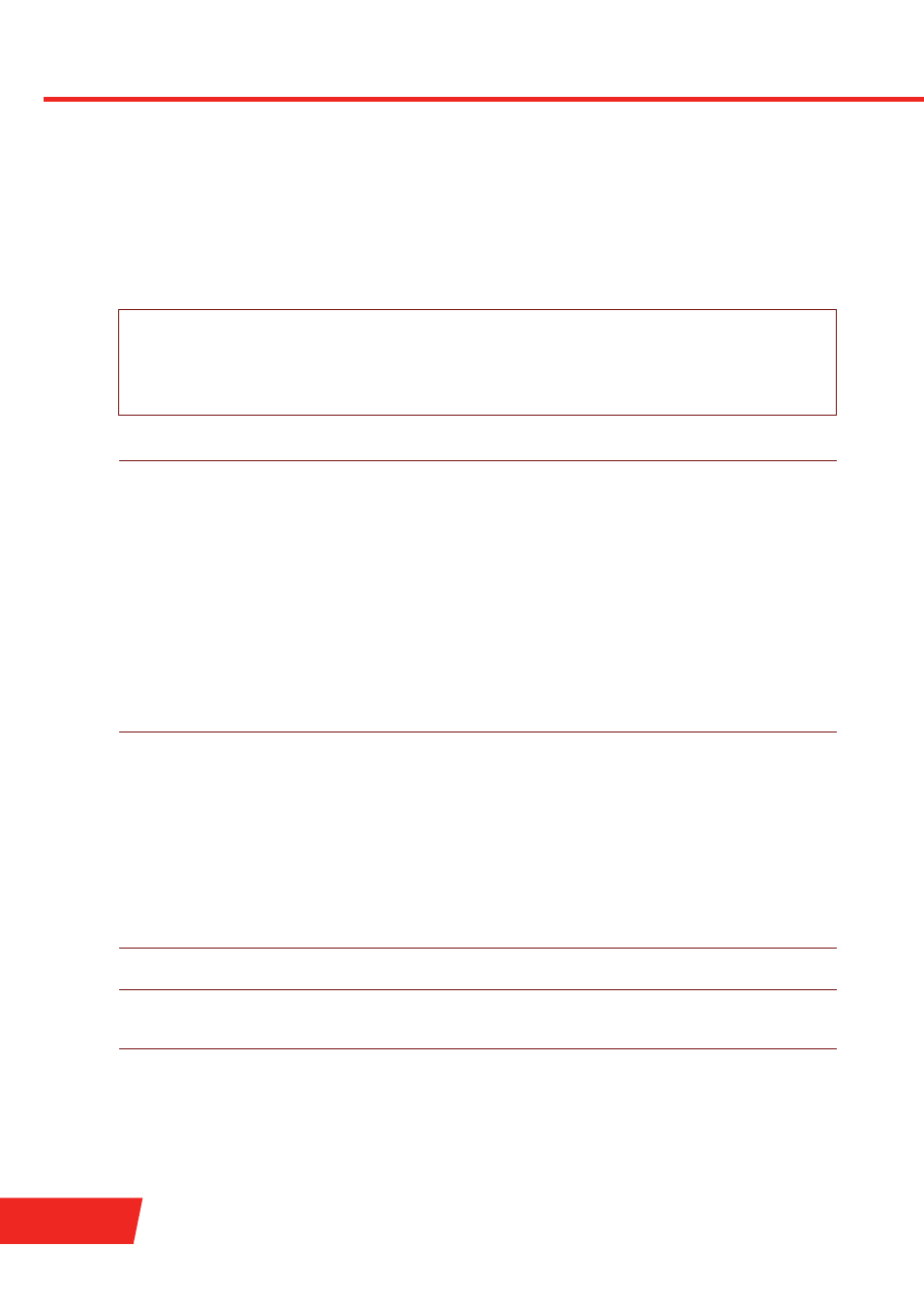
E-DOC-CTC-20061027-0004 v1.0
AutoPVC Commands
70
autopvc config
Configure autopvc.
SYNTAX:
where:
autopvc config
[mode = <{pseudo | passive | active}>]
[type = <{bridge | pppoerelay | ipoa | ethoa | pppoa | pppoe
}>]
[overwrite = <{disabled | enabled}>]
[peakrate =
mode
Select the autopvc mode:
>
pseudo
: only pseudo-ILMI (VP/VC 15/16) is enabled. When the
connection parameters are written to the MIB, this information is
displayed on CLI or web interface but these parameters are not used
for configuration.
>
passive
: both ILMI (VP/VC 0/16) and pseudo-ILMI (VP/VC 15/16) are
enabled. When the connection parameters are written to the MIB, this
information is displayed on CLI or web interface but these parameters
are not used for configuration.
>
active
: both ILMI (VP/VC 0/16) and pseudo-ILMI (VP/VC 15/16) are
enabled. When the connection parameters are written to the MIB,
these parameters are used to configure phonebook entries, qosbook
profiles and bind bridge or PPPoE interfaces on top.
The default is
passive
.
OPTIONAL
type
Select the type of autopvc.
Choose between:
>
bridge
>
pppoerelay
: an ETHoA interface will be created, will be bound to the
ILMI Permanent Virtual Channel (PVC) and will be added to the PPPoE
relay as relay port.
>
ipoa
>
ethoa
>
pppoa
>
pppoe
.
OPTIONAL
overwrit
e
Enable or disable UBR peak rate overwrite.
The default is
disabled
.
OPTIONAL
peakrate
A number between 0 and 27786.
Represents the UBR peak rate (in kilobits per second).
The default is
0
(indicates the linerate).
OPTIONAL
