Label modify, Label commands, Syntax – Technicolor - Thomson ST585 V6 User Manual
Page 512
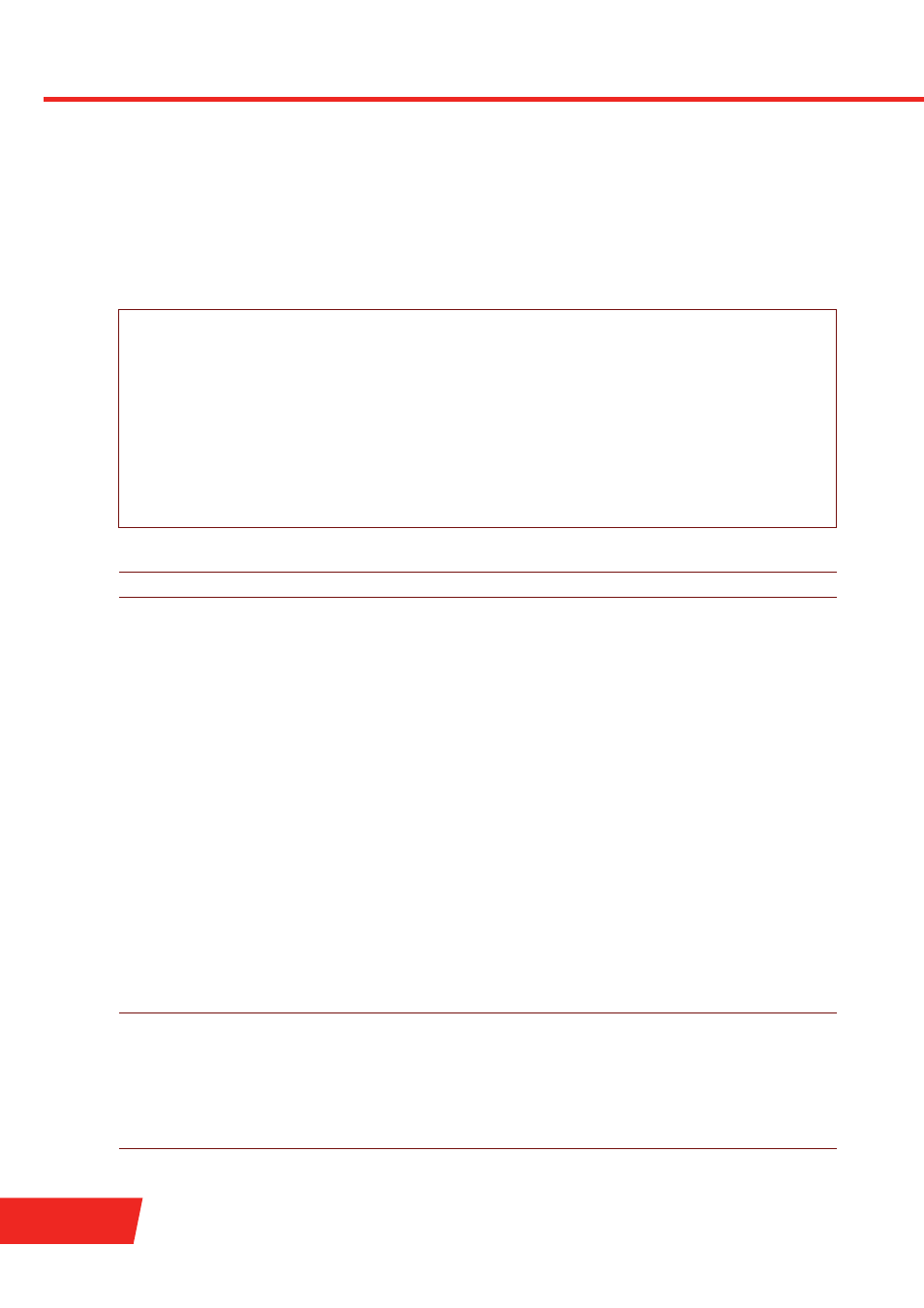
E-DOC-CTC-20061027-0004 v1.0
Label Commands
488
label modify
Modify a label configuration.
SYNTAX:
where:
label modify
name =
[classification = <{ignore | overwrite | increase}>]
[defclass =
[ackclass =
[bidirectional = <{disabled | enabled}>]
[inheritance = <{disabled | enabled}>]
[tosmarking = <{disabled | enabled}>]
[tos =
[dscp = <{DSCP name> |
[precedence = <{IP precedence type> |
[trace = <{disabled | enabled}>]
name
The name of the label to be configured.
REQUIRED
classification
Select the method of classification, in other words, determine
what the Layer 3 class assignment must do with the priority of
the data packet (as set by Layer 2).
Choose between:
>
ignore
: Ignore the class parameters
defclass
and
ackclass
,
but use the class as set by Layer 2 (VLAN user priority, ATM
QoS).
>
overwrite
: Change the class to
defclass
and
ackclass
,
overwriting the value set by Layer 2 (VLAN user priority,
ATM QoS).
>
increase
: Change the class according to
defclass
and
ackclass
, but only if the defclass value is higher than the
class value already set by Layer 2.
The default is
ignore
.
Note
The class as set by Layer 2 is derived from:
>
the VLAN user priority (in case of VLAN or priority
tagged frames)
>
the ATM PVC QoS class (in case the packet is
received from an ATM PVC).
For non-VLAN frames or non-PVC received data, Layer
2 sets the internal class (priority) to
4
by default.
OPTIONAL
defclass
The default priority class of the assigned connection.
Choose between:
>
A number between 0 and 15
>
dscp
>
default.
The default is
0
.
OPTIONAL
