System debug stats, Show the thomson st cpu and memory statistics, System commands – Technicolor - Thomson ST585 V6 User Manual
Page 704
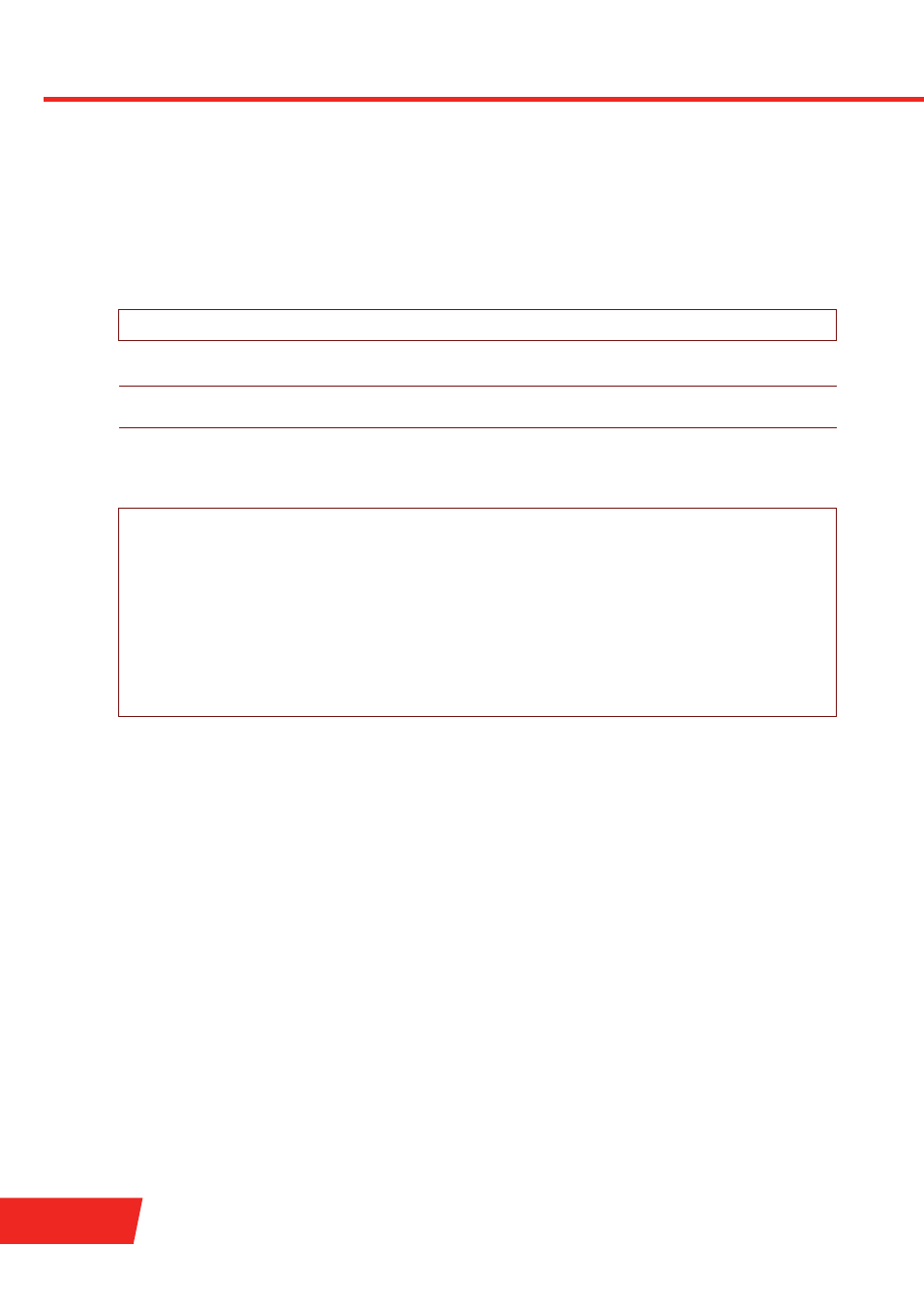
E-DOC-CTC-20061027-0004 v1.0
System Commands
680
system debug stats
Show the Thomson ST CPU and memory statistics.
SYNTAX:
where:
EXAMPLE:
DESCRIPTION:
>
CHIP memory
: Memory used by the CPU (first MB from the RAM) – not cached since it has to be realtime.
>
Application memory
: Memory used by the applications.
>
min
: The least amount of free memory detected during the uptime of the Thomson ST.
system debug stats
[reset = <{disabled | enabled}>]
reset
Reset the CPU statistics.
The default is
disabled
.
OPTIONAL
=>system debug stats
Cpu statistics:
---------------
Maximum cpu load: 75%
Minimum cpu load: 4%
Average cpu load: 13%
Current cpu load: 10%
Memory statistics:
------------------
CHIP memory
total/used/free/min (in KB): 891/522/369/369
Application memory total/used/free/min (in KB): 2560/1733/827/772
=>
