Firewall level set, Firewall commands, Syntax – Technicolor - Thomson ST585 V6 User Manual
Page 383: Example
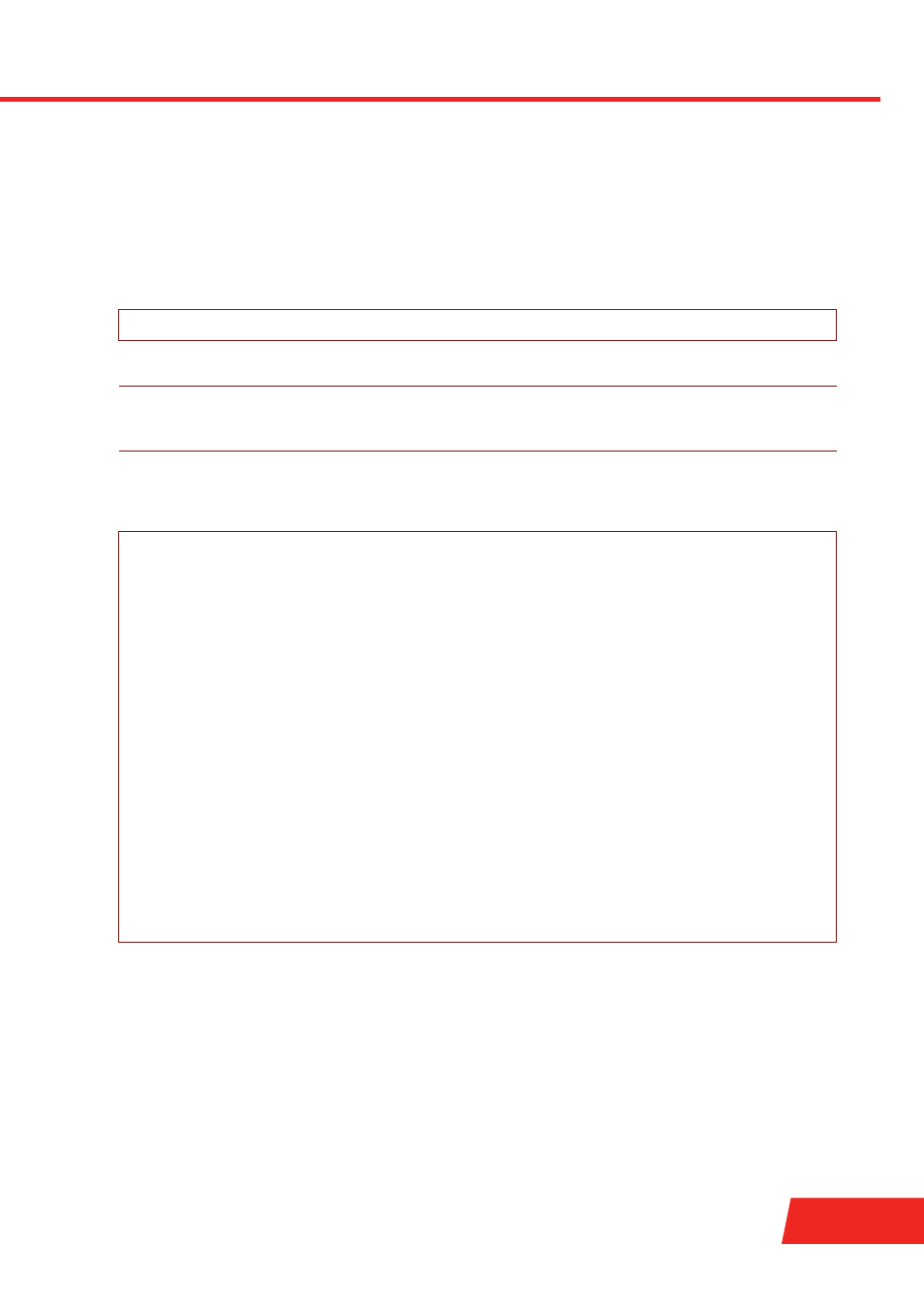
E-DOC-CTC-20061027-0004 v1.0
Firewall Commands
359
firewall level set
Set the security level or display the current security level.
SYNTAX:
where:
EXAMPLE:
firewall level set
[name =
name
The name of the security level to be set.
Note
If no security level is specified, the current security
level will be shown.
OPTIONAL
=>firewall level list
Level Config
============
Active level: Disabled
nr name
udptrack service
readonly description
------------------------------------------------------------------------------------
1
BlockAll
strict
disabled yes
Use this Security Level to block all
traffic from and to the Internet.
2
Standard
loose
enabled
yes
Use this Security Level to allow all
outgoing connections and block all
incoming traffic. Services and
Application Sharing are allowed to open
pinholes in the firewall.
3
Disabled
loose
enabled
yes
Disabled the firewall. All traffic is
allowed to pass through your SpeedTouch.
4
Test
loose
disabled yes
Another level in the firewall
=>firewall level set
:firewall level set name=Disabled
=>
=>firewall level set name=BlockAll
=>firewall level set
:firewall level set name=BlockAll
=>
