Atm oam cc modify, Modify cc on the connection, Atm commands – Technicolor - Thomson ST585 V6 User Manual
Page 74: Syntax, Related commands
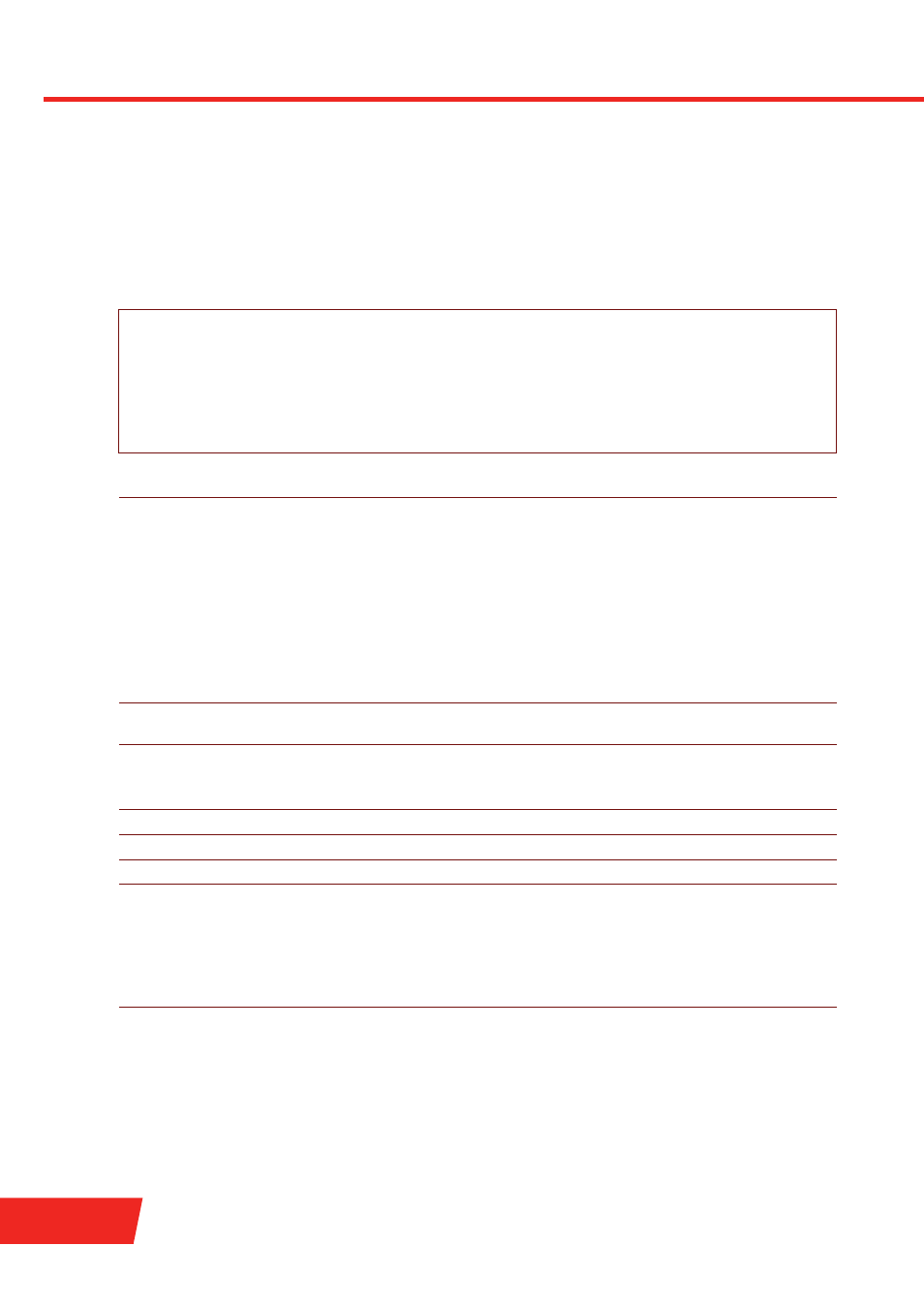
E-DOC-CTC-20061027-0004 v1.0
ATM Commands
50
atm oam cc modify
Modify CC on the connection.
SYNTAX:
where:
RELATED COMMANDS:
atm oam modify
port = <{dsl0|dsl1|atm2|atm3|aal5|atm5} or number>
vpi =
[vci =
[transmit = <{disabled | enabled}>]
[receive = <{disabled | enabled}>]
[auto = <{disabled | enabled}>]
[span = <{segment | end2end}>]
port
The ATM port number.
Choose between:
>
DSL0
>
DSL1
>
ATM2
>
ATM3
>
AAL5
>
ATM5
Or specify a port number (dsl0 has port number 0).
REQUIRED
vpi
A number between 0 and 15.
Represents the VPI.
REQUIRED
vci
A number between 0 and 511.
Represents the VCI.
Note
For a Virtual Path (VP) cross-connection, use 0 or do not specify.
OPTIONAL
transmit
Enable or disable transmission of CC cells.
OPTIONAL
receive
Enable or disable loss of continuity.
OPTIONAL
auto
Enable or disable remote CC activation/deactivation.
OPTIONAL
span
Select the CC span.
Choose between:
>
end2end
: monitoring occurs on the entire VC between two ATM end
stations.
>
segment
: monitoring occurs on a VC segment between the
Thomson ST and a first-hop ATM switch.
OPTIONAL
