Dsd urlfilter config, Dsd commands, Syntax – Technicolor - Thomson ST585 V6 User Manual
Page 243: Example
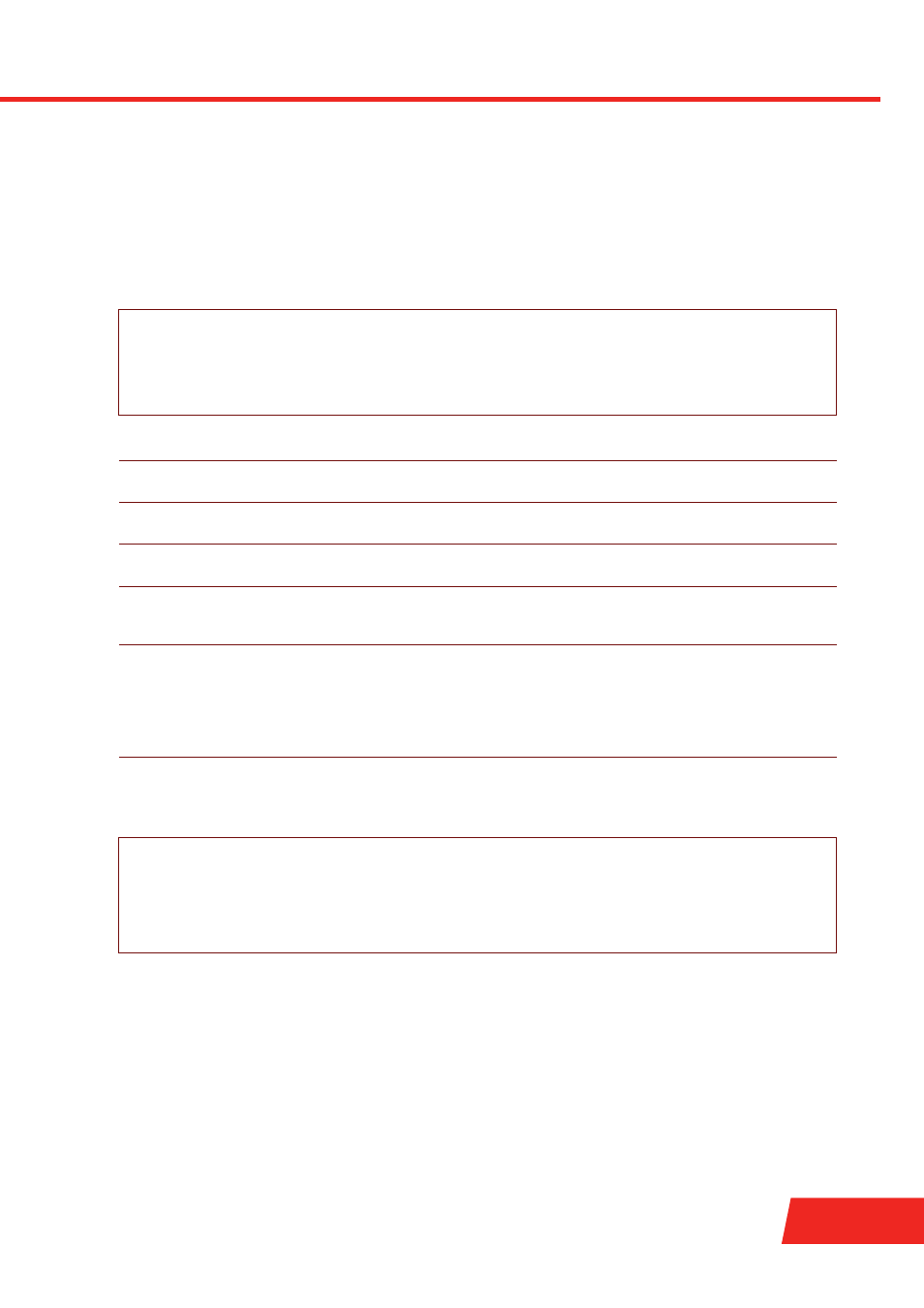
E-DOC-CTC-20061027-0004 v1.0
DSD Commands
219
dsd urlfilter config
Display/modify the URL filtering configuration.
SYNTAX:
where:
EXAMPLE:
dsd urlfilter config
[state = <{disabled | enabled}>]
[blockproxy = <{disabled | enabled}>]
[blockipaddress = <{disabled | enabled}>]
[blockobscuredip = <{disabled | enabled}>]
[defaultaction = <{block | accept}>]
state
Enable or disable URL filtering.
The default is
enabled
.
OPTIONAL
blockproxy
Enable or disable blocking of HTTP requests via a proxy server.
The default is
disabled
.
OPTIONAL
blockipaddr
ess
Enable or disable blocking of HTTP requests if host name is IP address.
The default is
disabled
.
OPTIONAL
blockobscur
edip
Enable or disable blocking of HTTP requests if host name is believed to
be an IP address.
The default is
disabled
.
OPTIONAL
defaultactio
n
Select the action to be performed when no filter is applicable.
Choose between:
>
block
>
accept.
The default is
accept
.
OPTIONAL
=>dsd urlfilter config
Filter state
: enabled
Block proxy traffic
: disabled
Block IP addr
: disabled
Block obscured IP addr
: disabled
Default action
: accept
=>
