Systemlog send, Systemlog commands – Technicolor - Thomson ST585 V6 User Manual
Page 713
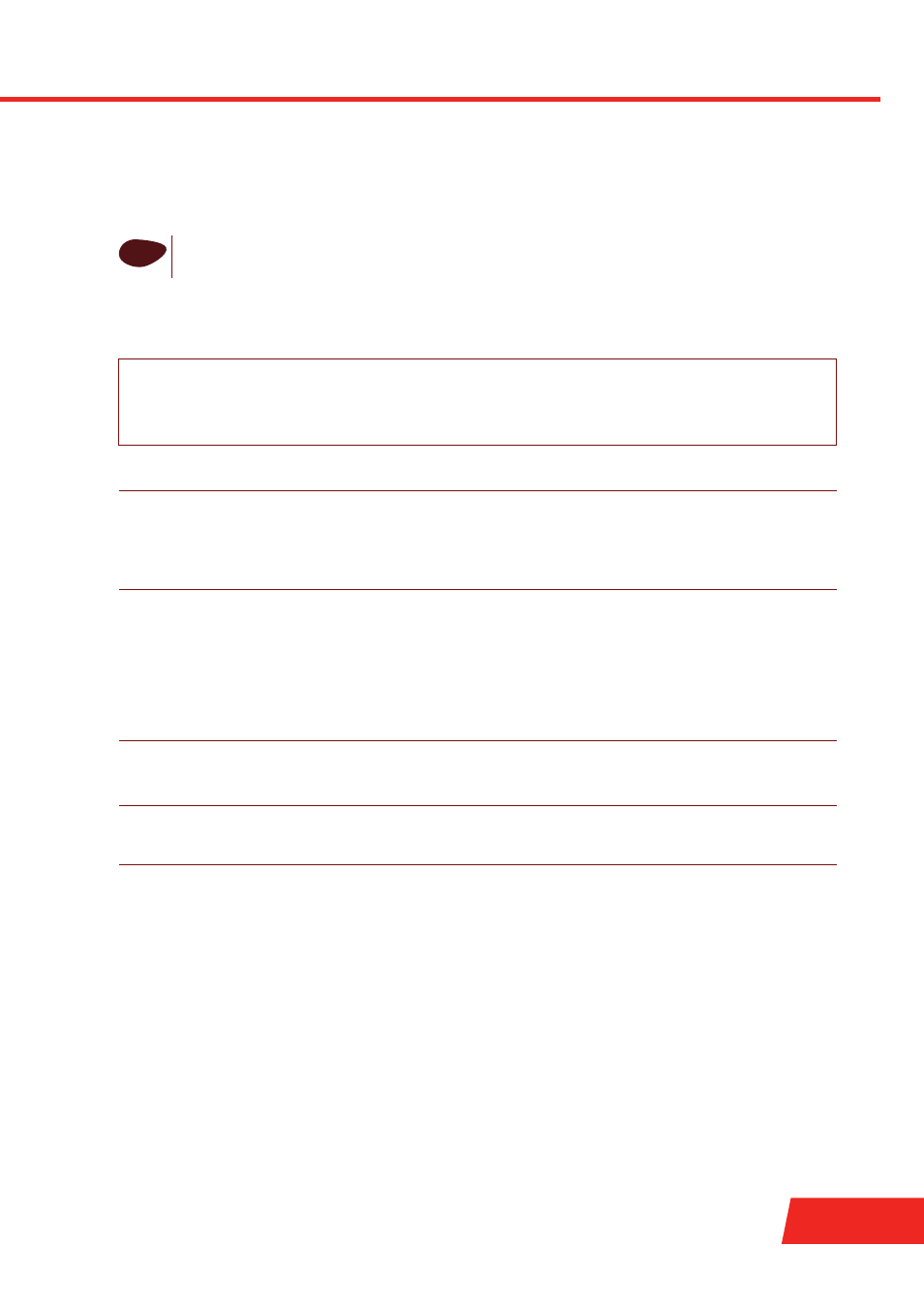
E-DOC-CTC-20061027-0004 v1.0
Systemlog Commands
689
systemlog send
Send messages from the internal Syslog message buffer to a specified local or remote syslog server host.
SYNTAX:
where:
i
There will be no notification on whether the host has received the messages or not.
systemlog send
[fac =
[sev =
[hist = <{disabled | enabled}>]
dest =
fac
Specify the facility name of the syslog messages to show.
Use one of the supported facility names (see
Logging Facilities” on page 791
).
Note
If not specified, the messages of all the facilities will be
shown.
OPTIONAL
sev
Specify the lowest priority severity of the syslog messages to be
shown.
All the syslog messages with severity as specified or higher will be
shown.
Use one of the supported severity names (see
Logging Severities” on page 792
).
Note
If not specified, the messages of all the severities will be
shown.
OPTIONAL
hist
Show messages over several Thomson ST reboots (disabled) or show
only messages since latest startup (enabled).
Note
If not specified, only the recent messages will be shown.
OPTIONAL
dest
The IP address of the remote host on the local or remote network, in
other words, the collector's IP address, to send the syslog messages
to.
REQUIRED
