Follett VERSION 6.00 User Manual
Page 73
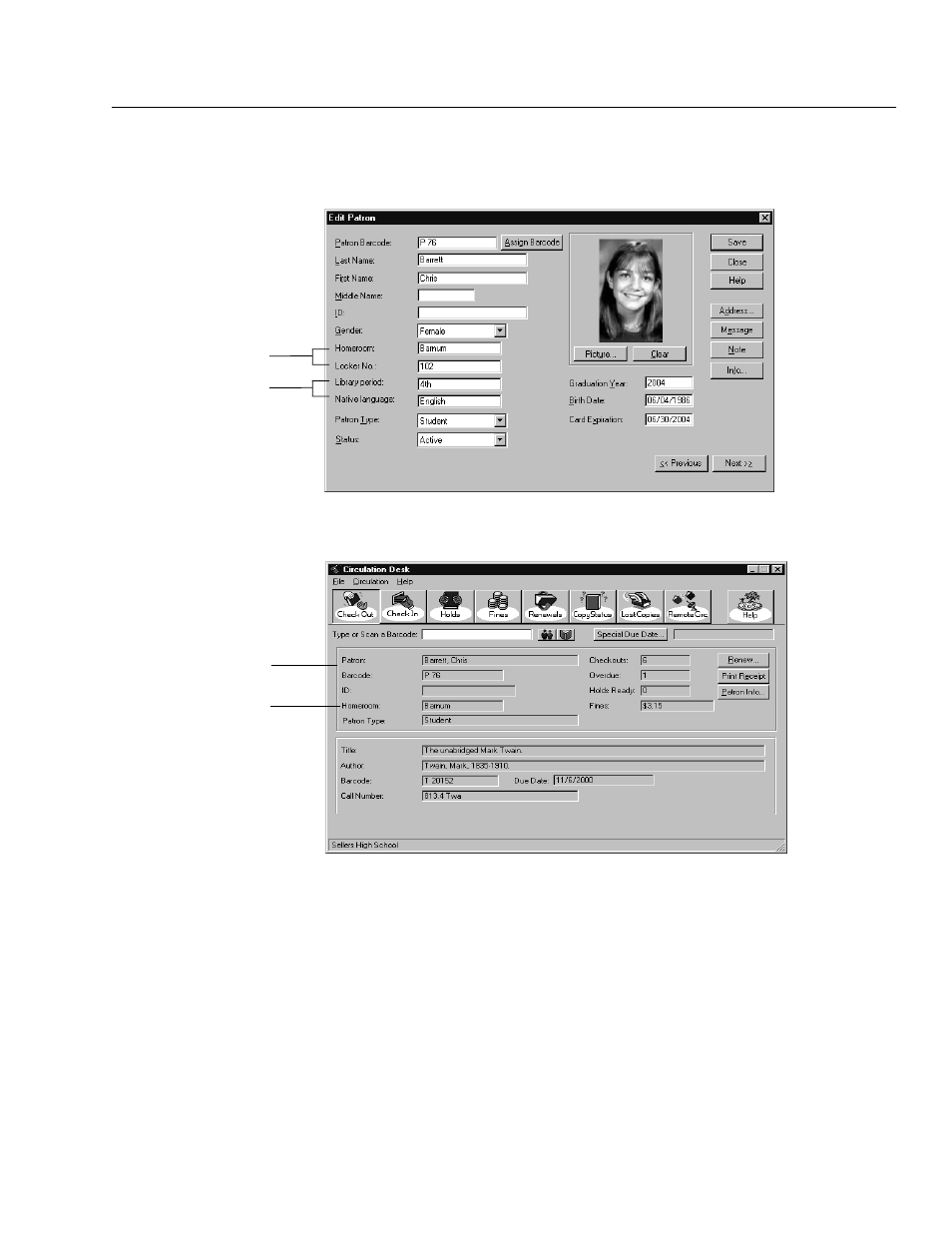
04/04
Chapter 5 Preparing to circulate your collection
73
The Location and User Field prompts you enter in the Patron Defaults tab
appear in the Edit Patron dialog in Patron Maintenance:
Location prompts
User Field prompts
When you retrieve a patron in Circulation Desk, the Location 1 prompt
appears in the patron information box:
Patron information box
Location 1 prompt, here
defined as Homeroom
3. In the Required Patron Field(s) box, select the way you want to identify your
patrons: barcode, ID, or both. Your selection here determines what
information is required in order to save a patron record and could impact the
way you retrieve patrons in Circulation Desk. It also determines one of the
fields that the patron must enter when logging on at a search station.
Regardless of which field you require when saving a patron record, you can
retrieve a patron in Circulation Desk by either his barcode or ID. However, in
order to retrieve a patron by his ID, you must precede the ID by a forward
slash, /". If you print your patron IDs as barcodes so that you can scan
them, you must precede the ID by a forward slash. This could impact the
symbology you choose. For more information about retrieving patrons in
Circulation Desk, see Transactions 101" on page 122.
