Reading counts search – Follett VERSION 6.00 User Manual
Page 244
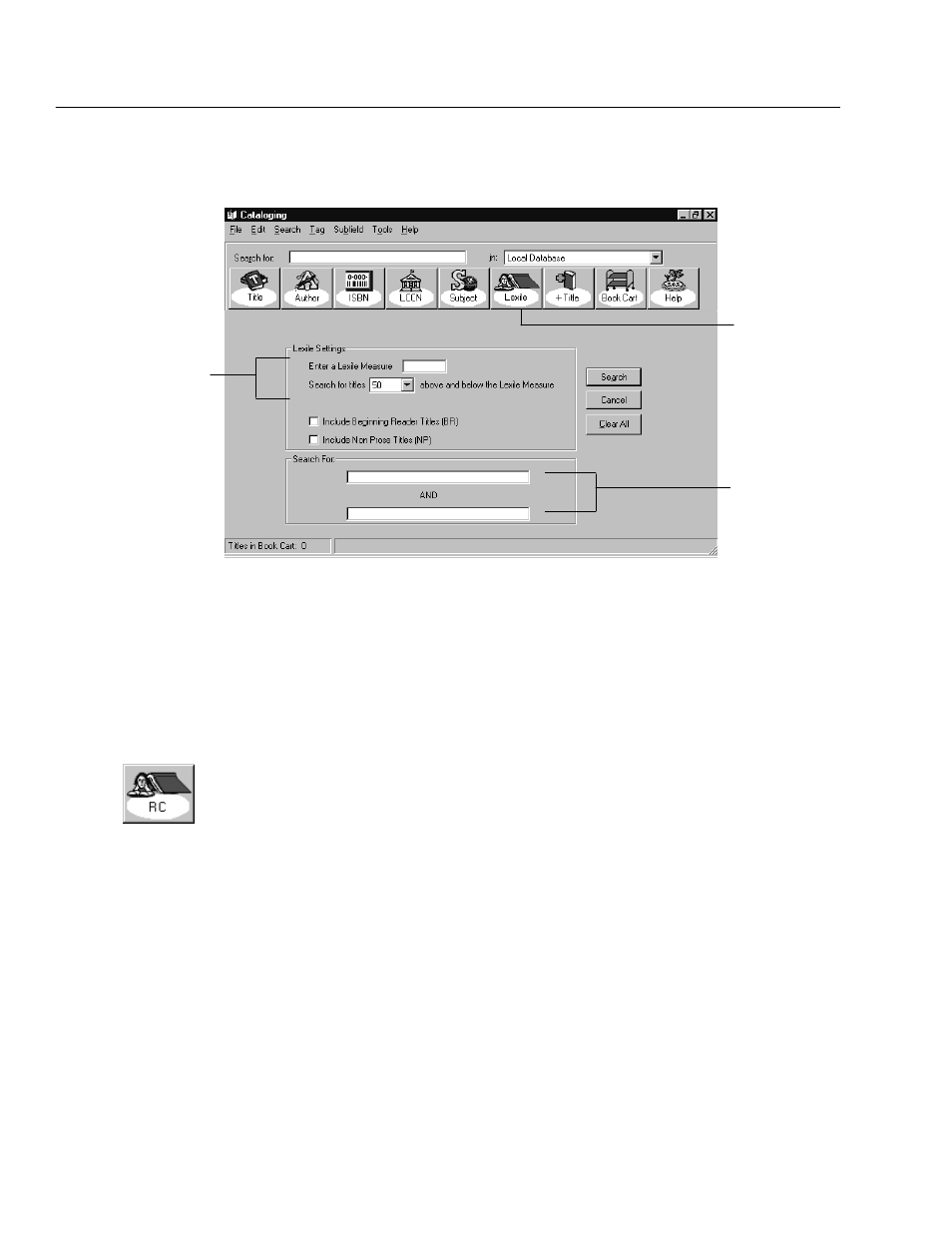
04/04
244
Cataloging
particular subject, or by a certain author, enter that information too. When you
are ready, click Search.
Click to open the
Lexile dialog, or use
the Search menu.
Any entries here
are optional.
Enter a Lexile
Measure. The
search can be
narrowed to plus or
minus 0, 50, or 100
Lexiles.
In addition to searching for Lexile measures, you can include Beginning Reader
and NonĆProse Titles. To include titles intended specifically for beginning
readers, select the Include Beginning Reader Titles check box. Selection of the
Include NonĆProse Titles check box displays items containing at least 50%
nonstandard prose that do not have Lexile measures. Examples of non-prose
materials include poems, plays, songs, and books with incorrect or no
punctuation.
Reading Counts search
The Reading Counts search allows you to search Scholastic Reading Counts!
titles by subject, author, reading level, and/or point values. The resulting list
includes a reading level number and the number of points a student can earn by
reading certain titles.
You must have Reading Counts! information in the 526 tag of your MARC
records for this search to yield results. To limit by reading level, the reading level
must be in the 526 subfield c. The search does not examine the 521 tag (Target
Audience Note). For more about cataloging the 526 tag, see page 635.
In Cataloging and the OPAC, the full MARC record display includes subfields a,
b, c, d, and z (at Union Catalog Plus sites, subfield 5 also appears) in the 526 tag.
The record display in the visual OPAC interface includes subfields a, c, d, and z.
To begin a search, enter a range of Reading levels, or select All. Reading levels
can range from 0.0 to 15.0.
Each title in the Reading Counts program is worth a certain number of points.
Point values can range from 0.0 to 130.0. To limit your search to titles that are
above or below a certain point value, enter a point value range.
