Follett VERSION 6.00 User Manual
Page 49
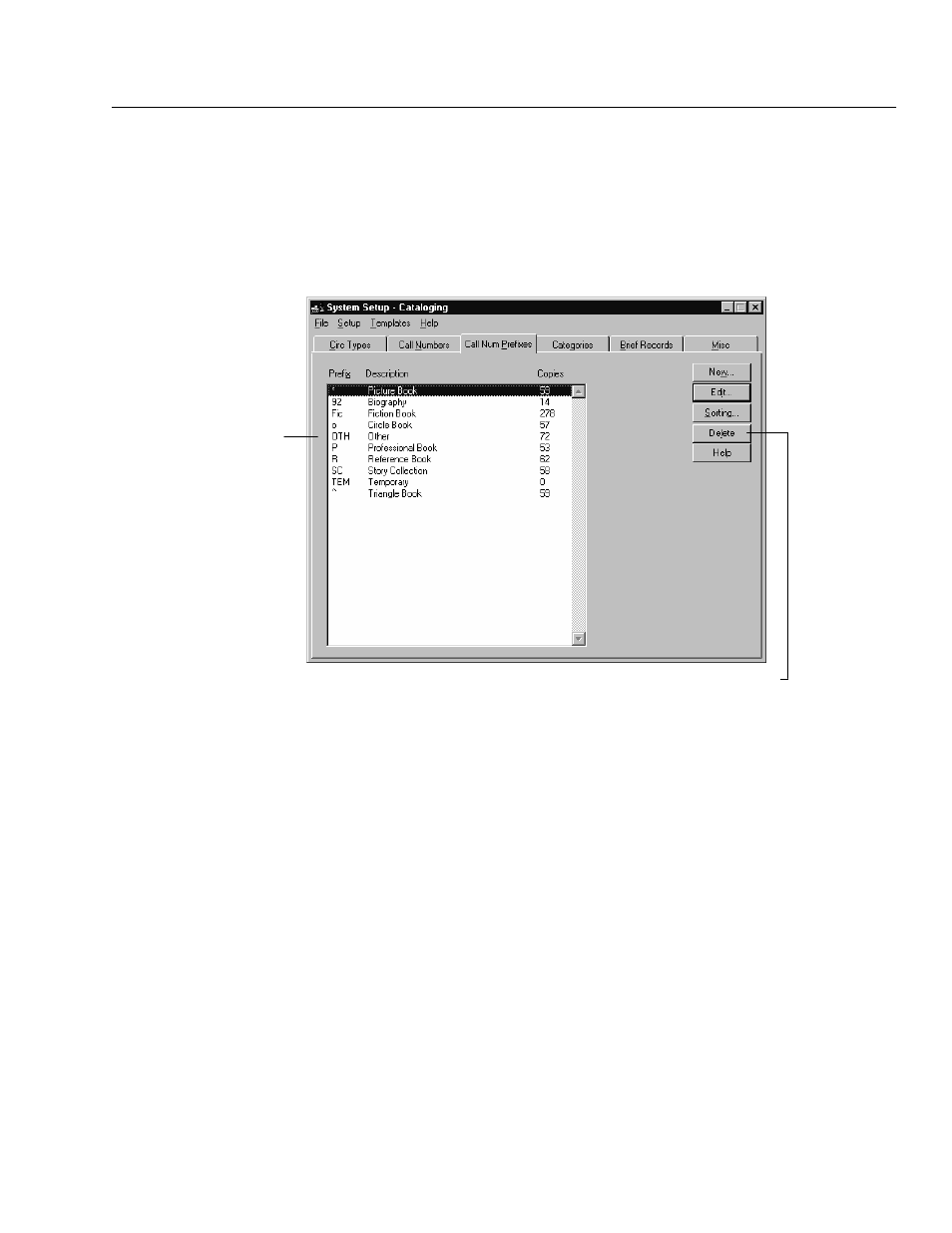
04/04
Chapter 3 Preparing to catalog your collection
49
If you want to use your call number prefixes to organize your collection by
subject matter, we recommend you run the Copies With Other Call Numbers
Report (see page 512) and address any copies in the report (change the prefixes
used by the copies or add them to the prefix list maintained in System Setup).
To access your call number prefixes, select the Call Num Prefixes tab from the
Cataloging tabs:
List of currently specified
call number prefixes
Deletes the selected call number prefix. If you delete a call number prefix, System Setup compares the
deleted item to the remaining prefixes. If it finds a prefix consisting exclusively of the first, or first and
second characters of the deleted prefix, it moves the circulation statistics to that prefix. Otherwise,
System Setup moves the circulation statistics relating to the deleted prefix to the OTH (Other) prefix.
Important: Prefixes included in the Custom sorting list (see page 51) can't be deleted.
System Setup assigns the following default prefix codes automatically:
S
OTHĊ(Other) used to track circulation statistics for copies that have a call
number prefix that is not defined in the Call Num Prefixes tab.
S
TEMĊ(Temporary) used to track circulation statistics for temporary copies
that are created during checkout.
Note:
You can neither edit nor delete the OTH and TEM call number
prefixes. You can only edit the description of a call number prefix you
have created.
