Handling block conditions during a transaction – Follett VERSION 6.00 User Manual
Page 127
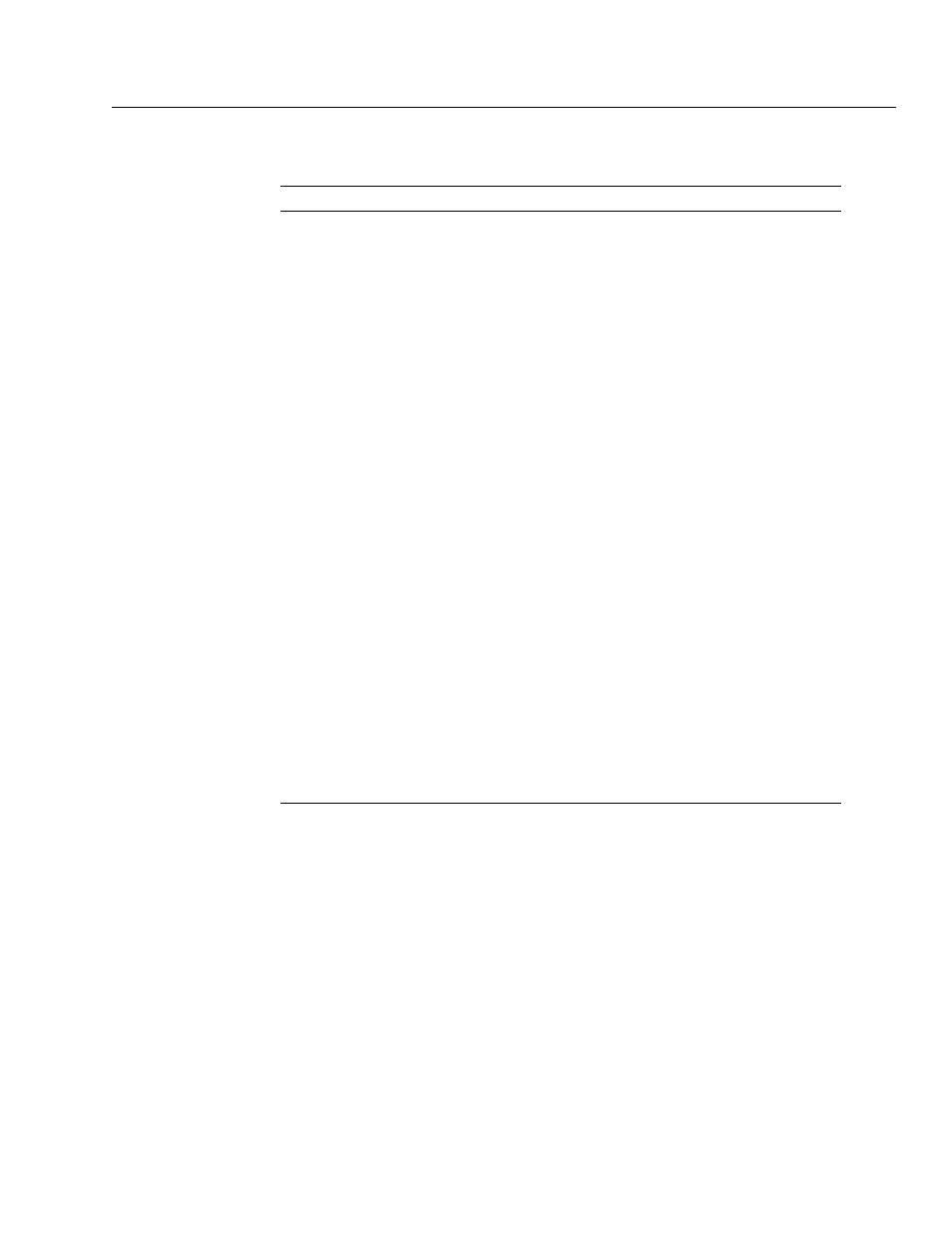
04/04
Chapter 7 Circulation Desk basics
127
Circulation Desk barcode scanning sounds
Circulation Desk sound event
Cause for sound
Successful Barcode Entry
Each time you scan a valid barcode, and successfully
retrieve the patron or copy, you hear this sound. If you
are scanning barcodes, this sound plays in addition to
the beep from the scanner.
Block Condition
If you try to perform a transaction that violates the
circulation policies you define in System Setup, you
hear this sound.
Checkout of NonĆStandard Circ Type
If you check out a copy with a circulation type that is
different than the Standard Circ Type defined in System
Setup (see page 88), you hear this sound.
Patron has Fines or Overdues
If this sound is defined, when you scan a patron's
barcode, you hear this sound if the patron has any
overdue copies or any fines.
Checkin Readies Hold/Reserve
If this sound is defined, when you scan a copy's
barcode, you hear this sound if the copy readies
a hold or reserve.
Checkin Creates Fine
If this sound is defined, when you scan a copy's
barcode, you hear this sound if the copy generates
a fine.
Checkin for In-Library Usage
If this sound is defined, when you scan a copy's
barcode, you hear this sound if the copy checked in
is In-Library Usage.
Checkin of Non-Standard Copy Status
If this sound is defined, when you scan a copy's
barcode, you hear this sound if the copy has a
non-standard copy status.
Checkin of Temporary Item
If this sound is defined, when you scan a copy's
barcode, you hear this sound if the copy is a
temporary item.
Note:
A checkin of an item with a non-standard copy status includes an item that
has a status of At The Bindery," Loaned Out," Missing," Lost," or
Refund Due." It also includes the checkin of an item that is not checked
out when In-Library Usage is turned off.
Handling block conditions during a transaction
The circulation policies you define in System Setup regulate transactions in
Circulation Desk with the help of block conditions. Whenever a patron violates a
policy, a message appears listing the policy or policies that the patron has
violated. The following table describes the block messages:
