Follett VERSION 6.00 User Manual
Page 636
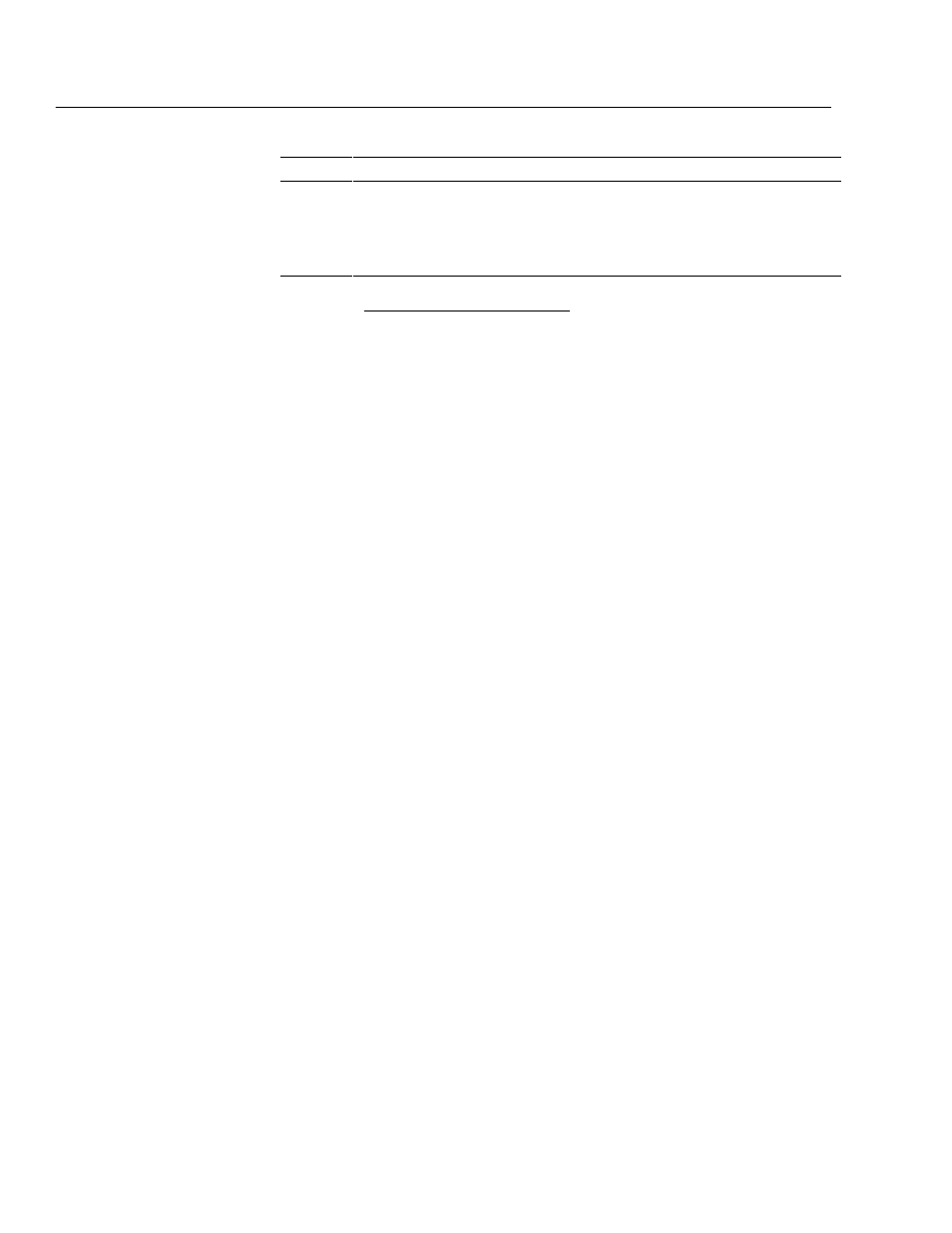
04/04
636
Appendices
526 tag
Guidelines
Study Program Information Note (R)
_z Public note (R)
Enter a note that will display in the
OPAC. Use this subfield for quiz
numbers related to this item in the
reading program.
_5 Institution to which field applies (NR) Enter your MARC Organization Code.
Example:
Tag
Subfield
Entry
526 0ø
_a
Accelerated Reader
_c
2.7
_d
0.5
_z
1234
There are two ways you, in Cataloging, and your patrons, in the OPAC, can
search for items in your collection that belong to a reading or study program:
S
The keyword search examines the 526 tag. You can retrieve titles belonging to
any reading program.
S
The Accelerated Reader and Reading Counts! searches examine the 526 tag
for information. With those search dialogs, you can further limit the search to
a certain reading level range, point value range, a subject and/or an author.
Important:
For the Accelerated Reader Search to find the record, you must
enter either
Accelerated Reader
or
AR
at the beginning of
subfield a. The same is true for Reading Counts!, where you must
enter either
Reading Counts
or
RC
.
In the text OPAC, the full Marc record display includes subfields a, b, c, d, and z
(at Union Catalog Plus sites, subfield 5 also displays). In the visual OPAC, the
record display includes subfields a, c, d, and z.
Tip:
FSC's Reading Program Recon available through Alliance Plus can add the
526 tag information to the applicable records in your MARC database if you
have a subscription to the Reading Program Recon service. See your
automation consultant.
