Important, See also – Follett VERSION 6.00 User Manual
Page 574
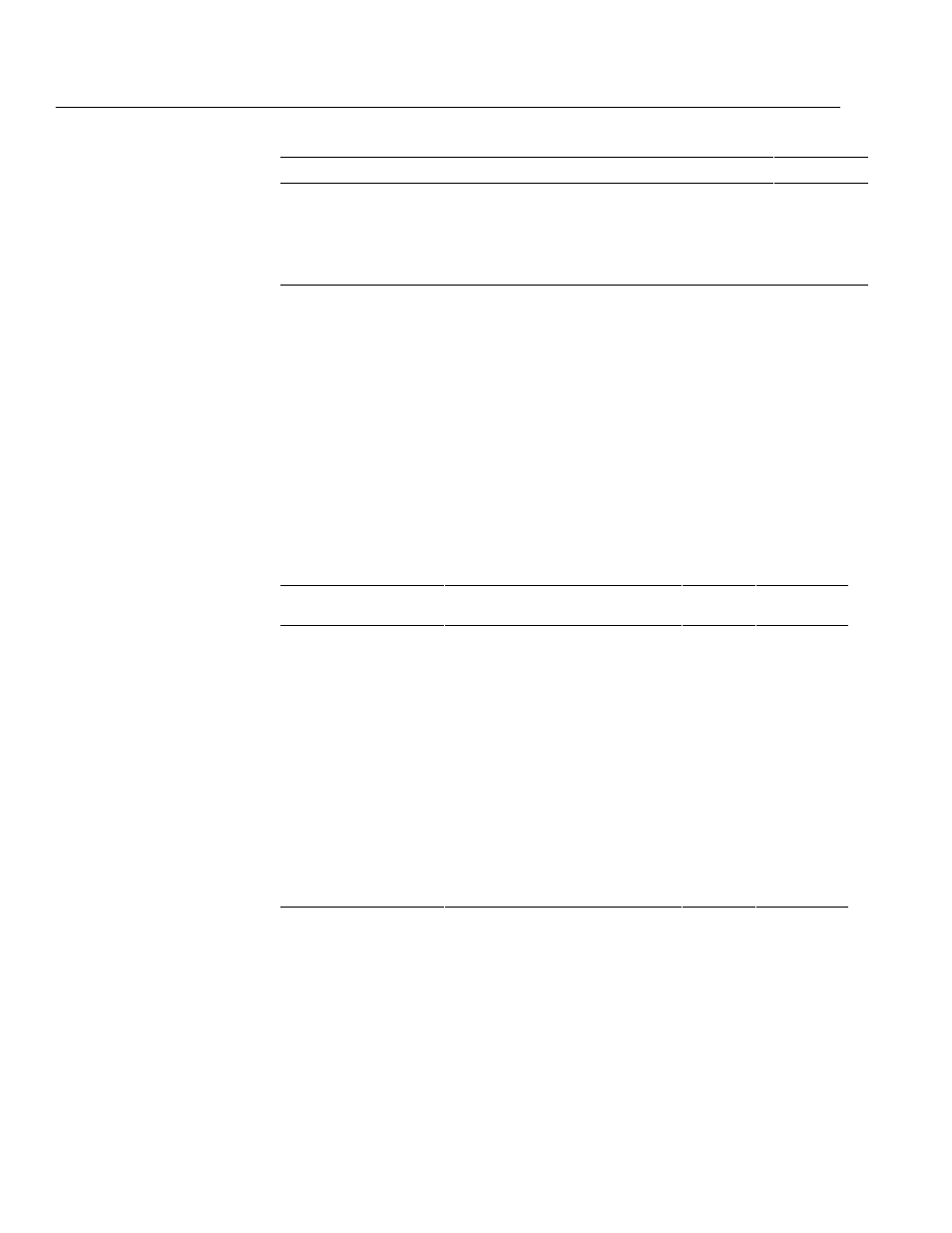
04/04
574
Reports
Template
Chars per line
Lines per card
Vertical Offset*
Horizontal Offset*
Pinfeed Cont. Rolodex Card **
2 1/6" by 4"
(Follett product no. 75031)
80
NA
8
45
* Estimates only. Actual horizontal and vertical offsets vary from printer to printer.
** The pinfeed label templates are not available on Mac OS.
Stock for the templates supported by Patron Cards is available from the
following vendors: Follett Software Company (1-800-323-3397); Avery
(1-800-462-8379,
); Demco, Inc. (1-800-356-1200,
); and University Products Inc. (1-800-628-1912,
).
Important:
Before you print from a Mac OS workstation, you must also select File
| Page Setup and choose the 8.5" x 11" paper with the smallest
margins (roughly .17" left/right and .11" top/bottom). Depending on
your printer, you may also have to select the option for a larger print
area. Please note that the page setup reverts to its default settings
when you close Reports.
The information on the patron card varies according to the template selected.
Use the following table to determine the fields that print on your card stock:
Template
Site
name
Patron
name
Scannable
barcode
Barcode
number
ID
number
Loc
1
Grad
year
Birth
date
Patron
picture
Avery small rotary
2.25" by 4" (05385)
X
X
If
selected
If
selected
X
X
Avery large rotary
3" by 5" (05386)
X
X
If
selected
If
selected
X
X
Avery ID Card
2" by 3.25" (05361)
X
X
X
X
X
X
X
Rolodex ID
2.25" by 4" (67620)
X
X
If
selected
If
selected
X
X
Pinfeed: ID Card
(75093A)
X
X
X
X
X
Pinfeed: Cont.
Rolodex Cards
(75031)
X
X
X
X
X
See also:
For an explanation of the printing process, see page 495.
For instructions on collecting patron scans with the PHD+, PHD+ II, or PHD
Laser+, see Collecting inventory, copy, or patron data" on page 663.
To collect patron scans with a PHD Dolphin+, see page 676.
