Example – Follett VERSION 6.00 User Manual
Page 361
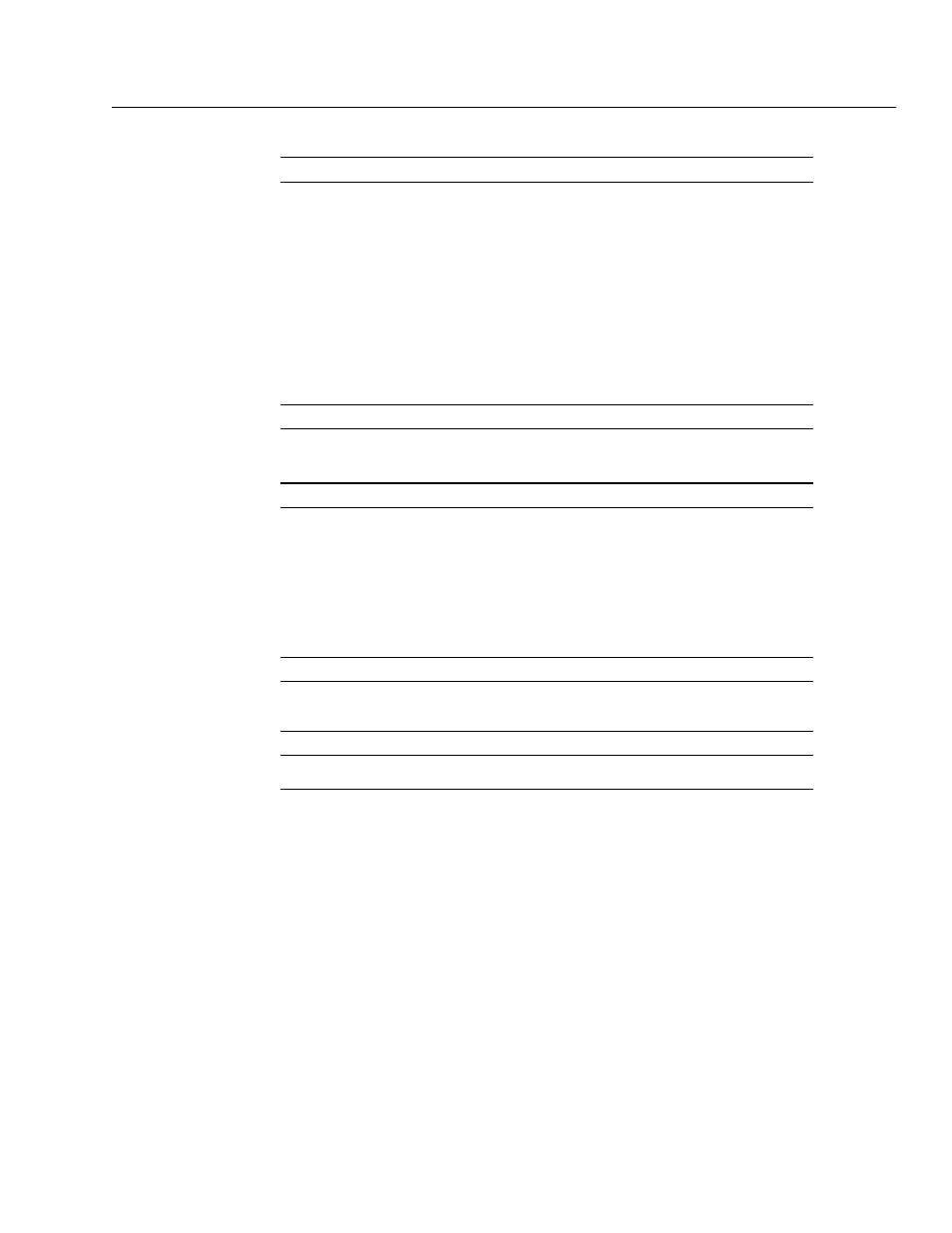
04/04
Chapter 28 Cataloging tips
361
007
Physical Description Fixed Field (R)
Position 00
Category
Position 01
Specific Material
Designation
Position 02
Positions 03-05
Using the menu or toolbar button, insert a 007 tag.
Select c = computer file from the list.
Select r = remote for an Internet or network resource,
or another code that's appropriate for the carrier.
Leave blank.
Select as appropriate.
020
ISBN (R)
Add another 020 and enter the electronic book's ISBN.
You can add
(electronic bk.)
after the number.
530
Additional Physical Form Available Note (R)
_a
_b
_c
Contains the information about the electronic version:
Enter an introductory phrase.
Example: Also available as an electronic reproduction.
Enter the vendor information.
Example: netLibrary, Inc., Boulder, Colo.
Enter any availability conditions.
Example: Requires an eBook device.
740
Added Entry --Uncontrolled Related/Analytical Title (R)
Enter the title of the electronic book if it differs from the print version's
title in the 245 tag.
856
Electronic Location and Access (R)
Use a second indicator of 1 and enter the URL in _u.
Example:
You have several copies of Cooper's The Deerslayer in print and have
just acquired an eBook copy of the same publication. In this example, the print
version is primary; the electronic is secondary. The tag additions are bolded in
this example:
LDR cam a
007
cr cnu
008
870324s1987 nyuaf s000 1 eng
010
_a 87009928
020
_a0873953614
020
_a0873957903 (pbk.)
020
_a0123456789 (electronic bk.)
040
_aDLC
_cDLC
100
1
_aCooper, James Fenimore,
_d1789–1851.
245
14 _aThe deerslayer, or, The first war–path /
_cJames Fenimore Cooper ; historical introduction and explanatory
notes by James Franklin Beard ; text established by Lance
Schachterle, Kent Ljungquist, and James Kilby.
260
_aAlbany :
