After setting up your site – Follett VERSION 6.00 User Manual
Page 44
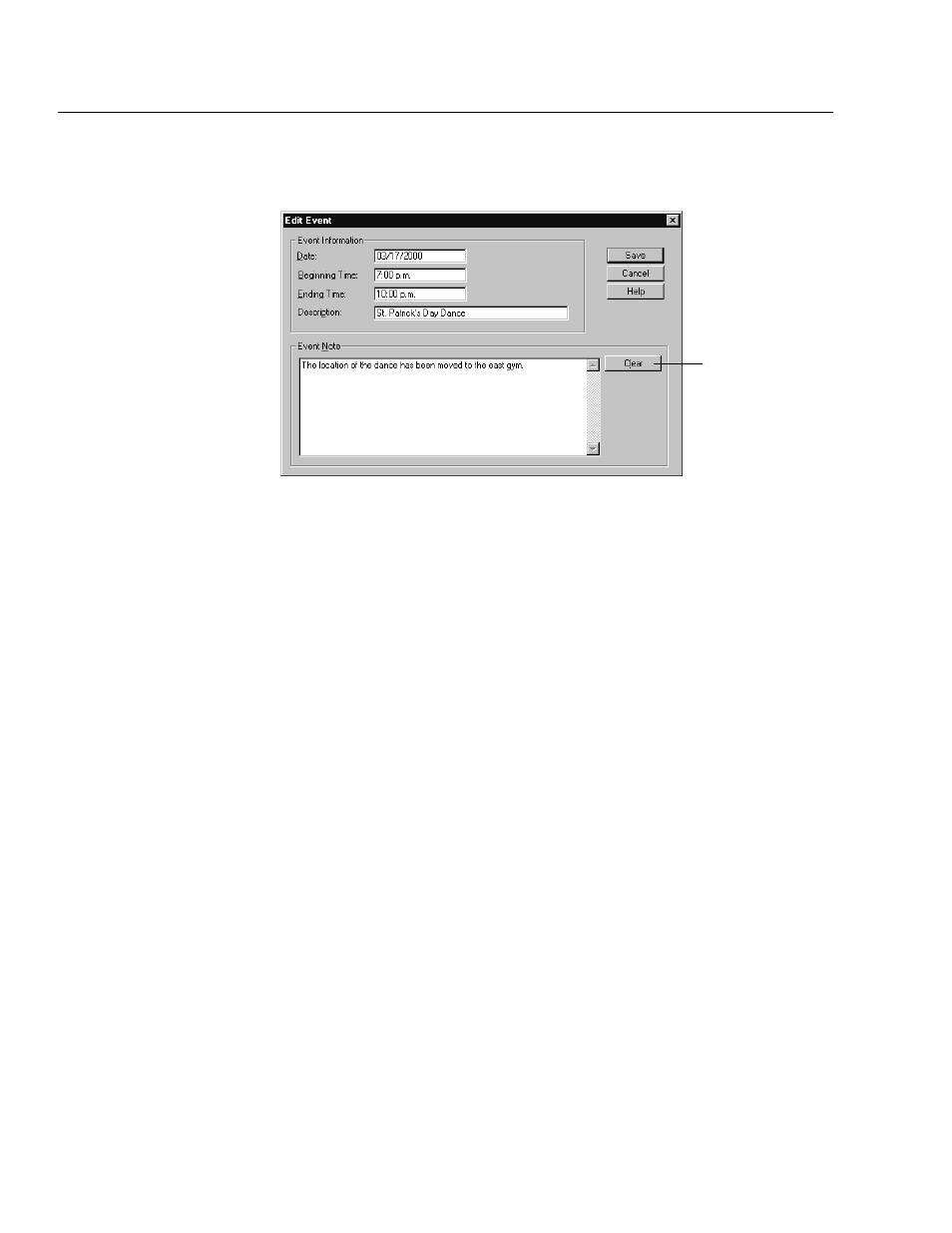
04/04
44
System Setup
2. To add an event, click New. To edit an event, select the event under Event
List, and click Edit. The dialog appears:
To erase the note
for this event
3. Add or make changes under Event Information. Type the time and date that
the event you are scheduling begins and ends.
Example:
If the event is scheduled to begin at noon, type
12 p
. If the event
starts at 9:30 in the morning, type
09:30 a
.
Type a brief description of the event. Adding a note for each event is
optional. If you want to add or edit a note for a scheduled activity, put the
cursor in the Event Note text box and type the note. When finished making
changes under Event Information and Event Note, click Save. The Events List
window reappears, displaying all events in chronological order.
After setting up your site
Whether you purchased Circulation Plus, Catalog Plus, or both, you're now
ready to prepare to catalog your collection. Proceed to Chapter 3, Preparing to
catalog your collection."
