Follett VERSION 6.00 User Manual
Page 531
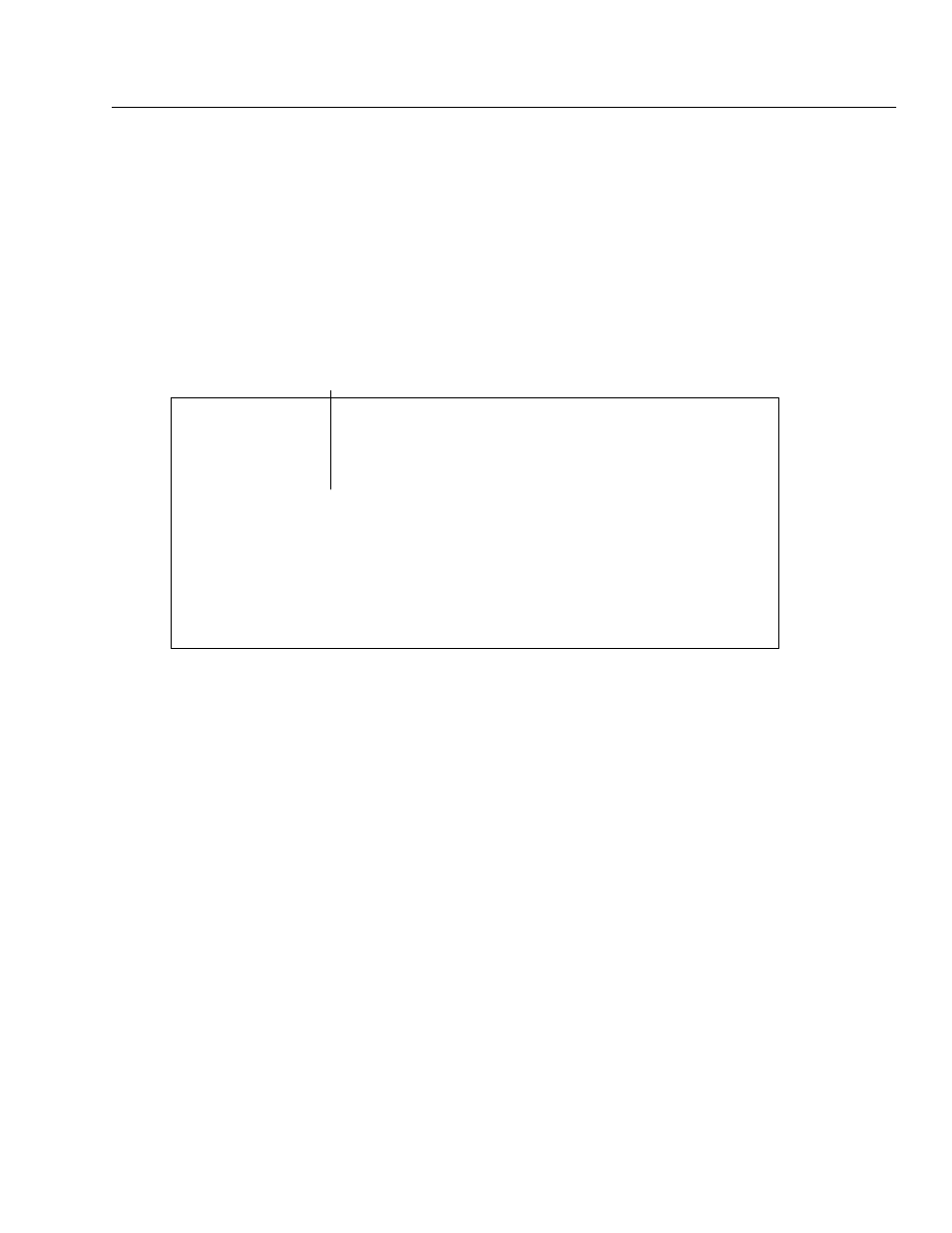
04/04
Chapter 37 Cataloging reports
531
S
To include copy information for each of the titles, check Show Copies.
S
To include all the copy categories assigned to these copies, check Show
Categories. This option isn't available unless you first select the Show Copies
check box.
After selecting your report options, click Print.
See also:
For a detailed explanation of the printing process, see Printing the
report" starting on page 495.
The following is an excerpt from a Titles by Category Report:
Jackson Middle School Library
10/13/2003 @ 1:27pm Titles by Category Page 1
––––––––––––––––––––––––––––––––––––––––––––––––––––––––––––––––––––––––––––––
Category
Title Author
LCCN/ISBN/ISSN Type
Call Number Barcode Price Circ Type
Category Category
––––––––––––––––––––––––––––––––––––––––––––––––––––––––––––––––––––––––––––––
Family Donations
Artificial intelligence Winston, Patrick Hen
83019691 Books
001.535 WIN T 21051 19.99 Regular
2: Family Donations 11: Math and Philosophy
Displays the item's material type. Reports retrieves this information from the Leader tag in the MARC record (see page 268).
Generating a Titles With Duplicate Standard Numbers Report
The Titles With Duplicate Standard Numbers Report lets you locate duplicate
records or possible cataloging mistakes or compile series lists. Run this report
after adding or enhancing the records or before running an Autorecon with
Alliance Plus.
If you find any duplicate standard numbers, we don't recommend you leave
them in your records. The Alliance Plus Autorecon feature uses the standard
numbers along with the title to compare your bibliographic records against an
Alliance Plus data source. If it finds multiple records with the same standard
number and title, the application may replace all the matching records with the
Alliance Plus version (depending on the Autorecon option you select).
If you discover duplicate titles in the library database, we recommend that you
