Follett VERSION 6.00 User Manual
Page 179
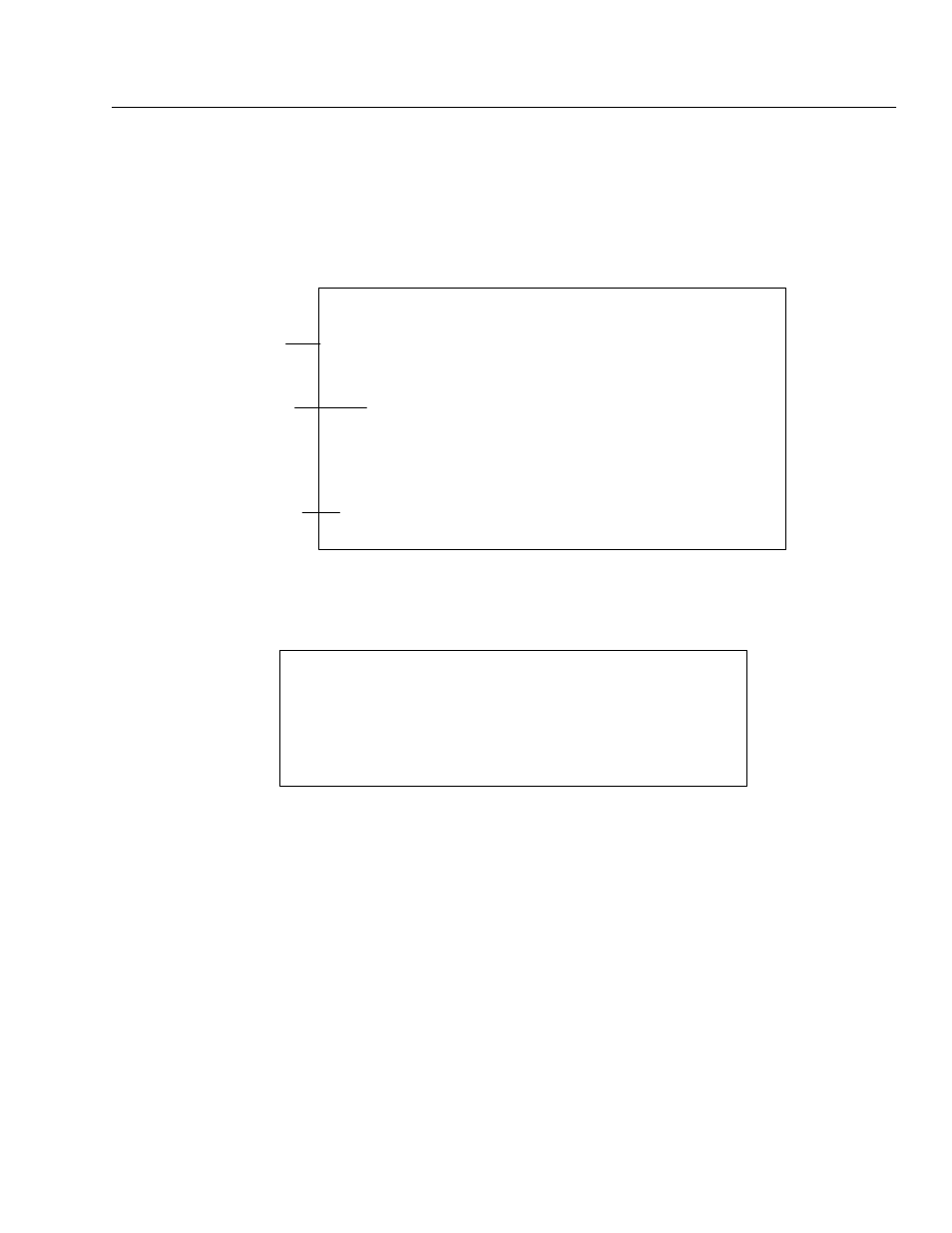
04/04
Chapter 13 Circulating items with a PHD
179
Interpreting the Remote Circulation Processing exception report
If there were any exceptions encountered during processing, the Remote
Circulation Processing exception report appears in the report viewer. The
following shows how the beginning of this exception report might appear:
Remote Circulation Processing
10/13/2000 @ 3:20pm
Alicia Hicks (Barcode: P 12), performed the following transactions:
SUCCESSFUL: “Charlotte’s web”, Barcode # T 34523 was renewed for the
patron.
This copy was overdue. A fine of $2.00 was assessed.
SUCCESSFUL: “Debussy; musician of France”, Barcode # T 43297 was checked
out to the patron.
Patron checkout limit was exceeded.
SUCCESSFUL: “The magician’s nephew”, Barcode # T 62659 was checked out to
the patron.
Patron checkout limit was exceeded.
This copy was not checked out – No patron information:
FAILED: “Mozart”, barcode # T 9170 could not be checked in.
This copy cannot be checked in. It has not been checked out.
Dana Mulder (Barcode: P 20), performed the following transactions:
SUCCESSFUL: “Matilda”, barcode # T 887769, was checked in for the
patron.
This copy was overdue. A fine of $3.00 was assessed.
This copy is now on hold for Danelle White (Barcode: P 35)
Patron information always
appears above transacĆ
tion information.
Each transaction is classified
as either SUCCESSFUL or
FAILED.
A block condition message
can appear after each
transaction after a policy
has been violated.
The Remote Circulation exception report always ends with a summary, such as
the following:
================================================================================
Remote Circulation Summary
================================================================================
Total transactions...... 6 Titles checked out.... 2
Titles checked in..... 1
Titles renewed........ 1
Failed transactions... 2
Holds made ready........ 1 Fines assessed........ 2
Total fines........... 5.00
Refunds created....... 0
Total refunds......... 0.00
The transaction information on the exception report is always presented in the
same way: patron information followed by any conditions that apply to the
patron, then transaction information, including its success or failure, followed by
any conditions that apply to the transaction.
This exception report resides in the Exception Report folder within your Follett
Applications folder.
The word FAILED or SUCCESSFUL appears to the left of the transaction
information. A successful transaction is just that: a checkout, renewal, or check-in
for which both the copy barcode and the patron barcode are found in your
database. A transaction fails if either or both of these are unknown.
The following table lists the remote circulation exception messages that may
require followĆup:
