Follett VERSION 6.00 User Manual
Page 497
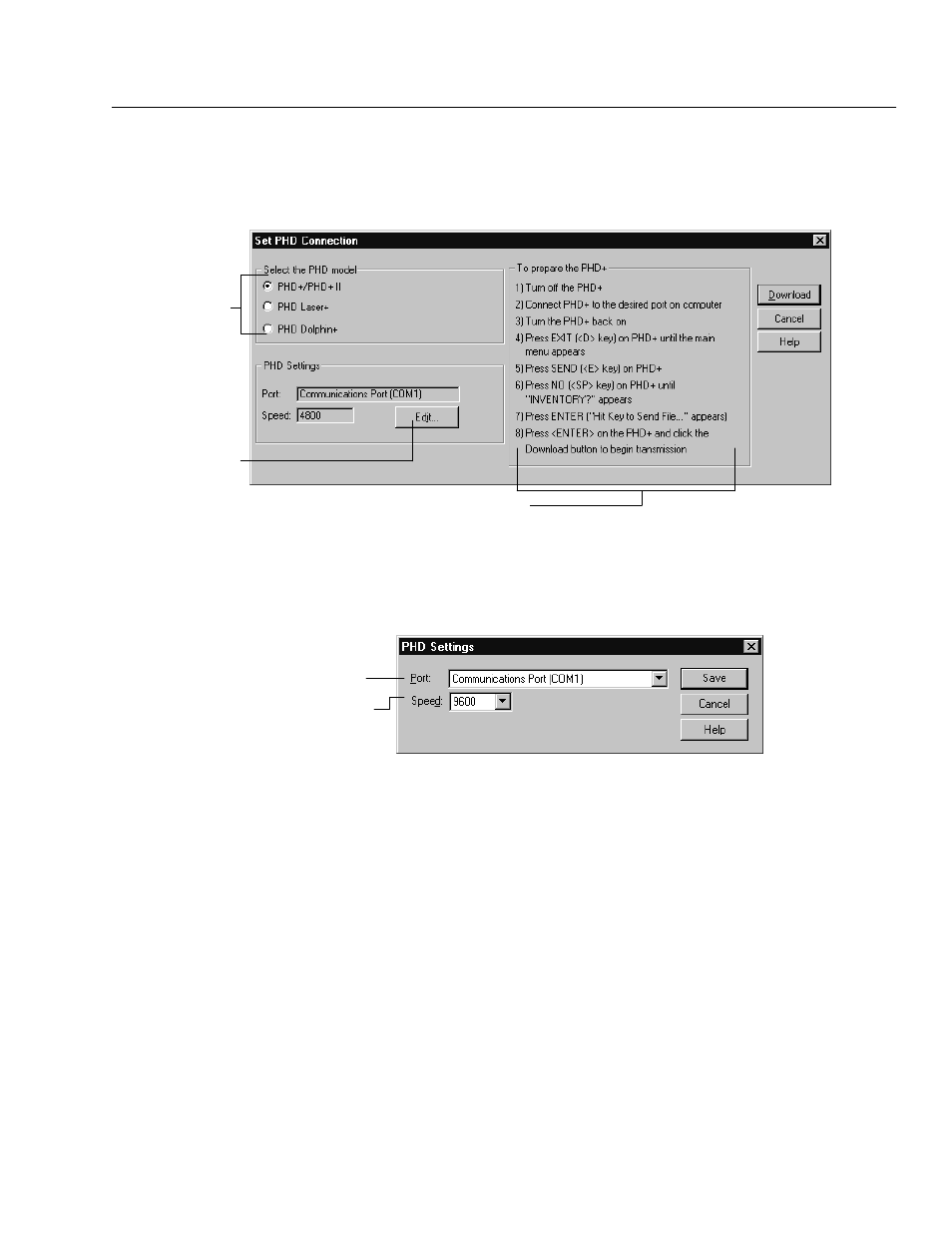
04/04
Chapter 36 Reports basics
497
2. From Reports, choose the report you want, select the via PHD option, and
make any other desired changes to the report options. When you click one of
the print options, the Set PHD Connection dialog appears:
These instructions change based on the PHD you choose.
Warning: To protect your equipment, make sure you turn off your PHD
and computer before connecting or disconnecting the PHD.
Select the PHD model
you're using.
To change the transfer
settings, click Edit.
3. Select the PHD model you're using. If you don't need to change the transfer
settings, skip to step 4. Otherwise, choose Edit. The PHD Settings dialog
appears:
Select the port you use to attach your
PHD to your computer, and then...
...select the highest speed available for
that port. The PHD Dolphin+ only comĆ
municates at a speed of 9600 baud.
Set the port and speed for your PHD, and click Save.
4. Once you've selected the correct PHD model and adjusted the PHD settings
as desired, simply follow the instructions displayed on the dialog.
When you click Download, a progress dialog appears. When the download
process ends, the application generates your report.
See also:
For more information about the reports that can be created with your
PHD, see Generating a Bibliography Report" (page 502), Generating a Title
List" (page 525), Generating Patron Cards" (page 572), and Generating a
Patron Name List" (page 575).
