Follett VERSION 6.00 User Manual
Page 249
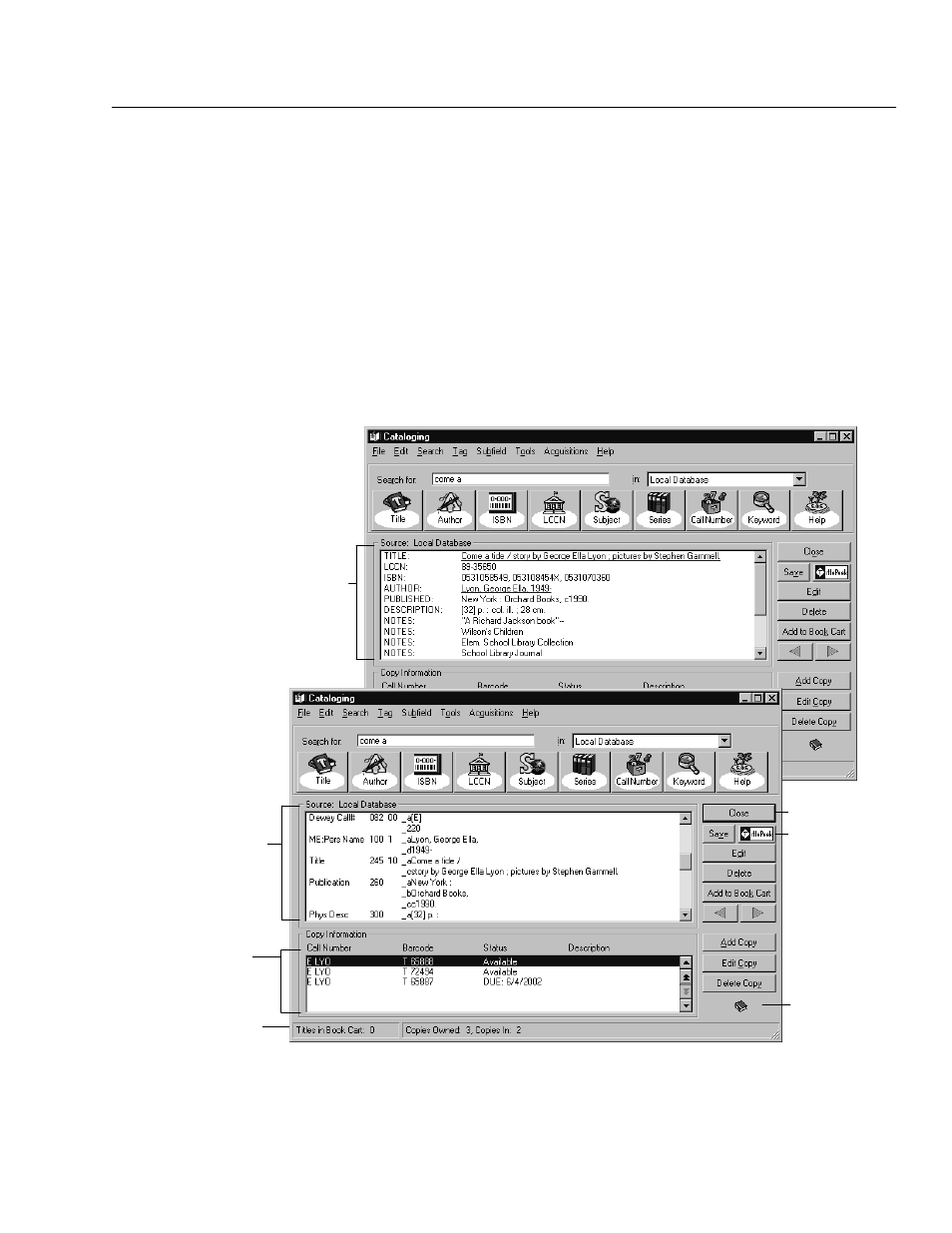
04/04
Chapter 21 Cataloging basics
249
If you're searching Selected Database Sources, the selection list shows (from left
to right) the title, the matching entry, and the source of each record. If you're
searching for authority records, the selection list shows the heading, usage, and
the date the record was last updated.
If the selection list doesn't include the item you want, try another type of search.
When you're sure that there isn't even a close match, see Adding, saving,
copying, and editing MARC records" on page 251.
If you think you've found a match, doubleĆclick on it, or highlight it and press
Enter. The selected record appears in the MARC View window.
The MARC View window gives you two ways to view a record: MARC Proof
Sheet Display and OPAC Display. To switch between the different MARC View
displays, select the appropriate option from the File menu:
The MARC Proof Sheet Display shows all
of the record's tags and subfields. This
lets you make certain that you've found
the right record.
If you're searching Alliance Plus or the
union catalog database, make certain you
check the MARC Proof Sheet Display
before you save the record to your
database.
In OPAC Display, a bibliographic record appears almost
exactly as your patrons see it in the OPAC, including the
hyperlinks to electronic resources.
This lets you check the record's content and the validity
of any Electronic Access links you've cataloged.
Note: For netLibrary eBooks only, a hyperlink (856 tag)
does not appear in OPAC Display. To view the netLibrary
eBook, click the Preview button in the lower right corner
of the window.
In OPAC Display, authority records display only the
authority heading with the associated 4XX (SEE) and/or
5XX (SEE ALSO) tags.
Shows the number of titles in the Book
Cart and any copy circulation status
In both views, a bibliographic record
shows the call number, barcode, status,
and description for each copy.
Note: In Union Catalog Plus, Copy
Information shows the member's name,
call number, barcode, and description.
Return to the
selection list
Shows the
material type
Access more inĆ
formation about
this title
Available only
with a TitlePeek
subscription
