IAI America IA-101-X-USBMW User Manual
Page 89
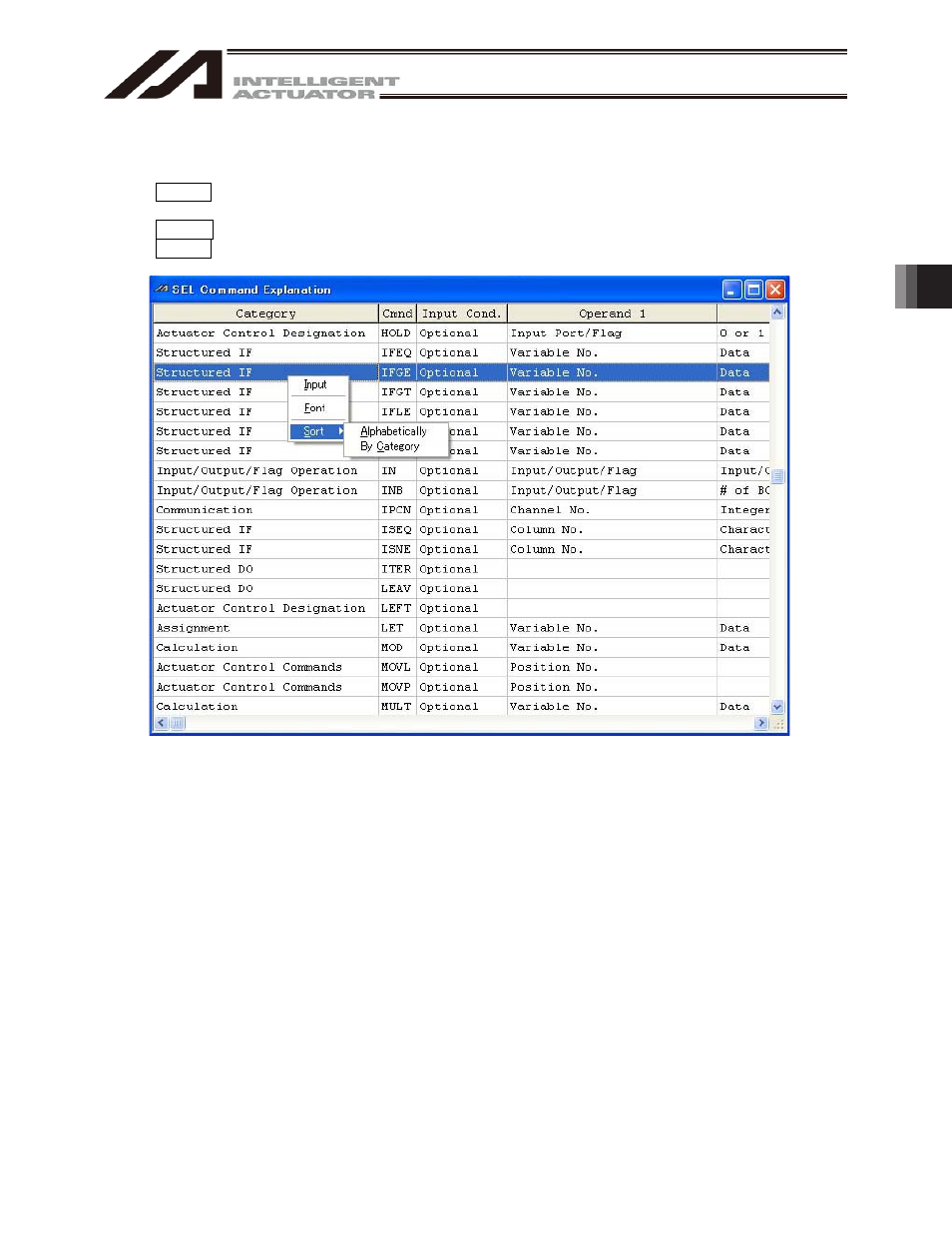
4. Program Edit W
indow
81
Right-clicking on the SEL Command Explanation window will open a pop-up menu containing the following
items.
Input (I)
Input the command in the cursor line to the step data (into the cursor line in the
program edit window).
Font (F)
You can set a desired font for displaying the SEL command explanations.
Sort (S)
You can sort the command list alphabetically or by command category.
Fig. 4.6 Pop-up Menu
This manual is related to the following products:
