IAI America IA-101-X-USBMW User Manual
Page 227
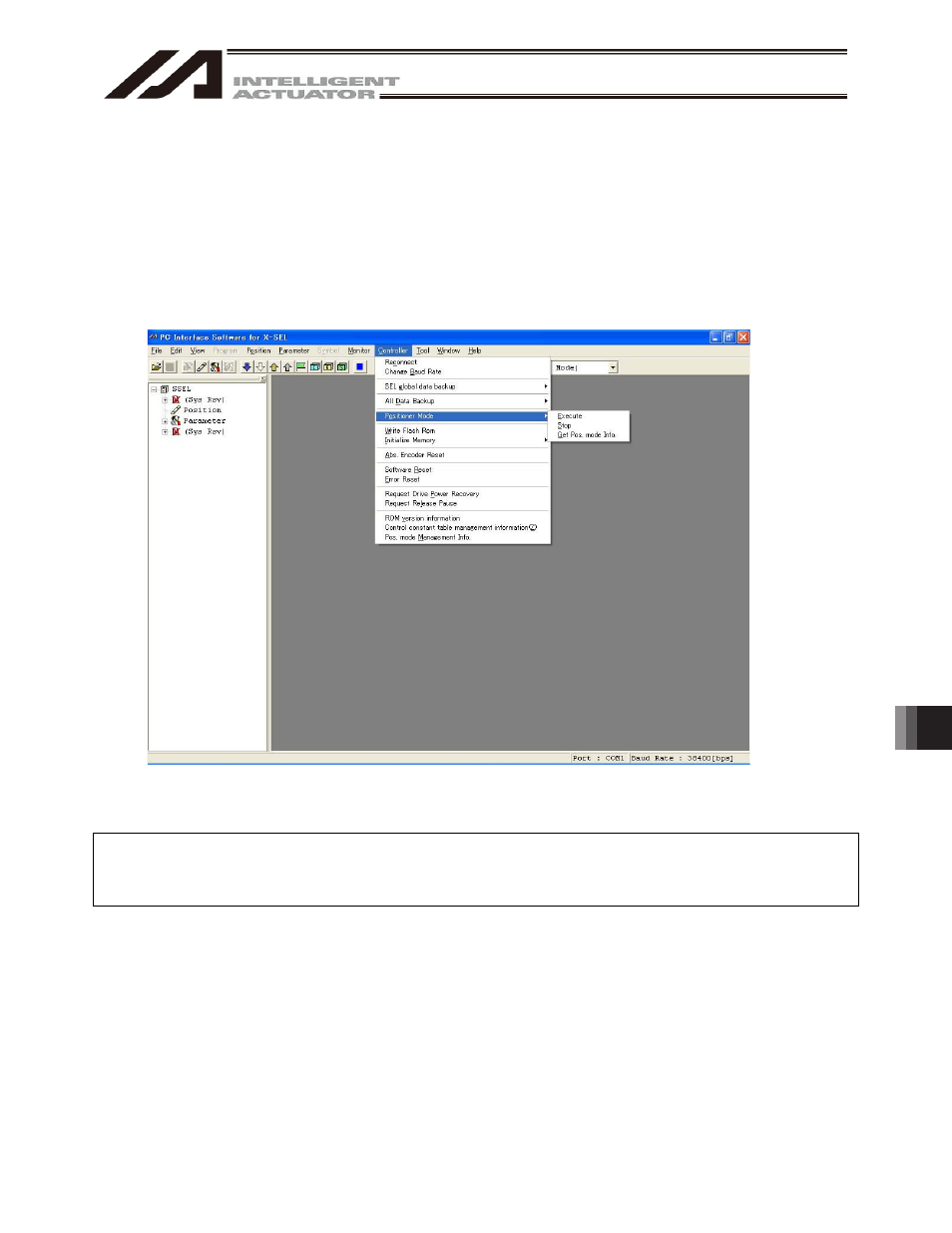
14. Supplemental Information on
Controller Menu Items
219
14.7 Execution Stop of Positioner Mode of SSEL, ASEL or PSEL Controller
If you select Execute when the SSEL, ASEL or PSEL controller is in the manual mode and positioner mode,
the positioner mode can be executed from your PC.
(The 7-segment display will show "PN##." ## indicates the positioner mode No.)
Executing the positioner mode manually enables a test run at safe speed, monitoring of I/O ports and others.
Select Positioner Mode (O) from the Controller pop-up menu and then click Execute (E).
Pressing the EMERGENCY STOP button or Stop in the screen of Fig. 15.6 will stop the positioner mode.
Select Positioner Mode (O) from the Controller pop-up menu and then click Stop (S).
Fig. 15.6 Execue or Stop of Positioner Mode
Note: When the SSEL, ASEL or PSEL controller is in the positioner mode and being executed, some
operations such as changing the parameter or writing to the flash ROM cannot be performed.
Change parameters, write to flash ROM or perform any other operation only after stopping the mode
with the procedure described above.
