IAI America IA-101-X-USBMW User Manual
Page 35
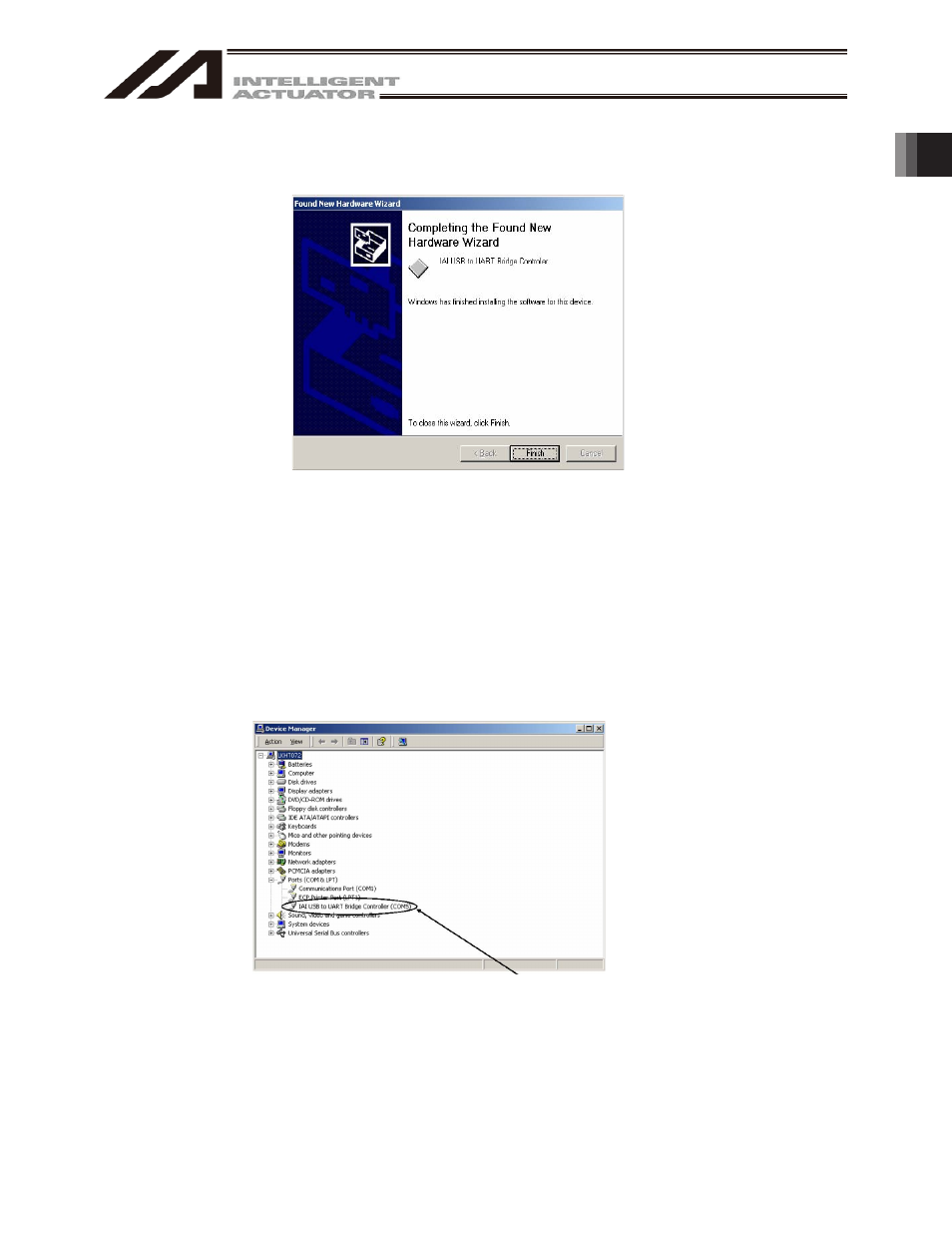
1. Before
You Begin
27
AI USB to UART, Bridge Controller (COM?)
[17] The installation of the "IAI USB to UART Bridge Controller" driver is complete when the completion of the
installation is displayed.
Click
Finish.
Fig. 1.22 IAI USB to UART Bridge Controller Installation Completion Screen
[18] The installation of all drivers is completed.
[19] Click Start on the Windows taskbar, Settings, and then Control Panel to open Control Panel.
Double-click System to open System Properties.
Click the Hardware tab in System Properties to open it.
Click Device Manager in Hardware to open it.
Double-click Ports (COM&LPT) in Device Manager to expand the folder tree.
If there is IAI USB to UART Bridge Controller (COM?) under Ports (COM&LPT) in Device Manager, the
driver has normally been installed and operated.
(Note) The number added to the end of COM? becomes the number of the inserted COM port.
Fig. 1.23 Device Manager Screen
