IAI America IA-101-X-USBMW User Manual
Page 28
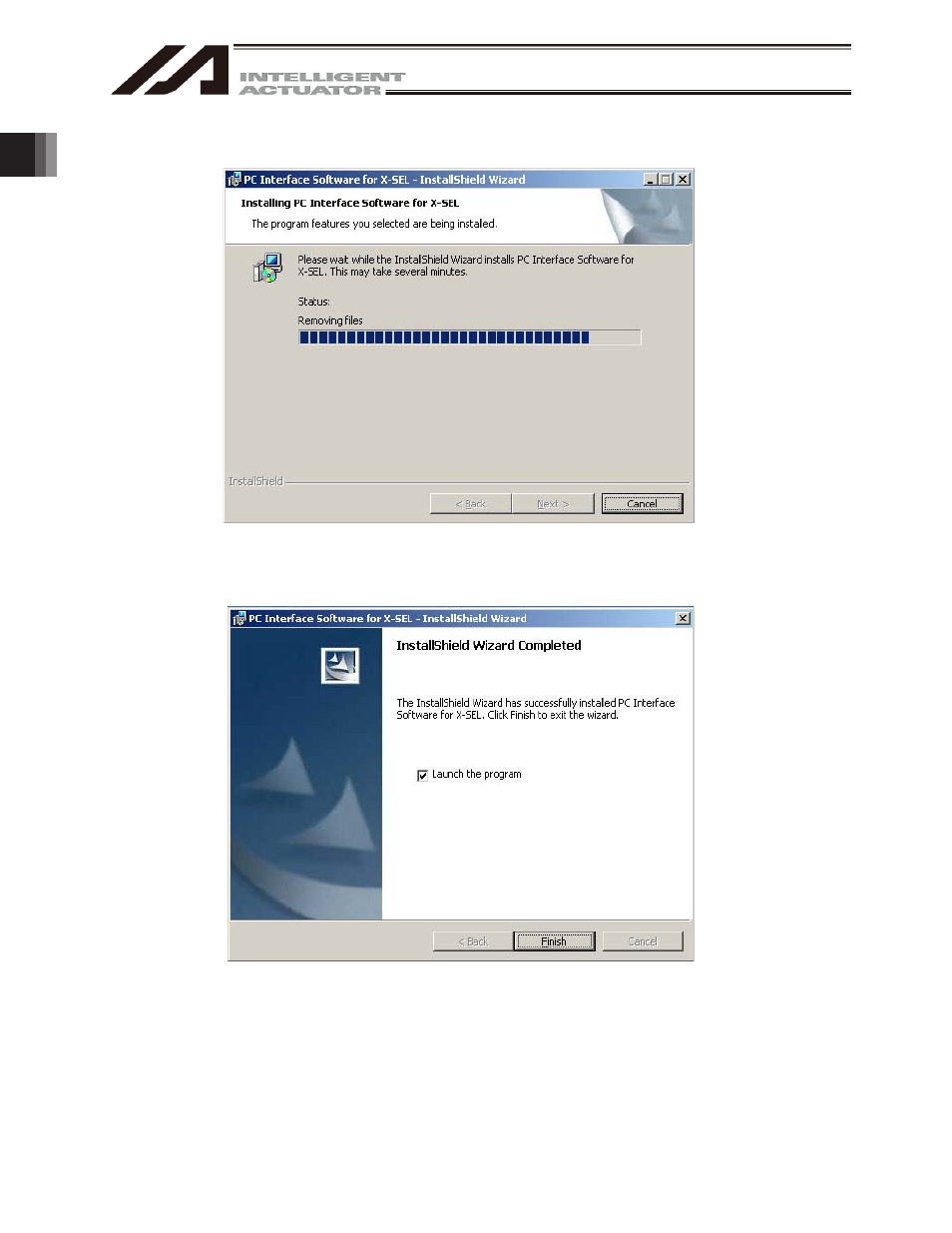
1. Before
You Begin
20
The screen shown in Fig. 1.7 will be displayed during installation.
Fig. 1.7 Installation Progress
[7] When the installation is completed, the screen shown in Fig. 1.8 will be displayed.
Fig. 1.8 Installation Completion
[8] Once the installation program is completed, the items of IAI, X_SEL, and PC Interface software will be
displayed in this order from
Program (P) in the Start menu. Selecting these items will start this software.
[9] Remove the CD-ROM.
[10] After starting the program, click
Help in the menu to confirm that the version corresponds to the version of
the CD-ROM. If it does not, uninstall the program and install the program from the CD-ROM.
This manual is related to the following products:
