IAI America IA-101-X-USBMW User Manual
Page 79
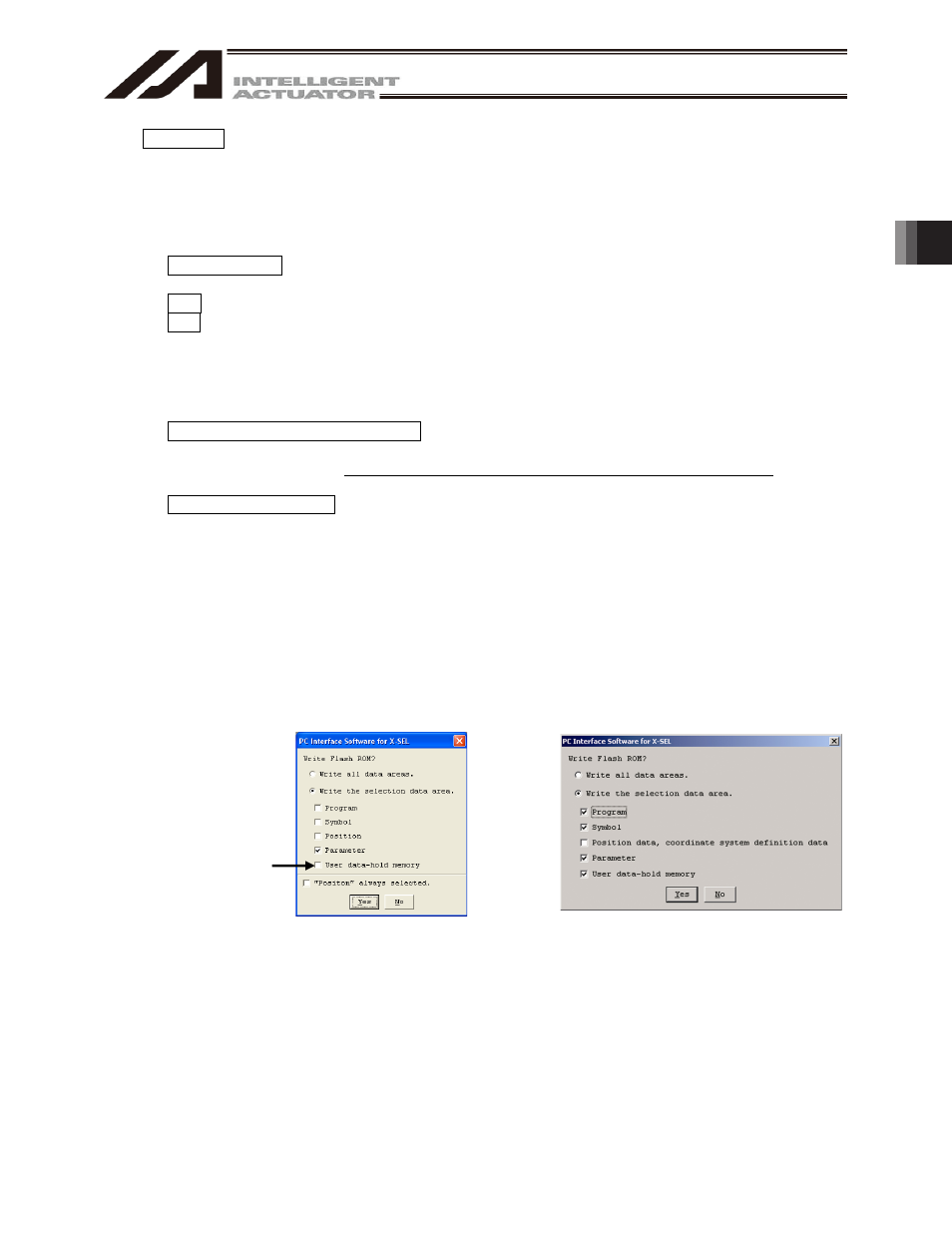
3. Menu W
indow
71
䊶
Divide Files
Divide all the saved backup data (all data including program and position)
into program, position, parameter, symbol, X-SEL-JX/KX, PX/QX, and
RX/SX/RXD/SXD axis data.
Click Divide Files on the Transfer/Divide data screen.
The program, position, parameter symbol and X-SEL-JX/KX, PX/QX are
displayed in order on the File Save screen. Save them with a file name.
[8] Positioner Mode
This mode can be used when the SSEL, ASEL, or PSEL controller is under
the manual mode and positioner mode.
Start
Start the positioner mode.
Stop
Stop the positioner mode.
(Note) You can not change the parameters or write to flash ROM while the SSEL, ASEL, or PSEL
controller is under the positioner mode.
Perform this operation to stop the positioner mode before changing the parameters or
writing to flash ROM.
Acquire Positioner Mode Information
Acquire maintenance information (system data) in the positioner mode.
This item is displayed for SSEL, ASEL, and PSEL controllers.
[9] Write to Flash ROM (W) Clear the data areas in the flash ROM and then write the data saved in the
controller’s RAM to the flash ROM.
For SSEL, ASEL, PSEL and X-SEL-P/Q, PX/QX (w/gateway function) compatible with increased
memory, you can choose to write either all the data range or selected data range (PC interface
software version 7.2.0.0 or later).
x
Writing all the data range:
All data from the user data retained memory including program,
symbol, position, parameter, X-SEL-P/Q, PX/QX, R/S, RX/SX,
and RXD/SXD will be written to the flash ROM.
x
Writing the selected data range: Only the selected data will be written to the flash ROM.
* There is a limit in the number of writing to the flash ROM (write limit: about 100,000 times). If you
do not want to write all the data, select "Select the data range" and write to the flash ROM.
Fig. 3.27 Confirmation (X-SEL-P/Q, R/S,
SSEL, ASEL, PSEL)
Fig. 3.28 Confirmation (X-SEL-PX/QX,
RX/SX, RXD/SXD)
SSEL, ASEL and PSEL
will not be displayed.
